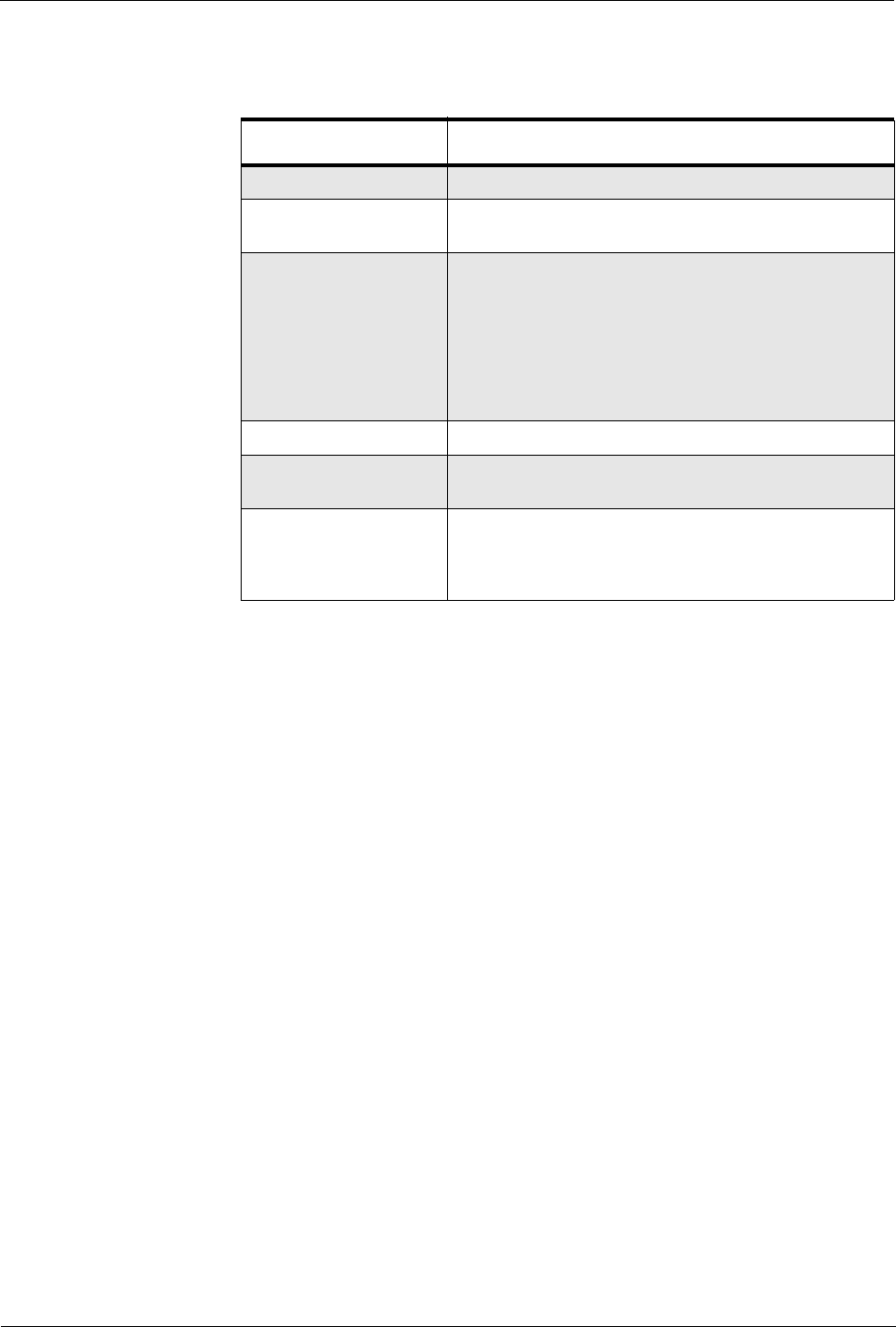
Vixel Model 335 Installation & Configuration Guide CHAPTER 3 Management
46
Actions
Additional actions are available from the Management Agent Menu. An explanation of
the actions follows:
To perform an action, enter the specific number for the action and follow the prompts.
Action Description
Reset switch
Resets the switch.
Reset hardware
Resets the ASIC (control circuitry) inside the switch but not the
switch itself.
Reset counters
Resets all or specific counters to zero.
Options:
6–reset all port counters in switch
7–reset all RX frame counters in switch
8–reset all conn attempt counters in switch
9–reset all conn stall counters in switch
10–reset all CRC error counters in switch
11–reset all bad OS error counters in switch
Event log
Displays the event log for the switch.
Fibre Alliance event
log
Displays the event log for the switch by the assigned severity
level.
Fibre Alliance event
sev
Sets the severity level for the events displayed in the Fibre
Alliance event log.
Options: 2–Emergency, 3–Alert, 4–Critical, 5–Error, 6–Warning,
7–Notice, 8–Info, 9–Debug, 10–Mark


















