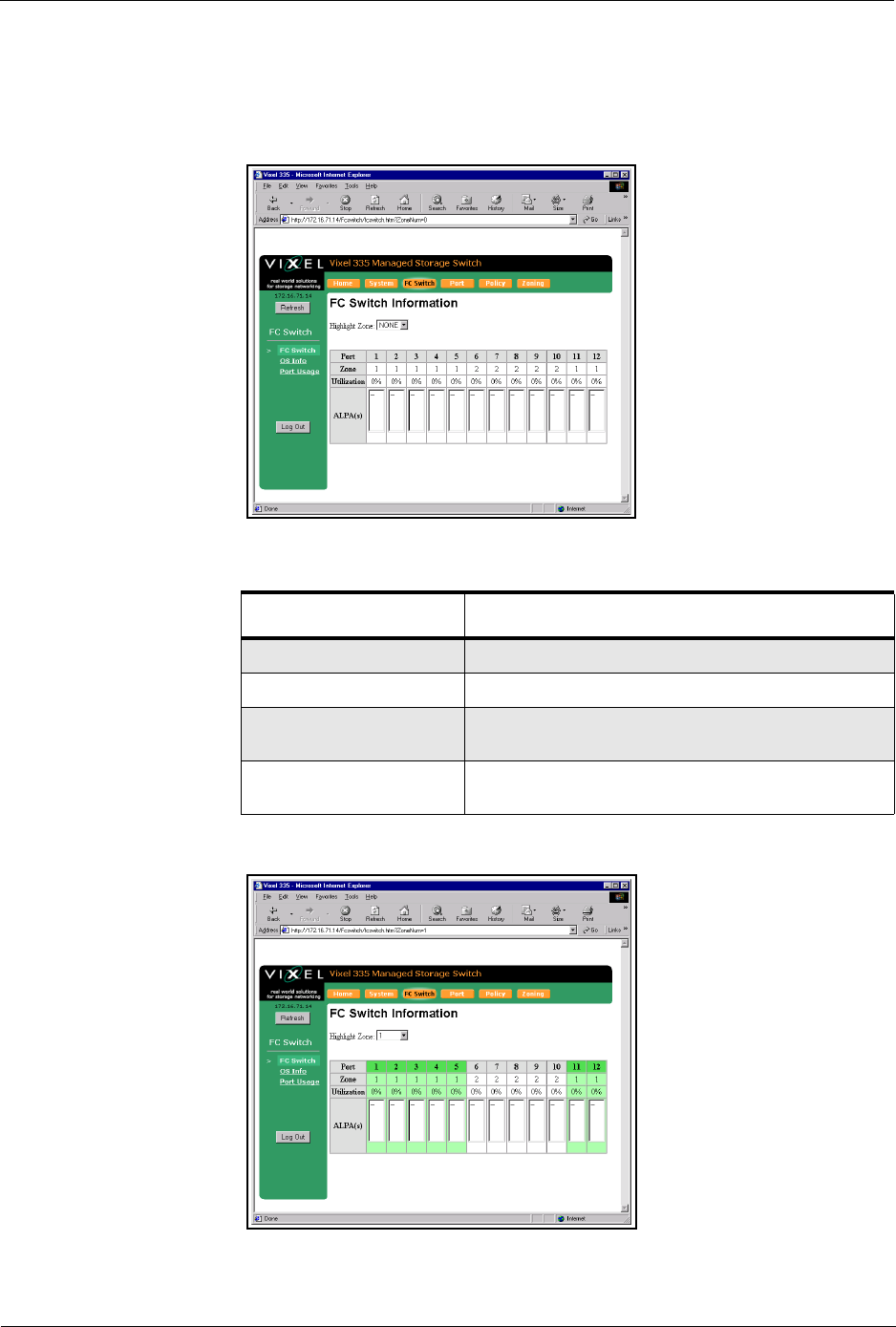
Vixel Model 335 Installation & Configuration Guide CHAPTER 3 Management
20
FC Switch Information
The FC Switch Information page displays the switch view by ports. Each port displays
the zone, utilization percentage, and associated ALPA(s). You can identify all ports in a
specific zone by highlighting that zone.
To view the switch settings, click FC Switch. The FC Switch Information page appears.
Figure 3-8. FC Switch Information Page
The displayed settings are listed below:
To highlight a specific zone, click the Highlight Zone drop-down box and select the
desired zone. The highlighted zone displays in color.
Figure 3-9. FC Switch Information Page with Highlighted Zones
You can also view Ordered Set and Port Usage information.
Setting Description
Port number The port number on the switch.
Zone number The zone number to which the port is assigned.
Utilization percentage Measures the amount of traffic that is flowing through the
port.
ALPA(s) The Arbitrated Loop Physical Address for each device
connected to the port.


















