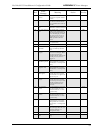70
Index
A
AL_PA-Loop ID Cross References....67
attaching devices................................5
C
cascading switches .............................9
Command Line Interface (CLI)........36
configuring switch ....................37
configuring switch information.38
configuring traps ......................41
connecting to............................36
DHCP requests.........................38
downloading firmware .............39
event log...................................51
event log commands .................46
hardware reset..........................51
logging on and off ....................36
management settings.................43
managing firmware...................39
non-overlapping zones..............53
overlapping zones.....................52
password ..................................43
policy settings...........................43
port settings..............................49
reset commands........................46
reset factory default settings .....51
switch IP parameters.................38
switch reset...............................51
switch speed .............................52
switching mode.........................47
threshold settings......................43
zoning.......................................52
configuring the network.....................3
customer support.............................54
D
desktop installation............................3
DHCP..............................................38
E
event log..........................................19
CLI display...............................51
event log messages ...........................63
F
Fibre Channel
references..................................56
Fibre Channel-Arbitrated Loop..........2
firmware
downloading.......................19
, 39
managing............................18
, 39
G
glossary............................................68
I
InSpeed Technology...........................2
installation.........................................3
introduction.......................................1
L
LEDs..................................................6
port ........................................6
, 7
system.........................................6
logging on and off......................12
, 36
Loop ID-AL_PA Cross References ...67
M
managing the switch ..................11, 36
N
network configuration .......................3
non-overlapping zones...............33
, 53
O
operating conditions........................59
overlapping zones ......................32
, 52
P
password ...................................12, 36
changing...................................43
policies.......................................29
, 44
port LEDs..........................................6
Power On Systems Test (POST) .........4
R
references
Fibre Channel...........................56