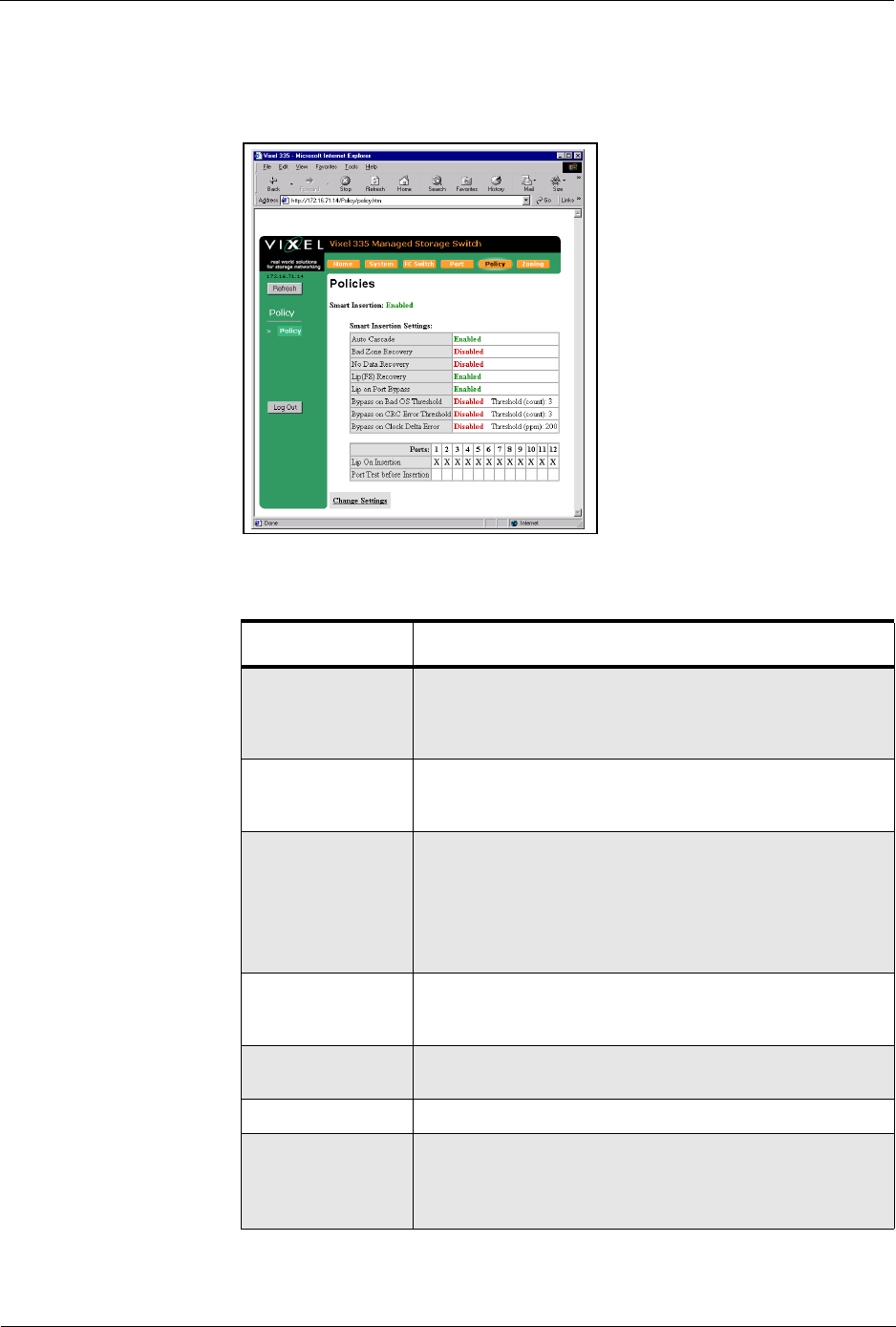
Vixel Model 335 Installation & Configuration Guide CHAPTER 3 Management
29
Policy Settings
Policies define switch operation and determine how the switch handles error recovery.
The Policies page displays the switch policies that are enabled or disabled.
To view the policy settings, click Policy. The Policies page appears.
Figure 3-20. Policies Page
The displayed settings are listed below:
Switch Policy Description
Smart Insertion When this policy is enabled, the switch LIPs on the insert of a new
port and waits for LIP(f7)s to return prior to insertion. Also ensures
that data meets the requirements of Fibre Channel Arbitrated Loop
(FC-AL) and allows sub-policies to be enabled.
Auto Cascade* When a port is connected to another Vixel Model 335 switch, the
switch will automatically configure the port to the connected device
type.
Bad Zone recovery* The switch reinitializes the zone and will bypass zone ports that are
down. The switch will bypass all ports when:
• Zone 1 has a least one transceiver with a signal and the port is in
auto mode.
• No ports in the zone are in forced insert mode (Port Control).
• The zone state is down.
No Data Recovery* The switch will bypass a port if no K characters (Ordered Sets) are
detected for 100 usecs. The switch will try to reinsert the port upon
detection of valid K characters.
LIP(F8) Recovery* The switch will bypass a port if a LIP(F8) is received. The switch will
try to reinsert the port when no more LIP (F8)s are received.
LIP on Port Bypass* When a port is bypassed, it issues LIP(F7)s to other zone members.
Bypass on Bad OS
Threshold*
When a port exceeds the threshold of Ordered Set errors within ten
seconds, the switch bypasses the port. Note: The threshold can be
adjusted. (2
24
– 1, the maximum expected error rate is one error
within 15 minutes.)


















