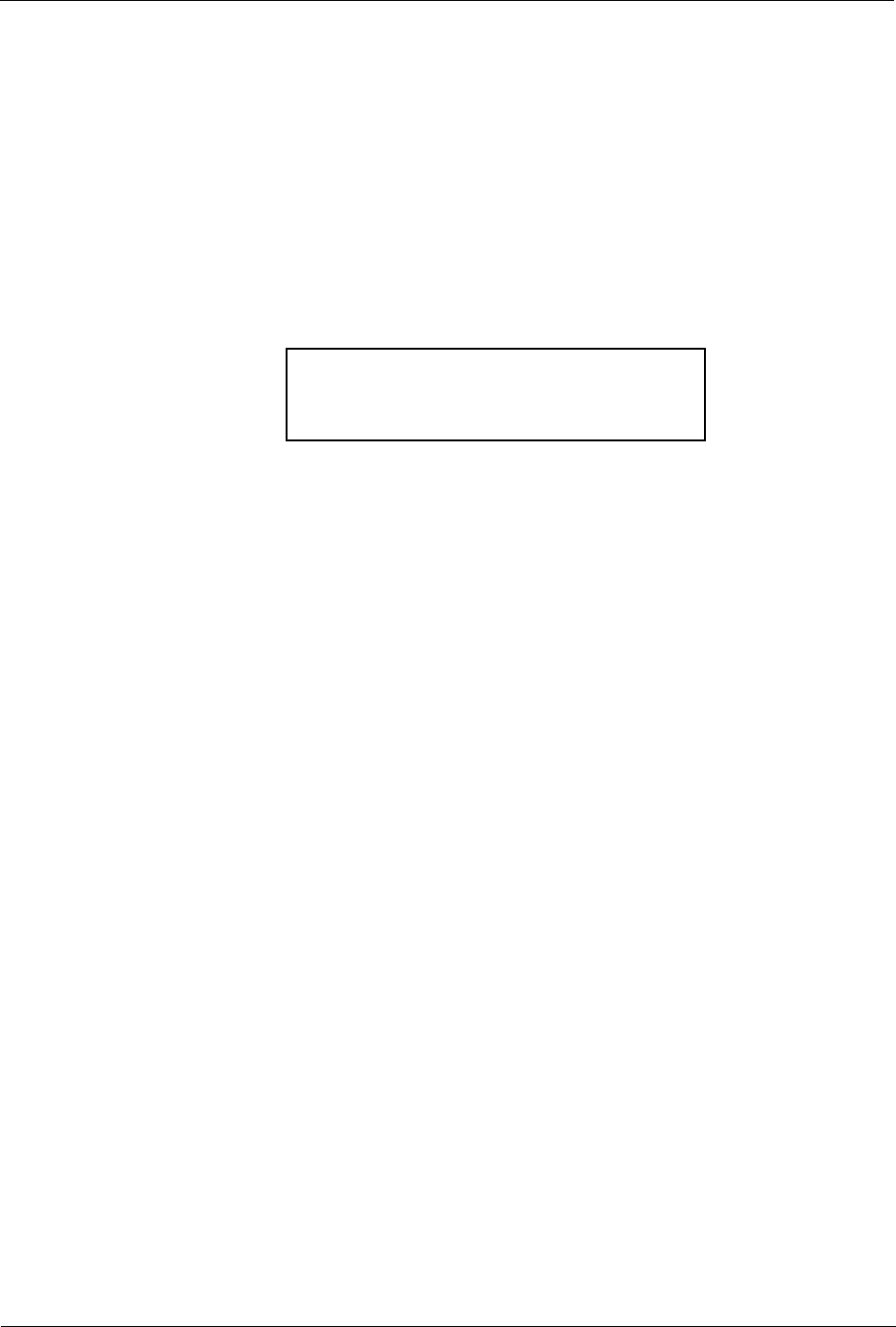
Vixel Model 335 Installation & Configuration Guide CHAPTER 3 Management
53
Non-Overlapping Zoning Configuration
Note: Ports 11 and 12 can
only be in Zone 1.
The non-overlapping zones feature enables you to assign each port on the switch to one
of 12 available zones. Each zone is unique which allows for 6 separate zones to function
on the same switch. With non-overlapping zoning enabled, each zone is totally
independent and LIPs on one zone do not affect the other zones.
You can have simultaneous overlapping and non-overlapping zoning. Overlapping
zoning operates in Zone 1 and non-overlapping zoning operates in Zones 2-12.
The non-overlapping zoning configuration shows the zone status, the port state for each
zone, the number of active ports in each zone, and the port numbers that are in each
zone.
To view zone configuration by zone, type noz.
The current non-overlapping zoning configuration, by zone, is displayed.
Zone number: Possible values are 1–12.
Port State: Possible values are "B" (Bypassed), "I" (Inserted), "D" (Diagnostic
Transmit), "E" (External Loopback), "U" (Unknown), and "?" (Access Error).
Zone State: Possible values are "U" (Up) and "D" (Down).
Note: Each port may only
be in one non-overlapping
zone.
To place ports into non-overlapping zones:
1. Type noz to view the current non-overlapping zones configuration.
2. At the prompt, type noz z:p,p,p.. z:p p.. z.. (where z=zone number 1–12
and p=port number 1–12)
Ports on a zone may be separated by a comma or spaces.
Note: Unspecified ports are automatically placed into Zone 1.
Example: noz 2:5,6,7,8 3:9,10
Ports 5-8 are placed in Zone 2, ports 9-10 are placed in Zone 3, and ports 1-4 and
11-12 are placed into Zone 1.
Non Overlapping Zone Configuration By Port
Port Number: 1 2 3 4 5 6 7 8 9 10 11 12
Zone Number: 1 1 1 1 1 2 2 2 2 2 1 1
Port State: B B B B B I U B B B B B
Zone State: D D D D D U U U U U D D


















