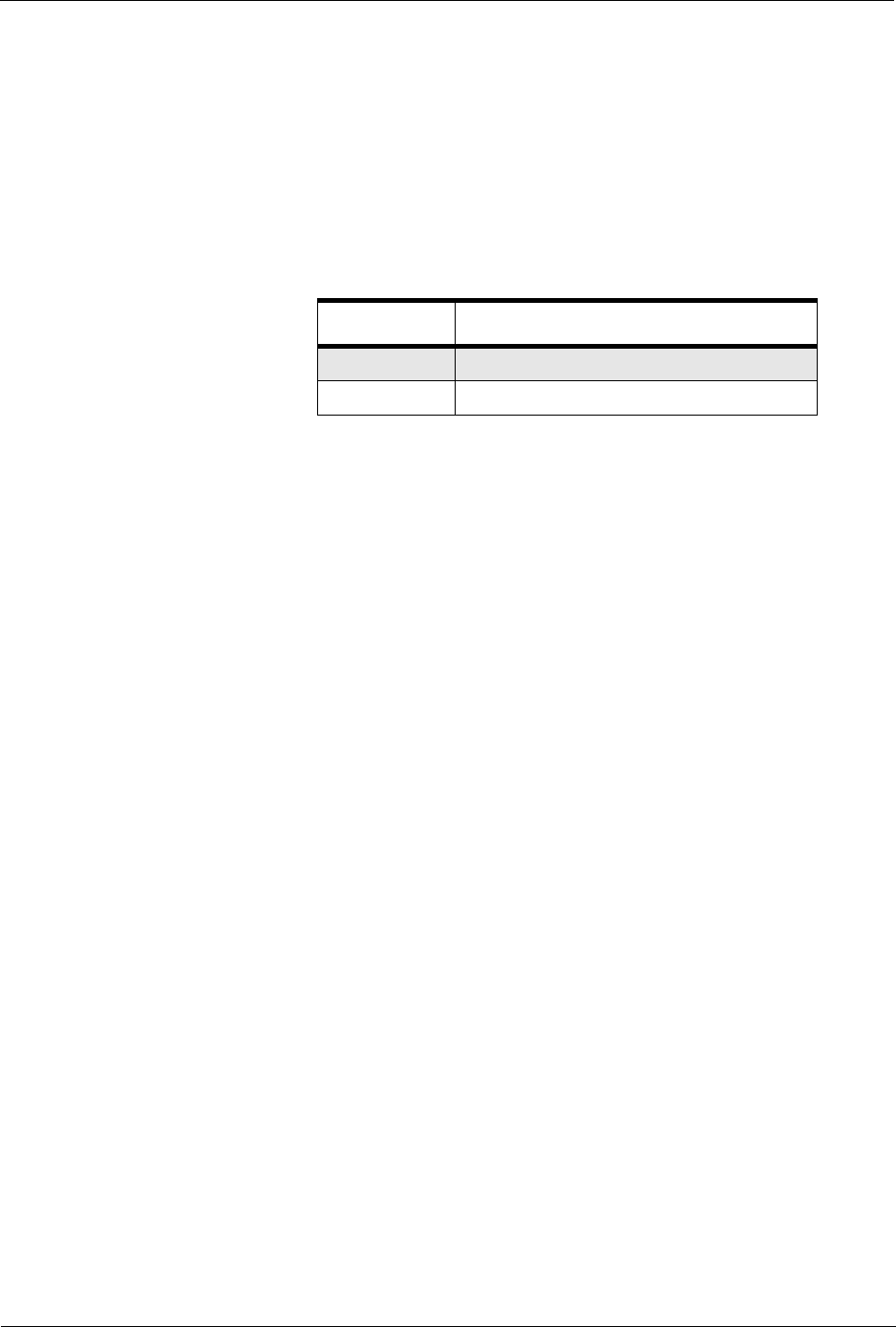
Vixel Model 335 Installation & Configuration Guide CHAPTER 3 Management
16
4. You must reset the switch for the new network settings to become active. To reset the
switch in the Web Manager, click Home and then click Reset Switch. You may also
reset the switch through the CLI. See “Resetting the Switch” on page 51.
Switch Speed
The switch is set to 2.125 Gb/s as the factory default switch speed.
To view the current switch speed, click System.
To change the switch speed:
1. Click Change Settings.
2. From the Speed Control (Next boot) drop-down box, select the desired speed.
3. Click Submit. The next time you reset the switch the new switch speed will be
applied.
Switching Mode
When enabled, switching mode allows data to be sent directly to a specified port. If
switching mode is disabled, the switch sends data to every port. Disabling Switching
Mode may be necessary when passing data to legacy devices.
To view the current mode, click System.
To change the switching mode:
1. Click Change Settings.
2. Select either "on" or "off" from the Switching Mode drop-down box.
3. Click Submit.
Blocking ARB
Note: This setting should
not be modified unless
directed to do so by Vixel
Customer Service.
When two ports start a communication session, the Blocking ARB is sent to any other
ports trying to communicate with those specific ports until their connection is
terminated.
To view the current Blocking ARB value, click System.
Switch Identification
You may modify the switch’s name, location, or contact name.
To view the current information, click System.
To change the switch identification:
1. Click Change Settings.
2. Enter the new value in the appropriate text box.
3. When finished, click Submit.
Setting Description
One Gig Set switch speed to 1.0625 Gb/s.
Two Gig Set switch speed to 2.125 Gb/s.


















