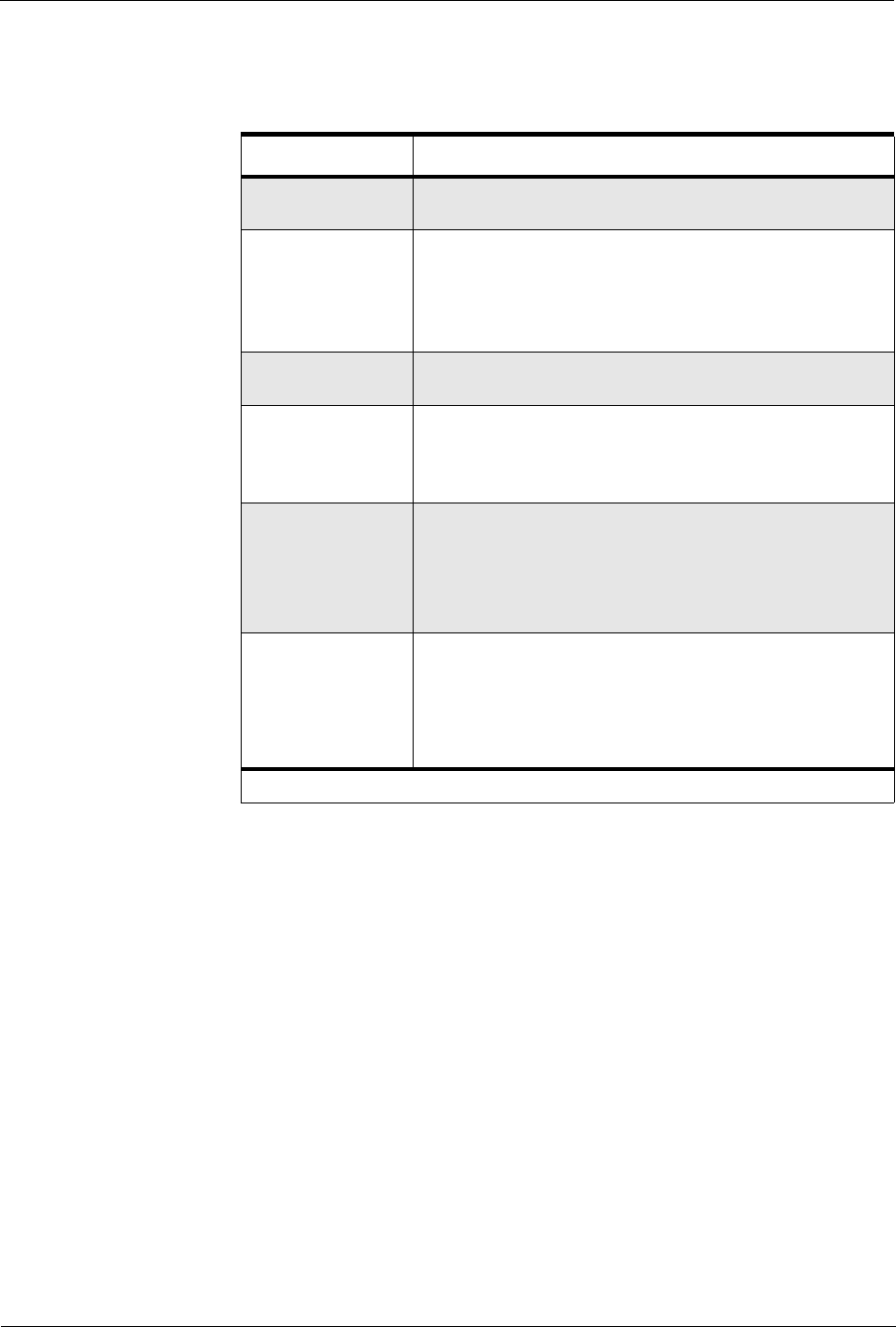
Vixel Model 335 Installation & Configuration Guide CHAPTER 4 Technical Reference
55
Troubleshooting
Some common troubleshooting situations are listed below with suggested courses of
action.
Situation* Recommended Action
No LEDs are on.
Make sure that the switch is plugged into an adequate AC power
source (shown in “Operating Conditions” on page 59).
The switch’s Fault
LED is on.
Cycle power to the switch.
One or more enclosure fans may have failed, or an over-temperature
condition may exist. Contact an authorized service person.
If the switch’s Fault LED remains lit, the switch requires repair.
Contact an authorized service person.
The Mgmt Present
LED is off.
Contact an authorized service person.
The Mgmt Present
LED is blinking
continuously.
Power cycle the switch to see if the condition clears.
If the Mgmt Present LED continues to blink (and POST has already
completed), firmware may be corrupt or hardware may have failed.
Contact an authorized service person.
The Enet Active LED
is off during an
ethernet connection.
Check the following items:
• Ethernet RJ-45 connection to the Vixel 335 Managed Storage
Switch.
• Ethernet connection to the Ethernet switch.
• Power status of the Ethernet switch.
• Power status of the Vixel 335 Managed Storage Switch.
The Switch Op LED is
off or flashing.
Check the following items:
• Ports (LEDs and SFPs).
• Cabling.
• Bad / misbehaving HBA / FC controller at the node end.
Note: The switch automatically recovers all zones for the most
common failure conditions.
* LEDs that are on are illuminated; LEDs that are off are extinguished.


















