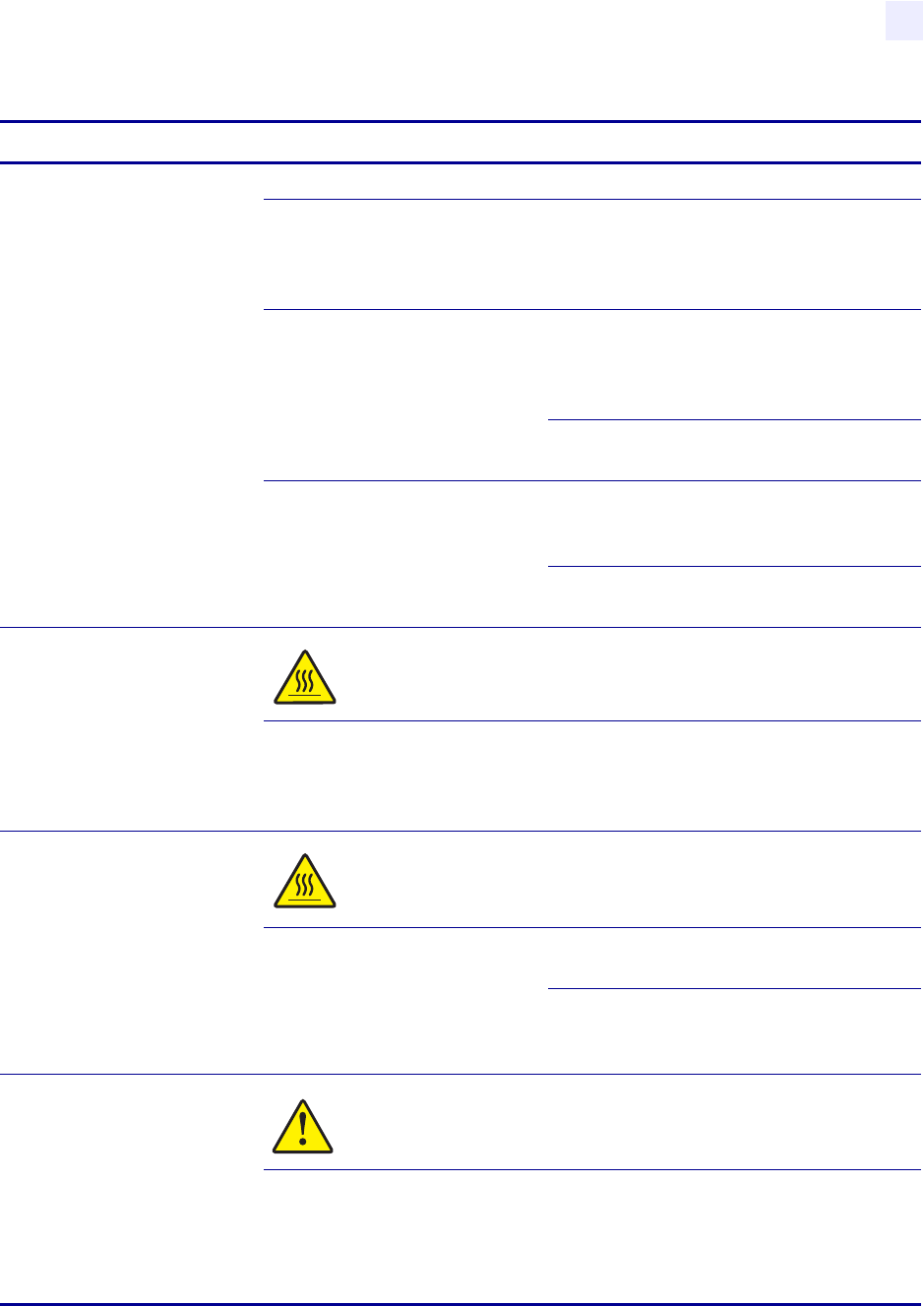
Troubleshooting
LCD Error Conditions and Warnings
13163L Rev. 3 5/20/2004 Z4Mplus/Z6Mplus User Guide 89
HEAD OPEN
The printhead is not fully closed. Close the printhead.
The ribbon is loaded incorrectly;
it is covering the head open
sensor.
Correctly align the ribbon with the guide
mark on the strip plate before closing the
printhead assembly. See Position the Label
Sensor on page 84.
Print method is incorrectly set. Via the front panel, locate the PRINT
METHOD menu item and select thermal
transfer mode. See Selecting Print Method
on page 59.
Ensure that the printer driver and/or
software settings are correctly set.
The ribbon is loaded. Remove the ribbon and set the printer to
direct thermal mode. See Selecting Print
Method on page 59.
Ensure that the printer driver and/or
software settings are correctly set.
HEAD OVER TEMP
Caution • The printhead is hot and can cause severe burns.
Allow the printhead to cool.
The printhead is over
temperature.
Allow the printer to cool. Printing
automatically resumes when the printhead
elements cool to an acceptable operating
temperature.
HEAD UNDER TEMP
Caution • An improperly connected printhead data or power
cable can cause this error message. The printhead can still be
hot enough to cause severe burns. Allow the printhead to cool.
The printhead is under
temperature.
Continue printing while the printhead
reaches the correct operating temperature.
The environment may be too cold for proper
printing. Relocate the printer to a warmer
area.
CUTTER JAM
Caution • The cutter blade is sharp. Do not touch or rub the blade
with your fingers.
Cutter blade is in the media path. Turn off the printer power and unplug the
printer. Inspect the cutter module for debris
and clean as needed following the cleaning
instructions in Clean the Cutter Module
on page 82.
Table 12 • Error Conditions and Warnings (Continued)
Error Potential Problem Recommended Solution


















