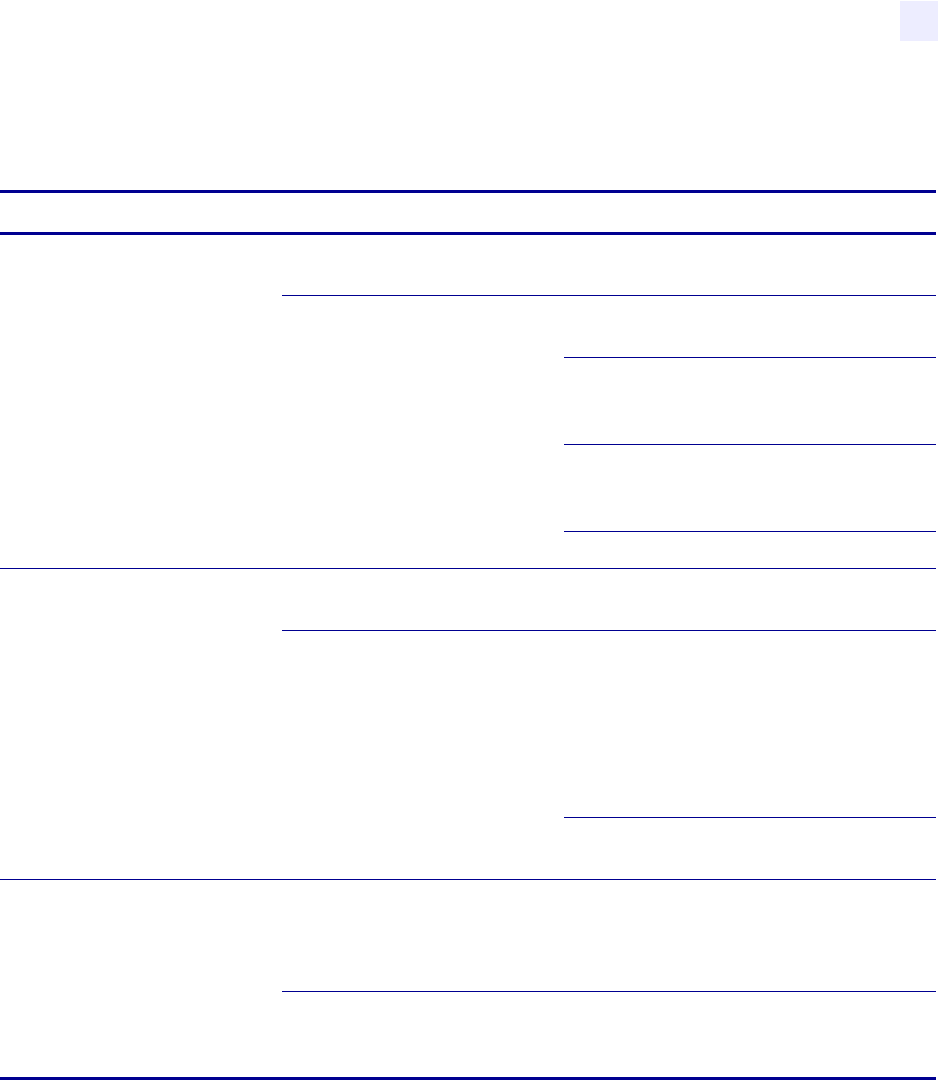
Troubleshooting
Communication Problems
13163L Rev. 3 5/20/2004 Z4Mplus/Z6Mplus User Guide 93
Communication Problems
Table 15 • Communication Problems and Solutions
Issue Potential Problem Recommended Solution
The printer does not respond to
print requests. The DATA light
does not flash.
Loose or improperly connected
cable.
Make sure that the communication cable is
connected properly.
The communication parameters
are incorrect.
Check the printer driver or software
communications settings.
Confirm that you are using the correct
communication cable. See Cable
Requirements on page 14.
Via the front panel, check the protocol
setting. It should be set to the default
None. See Setting Protocol on page 65.
Ensure that the correct driver is being used.
Several labels print, then the
printer skips, misplaces, misses,
or distorts the image on the label
after a label is sent to the printer.
The host is set to EPP parallel
communications.
Change the settings on the computer host
to standard parallel communications.
The serial communication
settings are incorrect.
Standard RS-232 cables are appropriate for
lengths under 50 ft. (15.2 m); RS-422 and
RS-485 cables allow serial transmission up
to 4000 ft.(1.2 km). Check cable length and
shielding, and confirm the appropriate RS-
232, RS-422, or RS-485 setting is being
used.
Check the printer driver or software
communications settings.
A label format was sent to the
printer but not recognized. The
DATA light flashes but no
printing occurs.
The prefix and delimiter
characters set in the printer do
not match the ones in the label
format.
Verify the prefix and delimiter characters.
See Selecting Prefix and Delimiter
Characters (next three parameters)
on page 67.
Incorrect data is being sent to
the printer.
Check the communication settings on the
computer. Ensure that they match the
printer settings.


















