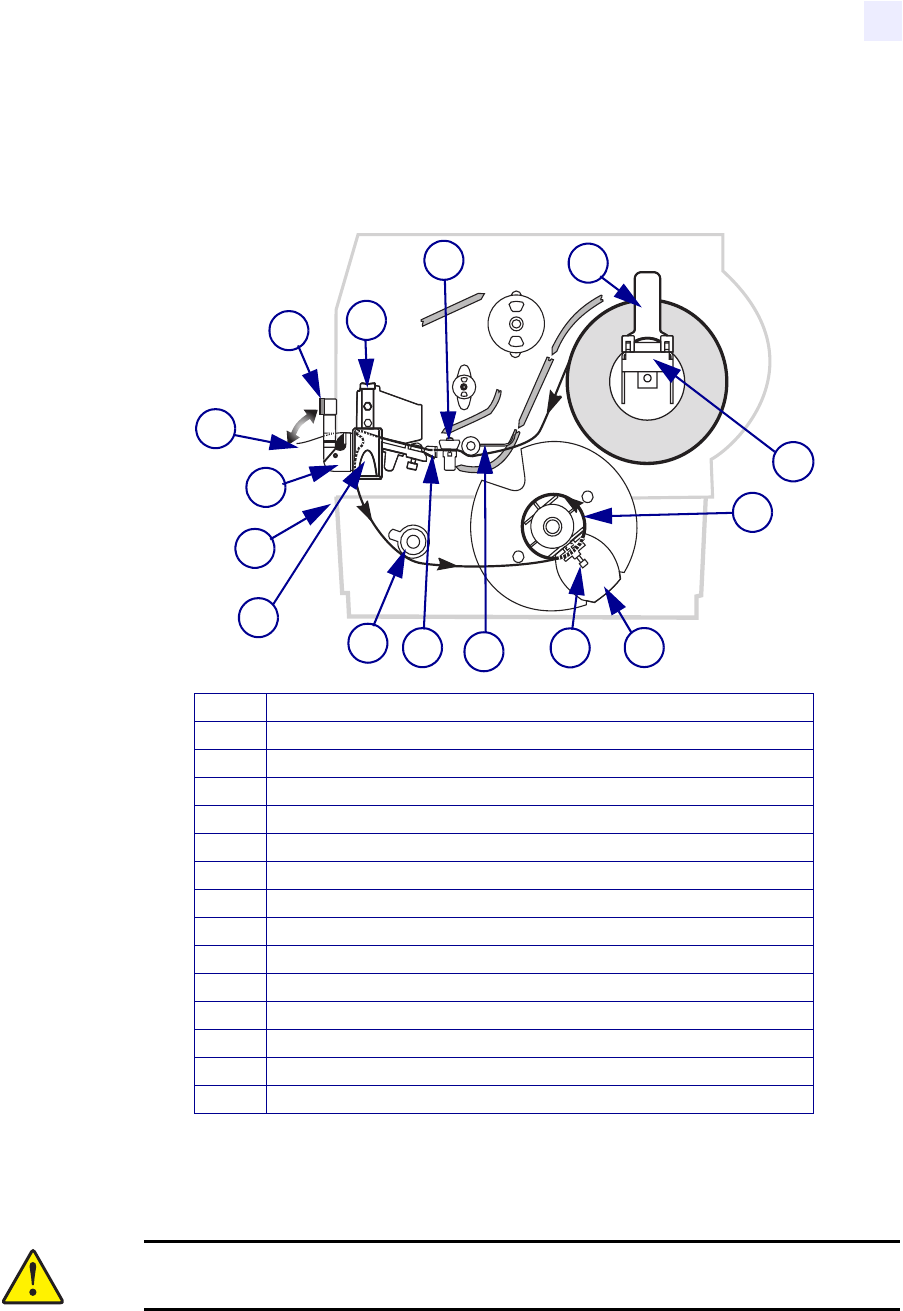
Printer Operation
Load Roll Media
13163L Rev. 3 5/20/2004 Z4Mplus/Z6Mplus User Guide 33
Rewind/Peel-Off Mode
The Rewind option must be installed to use this mode. The option is shown in Figure 21.
Figure 21 • Rewind/Peel Mode
To load media in Rewind/Peel-Off Mode, complete these steps:
1. Press the printhead open lever. The printhead assembly springs up.
2. Flip down the media supply guide.
3. Slide the media guide as far from the main frame as possible.
1
Printhead Assembly
2
Transmissive Sensor
3
Label Supply Guide
4
Label Supply Hanger
5
Rewind Spindle
6
Rewind Label Guide
7
Thumbscrew
8
Dancer
9
Label Guide
10
Media Alignment Spindle
11
Printhead Open Lever
12
Peel Assembly
13
Label
14
Rewind Base Assembly
15
Peel Lever
1
2
3
4
5
6
7
8
9
10
11
12
13
14
15
Caution • Ensure that the printhead is fully open and engaged in the upright position.
If you fail to latch the printhead, it could fall on your hand during the procedure.


















