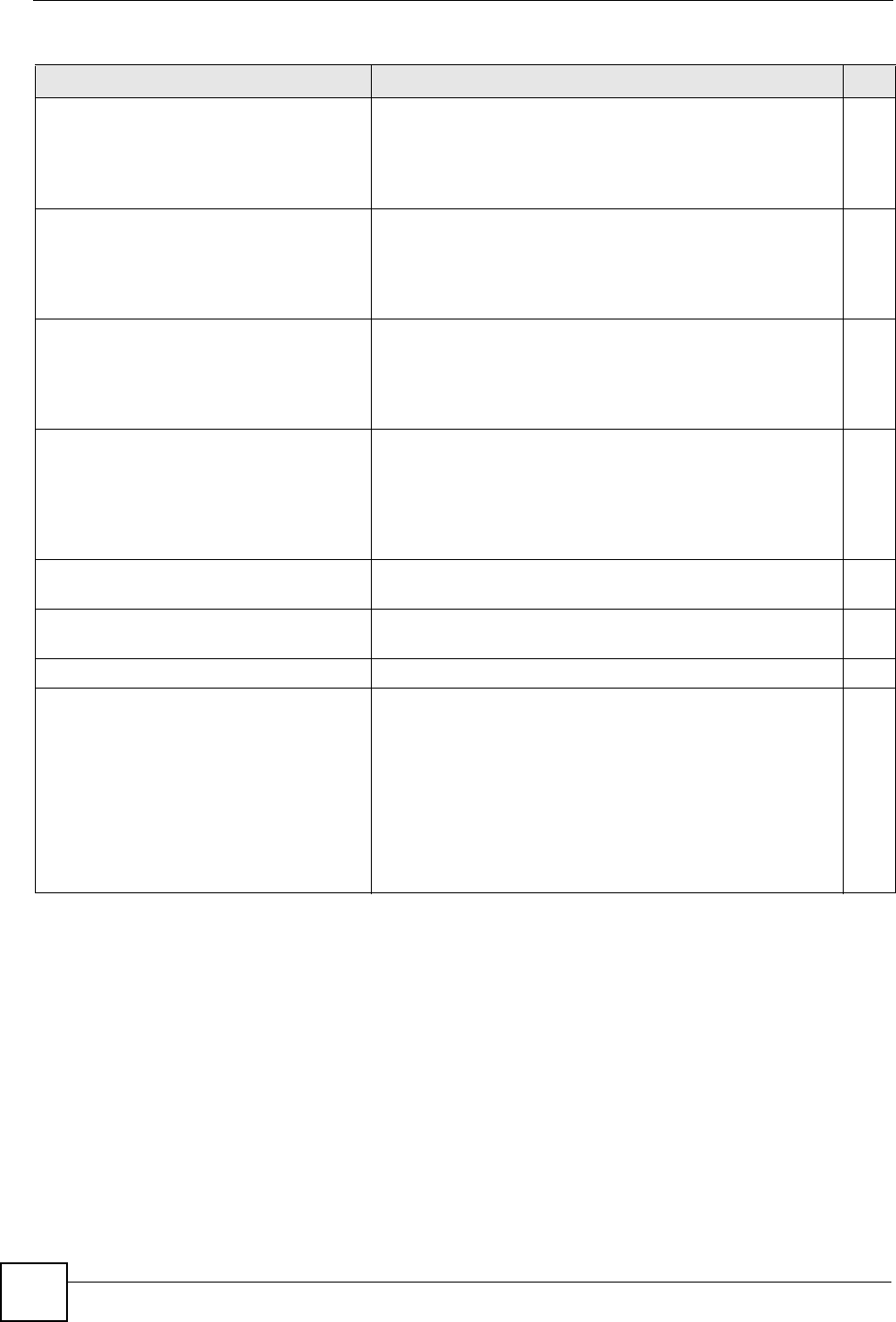
Chapter 15 IP Commands
ZyWALL (ZyNOS) CLI Reference Guide
108
ip dns system edita <index>
<name> <0:FQDN|1:wildcard>
<0:from ISP group|1:user
defined> <isp-group-idx|ip-
address>
Edits the specified DNS address record. R+B
ip dns system editns <index>
<*|domain name> <0:from
ISP|1:user defined (public)|2:
user defined (private)> <isp-
group-idx|dns-server-ip>
Edits the specified DNS name server record. R+B
ip dns system inserta <before
record idx|-1:new> <name>
<0:FQDN|1:wildcard> <0:from ISP
group|1:user defined> <isp-
group-idx|ip-address>
Inserts a DNS address record. R+B
ip dns system insertns <before
record idx|-1:new> <*|domain
name> <0:from ISP|1:user defined
(public)|2: user defined
(private)> <isp-group-idx|dns-
server-ip>
Inserts a DNS name server record. R+B
ip dns system movea <index
<index>
Moves the specified DNS address record entry to the specified
entry number.
R+B
ip dns system movens <index>
<index>
Moves the specified DNS name server record entry to the
specified entry number.
R+B
ip dns wlan display Shows the WLAN DHCP DNS server settings. R
ip dns wlan edit <0|1|2> <0:from
ISP|1:user defined|2:DNS
relay|3:none> [isp-idx|ip-
address]
Configures the DNS server settings the ZyWALL assigns to
wlan DHCP clients.
0|1|2: Configures the first, second, or third DNS server
setting.
0:from ISP|1:user defined|2:DNS relay|3:none: If
you set the server as from ISP (0), specify the number of the
ISP. If you set the server as user defined (1), specify the IP
address.
isp-idx|ip-address: The number of the ISP (the number
of the remote node) or the IP address of the DNS server.
R
Table 48 DNS Commands (continued)
COMMAND DESCRIPTION M


















