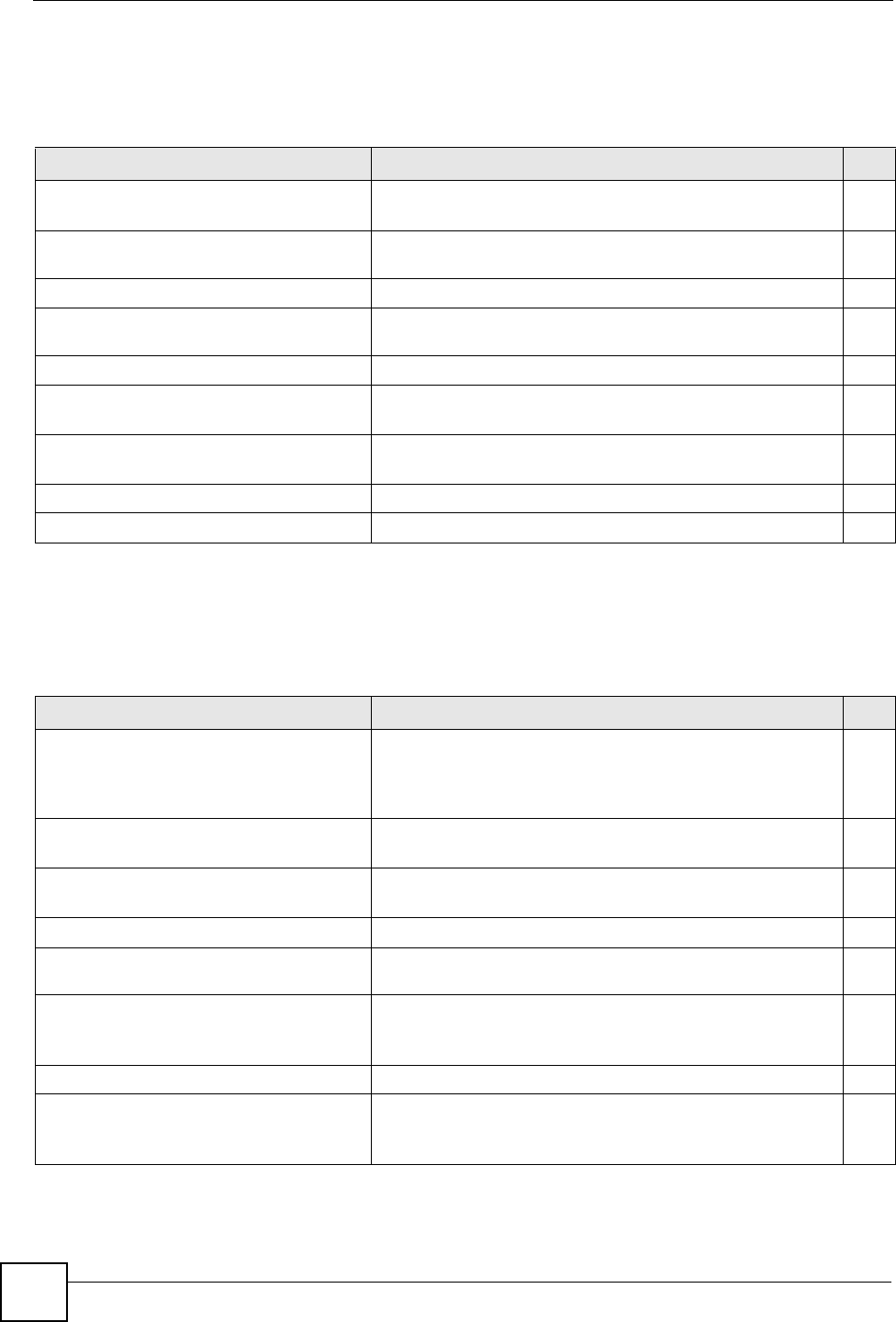
Chapter 21 System Commands
ZyWALL (ZyNOS) CLI Reference Guide
158
21.6 Remote Node Commands
The following section lists the remote node commands.
21.7 Remote Management Commands
The following section lists the server (remote management) commands.
Table 75 Remote Node Commands
COMMAND DESCRIPTION M
sys rn accessblock
<0:disable|1:enable>
Blocks or allows access to the remote node. R
sys rn disp <entry#> Displays remote node information. If you have loaded a remote
node entry, use 0 to display it.
R
sys rn load <entry#> Loads remote node information. R
sys rn mtu <576~1500> Sets the Maximum Transmission Unit number of bytes for the
remote node entry.
R
sys rn nailup <no|yes> Configures the remote node’s nailed up setting. R
sys rn nat
<none|sua|full_feature>
Configures the NAT type for the remote node entry. R
sys rn pingDrop <1:WAN1|2:WAN2>
<on|off>
Drop the connection if the ping check fails. R
sys rn save [index] Saves remote node’s settings. R
sys rn trigger <on|off> Enables or disables trigger dial for the remote node. R
Table 76 Remote Management Commands
COMMAND DESCRIPTION M
sys server access
<telnet|ftp|ssh|http|https|icmp|
snmp|dns><lan|wan1|wan2|dmz|wlan
><on|off>
Enables or disables the access type on the specified interface. R+B
sys server auth_client <https>
[on|off]
Specifies whether the ZyWALL authenticates the client for the
specified service’s sessions.
R+B
sys server certificate
<https|ssh> [certificate-name]
Sets the server certificate the ZyWALL uses to identify itself for
the specified service’s sessions.
R+B
sys server disp Display’s the ZyWALL’s server access settings. R+B
sys server load Loads server information. Use this to be able to configure the
server settings.
R+B
sys server port
<telnet|ftp|ssh|http|https|snmp>
<port>
Sets the server port number. R+B
sys server save Saves the server settings. R+B
sys server secureip
<telnet|ftp|ssh|http|https|icmp|
snmp|dns> <ip>
Sets the IP address of a “trusted” computer that is allowed to
communicate with the ZyWALL using this service.
R+B


















