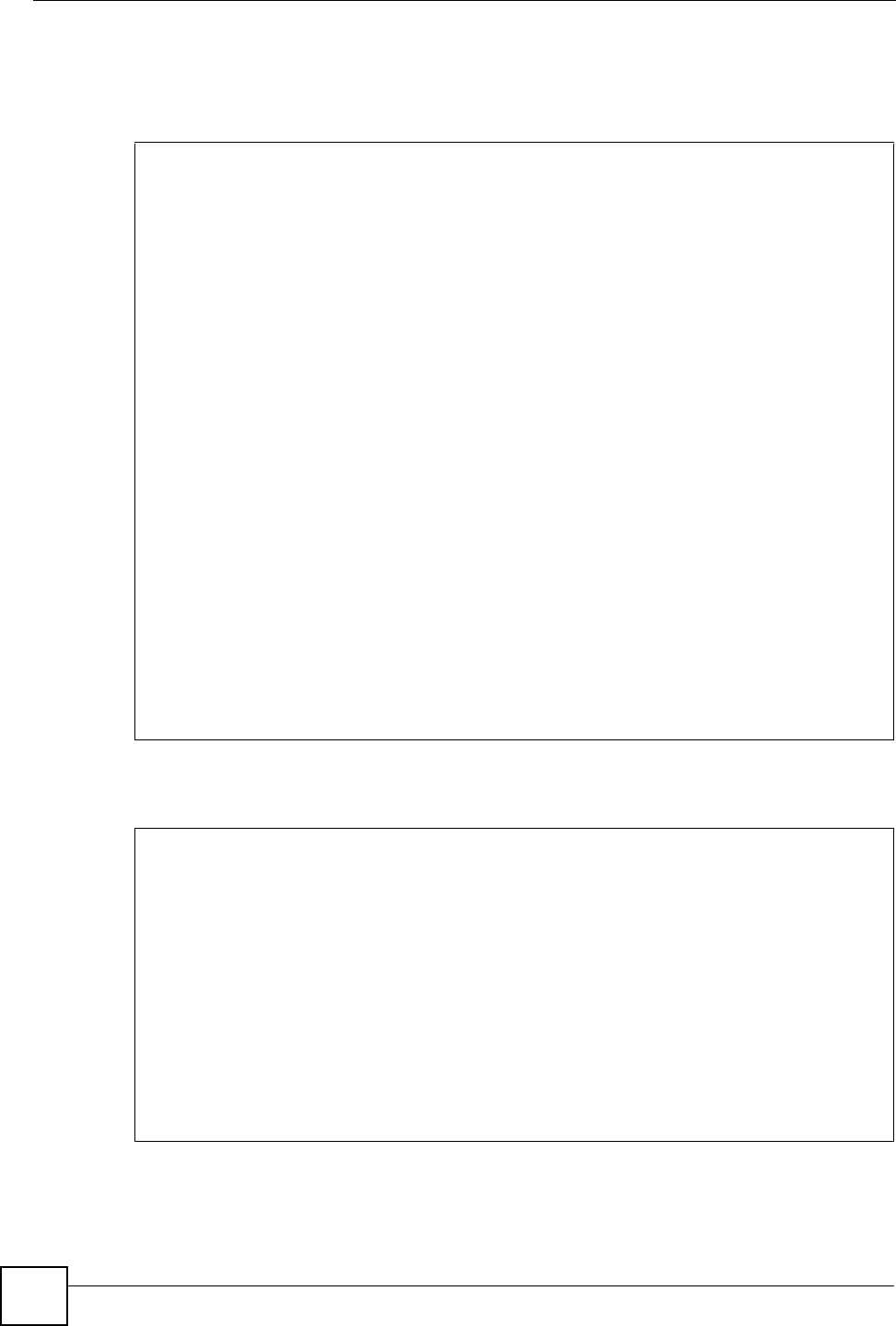
Chapter 2 Common Commands
ZyWALL (ZyNOS) CLI Reference Guide
24
Use the following command to display all ZyWALL logs. Logs are very useful for
troubleshooting. If you are having problems with your ZyWALL, then customer support may
request that you send them the logs.
Use the following command to display all ZyWALL error logs
ras> sys logs display
# .time notes
source destination
message
============================================================
0|2007-08-16 09:39:27 |WAN1
|
WAN interface gets IP:172.16.17.48
1|2007-08-16 09:38:40 |User:admin
|
Successful SMT login
2|2007-08-16 09:38:37 |User:admin
|
SMT login failed (password error)
3|2007-08-16 09:35:10 |
80.85.129.103:123 |172.16.17.48:1135
Time set from NTP server: 0.pool.ntp.org, offset: +208949688 sec
4|2001-01-01 00:00:18 |WAN1
|
WAN interface gets IP:172.16.17.48
5|2001-01-01 00:00:16 |WAN1
|
WAN1 connection is up.
6|2001-01-01 00:00:16 |WAN2
|
WAN2 connection is down.
ras>
ras> sys logs errlog disp
47 Mon Jan 1 00:00:03 2001 PINI INFO Channel 0 ok
48 Mon Jan 1 00:00:25 2001 PP0e INFO LAN promiscuous mode <0>
51 Mon Jan 1 00:00:25 2001 PINI INFO main: init completed
52 Mon Jan 1 00:00:25 2001 PP22 INFO No DNS server available
53 Mon Jan 1 00:11:53 2001 PINI INFO Last errorlog repeat 114 Times
54 Mon Jan 1 00:11:53 2001 PINI INFO SMT Session Begin
55 Mon Jan 1 00:15:25 2001 PP22 INFO No DNS server available
56 Mon Jan 1 00:51:15 2001 PINI INFO Channel 0 ok
57 Mon Jan 1 00:51:37 2001 PP0e INFO LAN promiscuous mode <0>
60 Mon Jan 1 00:51:37 2001 PINI INFO main: init completed
61 Mon Jan 1 00:51:37 2001 PP22 INFO No DNS server available
62 Mon Jan 1 00:51:41 2001 PINI INFO SMT Session Begin
63 Mon Jan 1 00:52:37 2001 PP1c INFO No DNS server available
Clear Error Log (y/n):


















