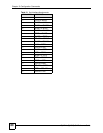Chapter 10 Configuration Commands
ZyWALL (ZyNOS) CLI Reference Guide
74
config edit firewall set <set#> log
<yes|no>
Edits whether a log of sessions for which the set applies is
sent.
R+B
config edit firewall set <set#>
name <string>
Edits the name for a set. R+B
config edit firewall set <set#>
rule <rule#> action <rule-action>
Edits whether a packet is permitted, dropped or rejected
when it matches this rule.
R+B
config edit firewall set <set#>
rule <rule#> active <yes|no>
Edits whether a rule is enabled or not. R+B
config edit firewall set <set#>
rule <rule#> alert <yes|no>
Activates or deactivates notification of a DoS attack or if
there is a violation of any alert settings. When a DoS attack
is detected the function will send an e-mail to the SMTP
destination address and log an alert.
R+B
config edit firewall set <set#>
rule <rule#> custom-icmp <string>
Sets the desired ICMP custom service.
1. You must first configure a ICMP service name using
config edit custom-service <entry#> name
<string>.
2. Then use config edit custom-service
<entry#> ip-protocol icmp to set the protocol to
ICMP.
3. Then use config edit custom-service
<entry#> icmp-type to specify the ICMP type.
4. Then use config edit custom-service
<entry#> icmp-code to specify the ICMP code.
5. After you save it you can add the custom-service to a
firewall rule.
R+B
config edit firewall set <set#>
rule <rule#> custom-ip <string>
Sets the desired user defined IP Protocol custom service.
1. You must first configure an IP protocol name using
config edit custom-service <entry#> name
<string>.
2. Then use config edit custom-service
<entry#> ip-protocol user-defined-ip to
enable setting the user-defined IP protocol.
3. You must use config edit custom-service
<entry#> user-defined-ip <0~255> to set the
IP protocol.
4. After you save it you can add the custom-service to a
firewall rule.
R+B
config edit firewall set <set#>
rule <rule#> destaddr-range
<start-ip><end-ip>
Edits the rule to apply to a packet with a destination IP
address which falls within the specified range.
R+B
config edit firewall set <set#>
rule <rule#> destaddr-single <ip-
address>
Edits the rule to apply to a packet with the destination IP
address.
R+B
config edit firewall set <set#>
rule <rule#> destaddr-subnet <ip-
address> <mask>
Edits the rule to apply to a packet with the destination IP
address and subnet mask.
R+B
Table 27 config Command Summary (continued)
COMMAND DESCRIPTION M