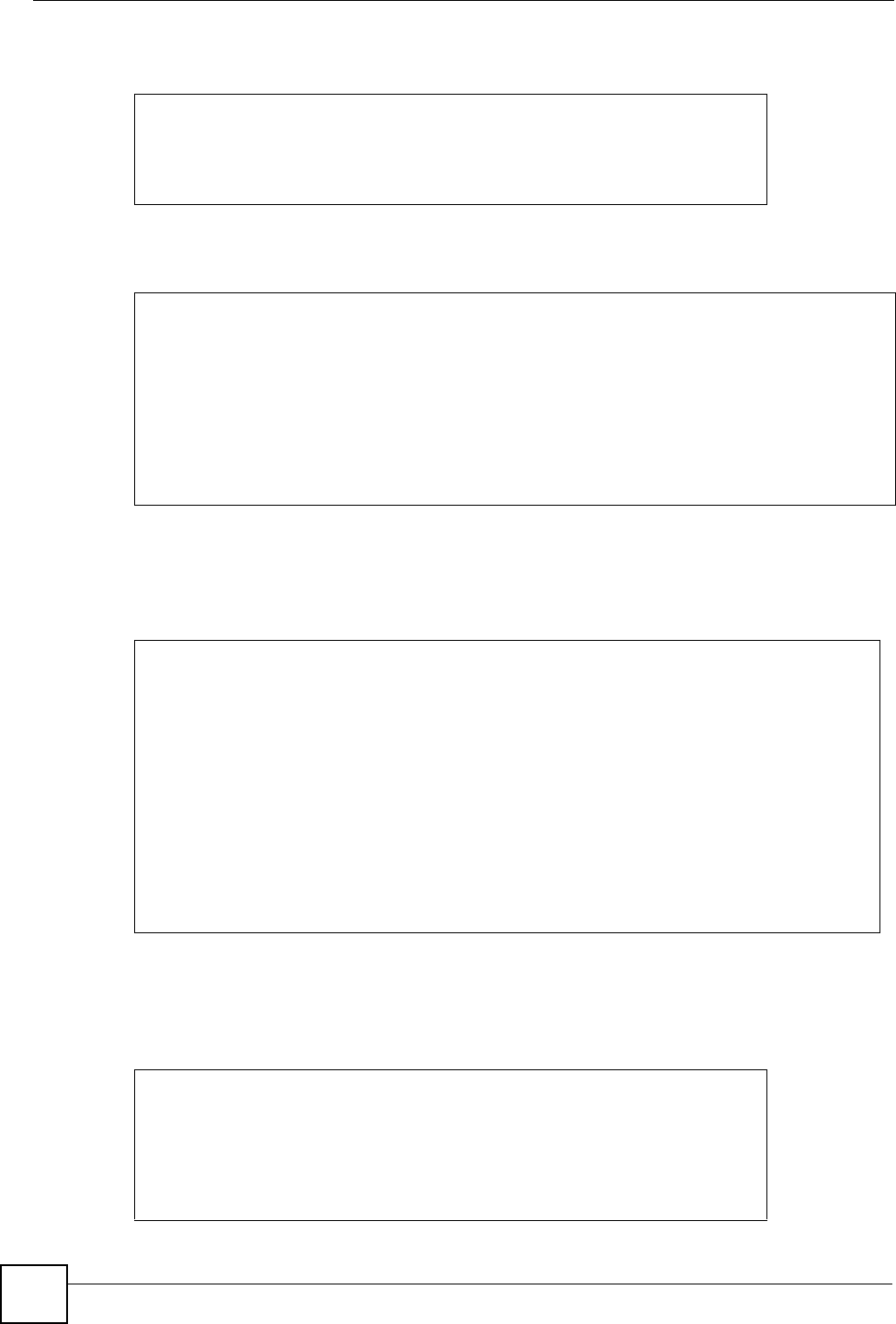
Chapter 2 Common Commands
ZyWALL (ZyNOS) CLI Reference Guide
22
Use the following command to view the ZyWALL’s time and date.
Use the following command to restart your ZyWALL right away.
Use the following command to reset the ZyWALL to the factory defaults. Make sure you back
up your current configuration first (using the web configurator or SMT). The ZyWALL will
restart and the console port speed will also reset to 9,600 bps.
Use the following command to change the console port speed. A higher console port speed is
recommended when uploading firmware via the console port. A console port speed of 115,200
bps is necessary to view CNM debug messages and packet traces on the ZyWALL.
ras> sys datetime time
Current time is 08:26:56
ras> sys datetime date
Current date is Wed 2007/08/08
ras>
ras> sys reboot
Bootbase Version: V1.08 | 01/28/2005 14:47:16
RAM:Size = 32 Mbytes
FLASH: Intel 64M
ZyNOS Version: V4.03(XD.0)Preb2_0802_1 | 08/03/2007 16:48:04
Press any key to enter debug mode within 3 seconds.
............................................................
ras> sys romreset
Do you want to restore default ROM file(y/n)?y
..................................................................OK
System Restart! (Console speed will be changed to 9600 bps)
Bootbase Version: V1.08 | 01/30/2005 14:41:51
RAM:Size = 64 Mbytes
FLASH: Intel 128M
ZyNOS Version: V4.03(WZ.0)Preb2_0803 | 08/03/2007 11:08:13
Press any key to enter debug mode within 3 seconds.
............................................................
ras> sys baud ?
Usage: baud <1..5>(1:38400, 2:19200, 3:9600, 4:57600, 5:115200)
ras> sys baud 5
Saving to ROM. Please wait...
Change Console Speed to 115200. Then hit any key to continue
ras>


















