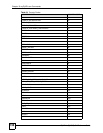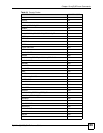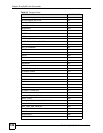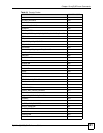Chapter 19 PPPoE Commands
ZyWALL (ZyNOS) CLI Reference Guide
146
The following table shows a list of default values.
19.2 Command Examples
This example shows the status of channel poe0. Specifically it will show how many incoming
and outgoing packets, octets (bytes) and control packets (packets used to set up or tear down
the link) there are.
poe padt [LIMIT] Sets/displays the PPPoE PADT limit. H+R
poe proxy active
[ON|OFF]
Turns the PPPoE proxy function on / off.
Note: proxy commands will be removed.
R
poe proxy debug [ON|OFF] Turns the PPPoE proxy debug function on / off. R
poe proxy disp Displays the PPPoE proxy client session table. R
poe proxy flush Clears the PPPoE proxy client session table. R
poe proxy init Initializes the PPPoE proxy client session table. R
poe proxy time
[INTERVAL]
Sets the time out interval, it’s a count. Actual time is count * 5 seconds. R
poe retry count [COUNT] Sets/displays the PPPoE retry count. H+R
poe retry interval
[INTERVAL]
Sets/displays the PPPoE retry interval. H+R
poe service add
<SERVICE-NAME>
Adds a PPPoE service. H+R
poe service show Shows a PPPoE service. H+R
Table 67 poe Command Summary (continued)
COMMAND DESCRIPTION M
Table 68 poe Default Values
VARIABLE DEFAULT VALUE
EtherType
[rfc|3com]
rfc
ras> poe status poe0
chann 'poe0'
state 0, bad pkt= 0
I/C pkt= 0 octet= 0 , ctrl pkt= 0
O/G pkt= 0 octet= 0 , ctrl pkt= 0