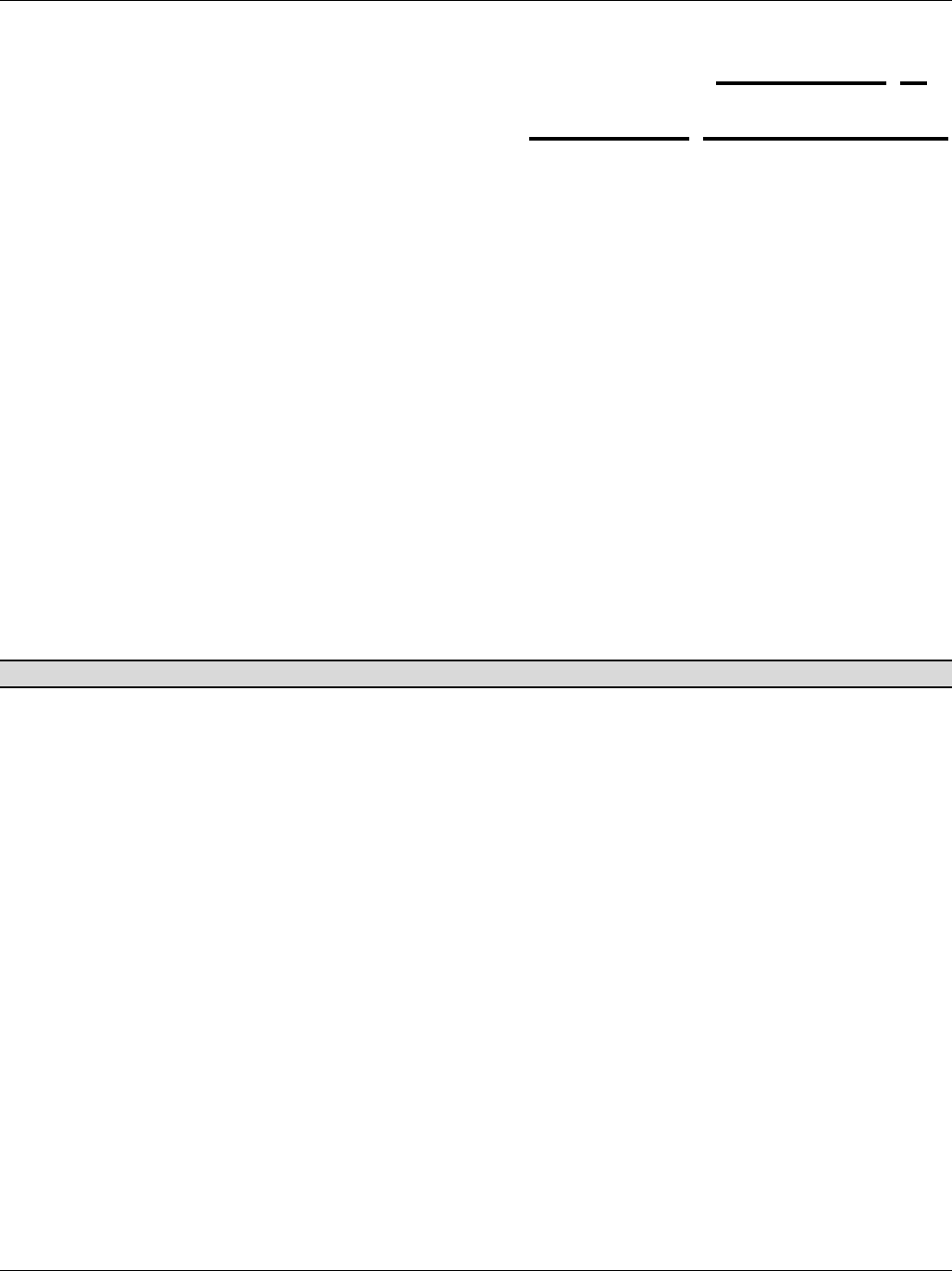
IES-1000 User’s Guide
System Commands 4-1
Chapter 4
System Commands
This section describes basic configuration and system-related commands.
4.1 Command Line Interface (CI)
The IES-1000 uses text command lines as the user interface for software configuration. Before discussing the
details of configuration, the rules of the commands are listed next.
The command keywords are in regular courier font.
1. The command keywords must be entered exactly as shown, that is, no abbreviations are allowed.
2. The required fields in a command are enclosed in angle brackets (<>), for instance,
list port <port #>
means that you must specify the port number for this command.
3. The optional fields in a command are enclosed in square brackets ([]), for instance,
config [save]
means that the field save is optional.
4. “Command” refers to a command used in the command line interface (CI command).
Using commands not documented in the user’s guide can damage the unit and possibly render it unusable.
4.2 Console Connection
For the initial configuration, you must use the console port. After the initial setup, you can telnet to the system and
perform additional management tasks. Connect the RJ-11 connector on one end of the RS-232 console cable to the
console port of the network module. Connect the DB-9 connector on the other end of the console cable to a serial
port (COM1, COM2 or other COM port) of your computer. You can use an extension cable if the enclosed one is
too short. After the initial setup, you can modify the configuration remotely through Telnet
You can use any terminal emulation program (Windows’ built-in HyperTerminal for example) with the following
parameters:
• VT100 terminal emulation
• 9600 bps
• No parity, 8 data bits, 1 stop bit
• No flow control
4.3 Command Structure
The system uses a two-level command structure. The commands related to one subsystem are grouped under a
primary command of that subsystem, for instance, to configure the Ethernet parameters, you must first enter the


















