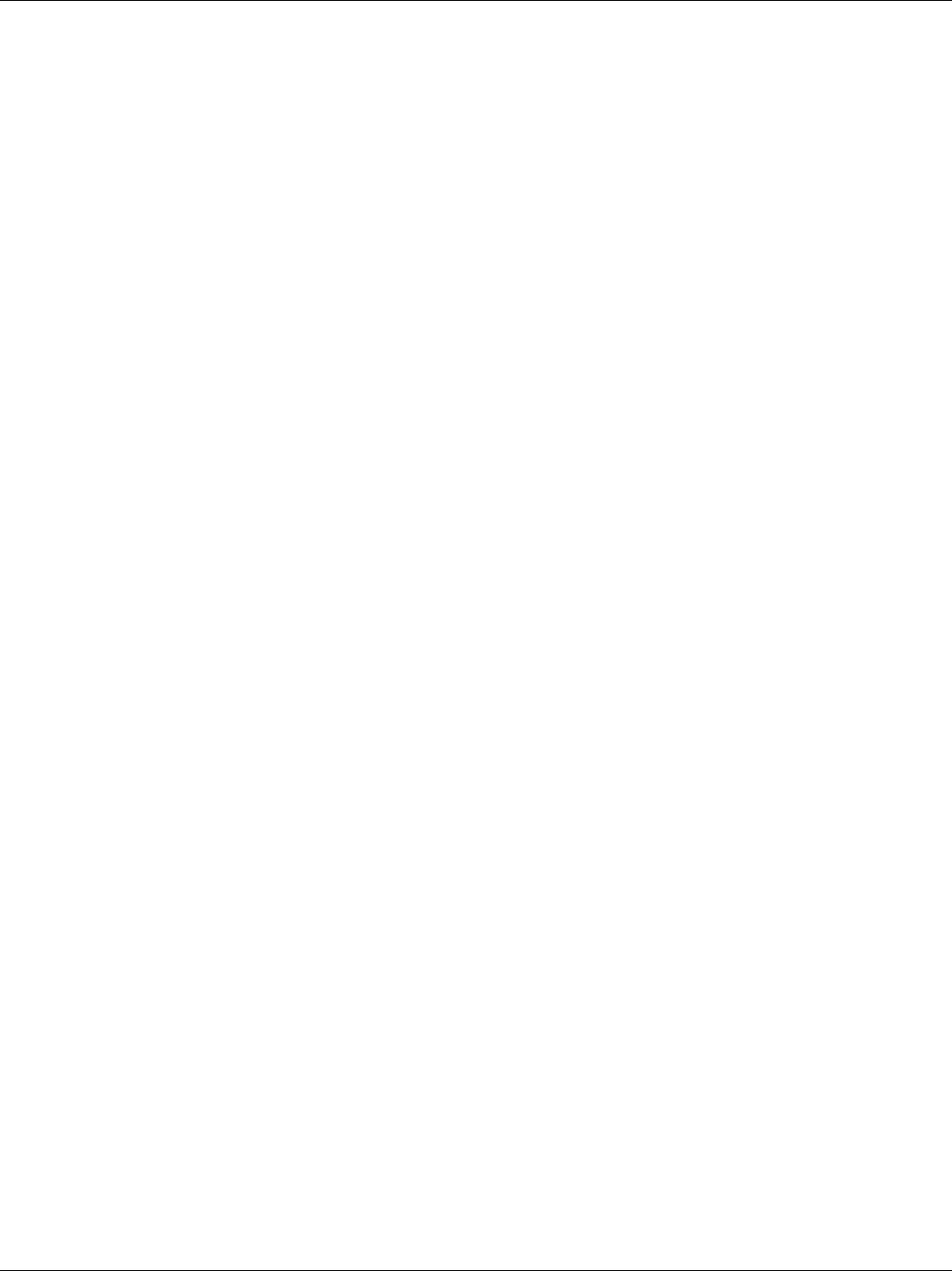
IES-1000 User’s Guide
8-6 Bridge Commands
8.5.1 Portfilter Command
Syntax:
192.168.1.1 bridge> portfilter [<source port> all|<dest ports>]
where
<source port> =
an incoming bridge port number.
all =
all bridge ports are allowed outgoing ports.
<dest ports> =
the outgoing bridge ports. Separate by a space if there is more than one port.
This command sets or displays the port-based VLAN configuration.
An example is shown next.
192.168.1.1 > bridge
192.168.1.1 bridge> portfilter
Port 1 (ethernet): all
Port 2 (dsl1): 1
Port 3 (dsl2): 1
Port 4 (dsl3): 1
Port 5 (dsl4): 1
Port 6 (dsl5): 1
Port 7 (dsl6): 1
Port 8 (dsl7): 1
Port 9 (dsl8): 1
The above shows the current configuration of the port-based VLAN. It is the same as the default settings.
An example with an altered configuration is shown next.
192.168.1.1 > bridge
192.168.1.1 bridge> portfilter 2 1 3
192.168.1.1 bridge> portfilter 3 1 2
This example sets the allowed outgoing bridge ports of port 2 (DSL port 1) to port 1 (Ethernet port) and port 3
(DSL port 2). The allowed outgoing bridge ports of port 3 (DSL port 2) are set to port 1 (Ethernet port) and port 2
(DSL port1). This way DSL ports 2 and 3 can communicate with each other and the Ethernet port. You can see
the effects of this example by using the following command:
192.168.1.1 bridge> portfilter
Port 1 (ethernet): all
Port 2 (dsl1): 1 3
Port 3 (dsl2): 1 2
Port 4 (dsl3): 1
Port 5 (dsl4): 1
Port 6 (dsl5): 1
Port 7 (dsl6): 1


















