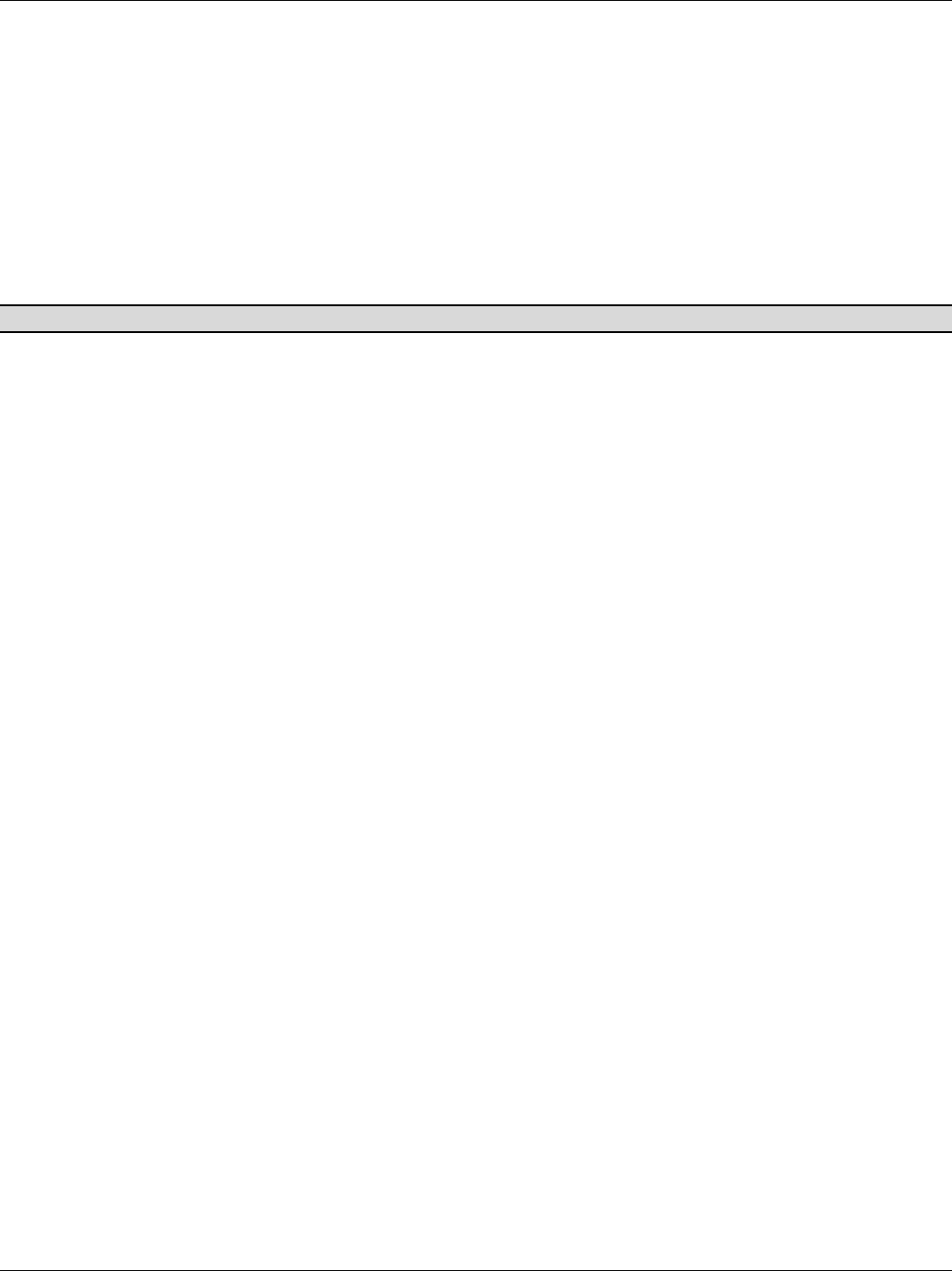
IES-1000 User’s Guide
G.SHDSL Commands 5-5
<Cmax> =
Configured maximum speed in Kbps.
<mode | Cmin>
Configure <mode> or <Cmin>.
<mode> =
Operational mode. Choose from “auto” or “fixed”.
When <mode> is set to “auto”, the SAM1008 will attempt to transfer data at or
below the configured <Cmax>.
When <mode> is set to “fixed”, the SAM1008 will attempt to transfer data only at
the configured <Cmax> or it will not attempt to transfer data at all.
<Cmin> =
Configured minimum speed (less than or equal to <Cmax>).
Enter the list ports command to view the status of all ports.
Configure <Cmax> and <Cmin> parameters between 192 and 2304 Kbps.
Speed Configuration
Even though you can specify arbitrary numbers for port speeds using the set port command, the SAM1008 port
speed is always adjusted to be a multiple of 64 Kbps. If you enter a speed that is not a multiple of 64 Kbps, the
SAM1008 will use the next lower multiple of 64 Kbps. For instance, if you specify 600 Kbps for a port, the
SAM1008 port will not exceed 576 Kbps; if you specify 660 Kbps, the SAM1008 port will not exceed 640 Kbps.
See the examples shown next.
Example 1: <mode> = auto
The configuration
192.168.1.1 gshdsl> set port 8 2000 auto
sets the speed of port 8 between 1984 and 192 Kbps.
Example 2: <mode> = fixed
The configuration
192.168.1.1 gshdsl> set port 2 800 fixed
sets the speed of port 2 at 768 Kbps.
Example 3: <mode> = <Cmin>
The configuration
192.168.1.1 gshdsl> set port 4 2048 660
sets the speed of port 4 between 2048 and 640 Kbps. In this case, the value of <Cmin> is 660.
5.2.11 Set Ports Command
This CI command is exactly the same as the Set Port Command described in section 5.2.10 except that this
command configures all G.SHDSL ports.
5.2.12 Set PVC Command
Syntax:
192.168.1.1 gshdsl> set pvc <port #> <multiplexing mode> <tx vpi> <tx
vci> [<rx vpi> <rx vci>]
where


















