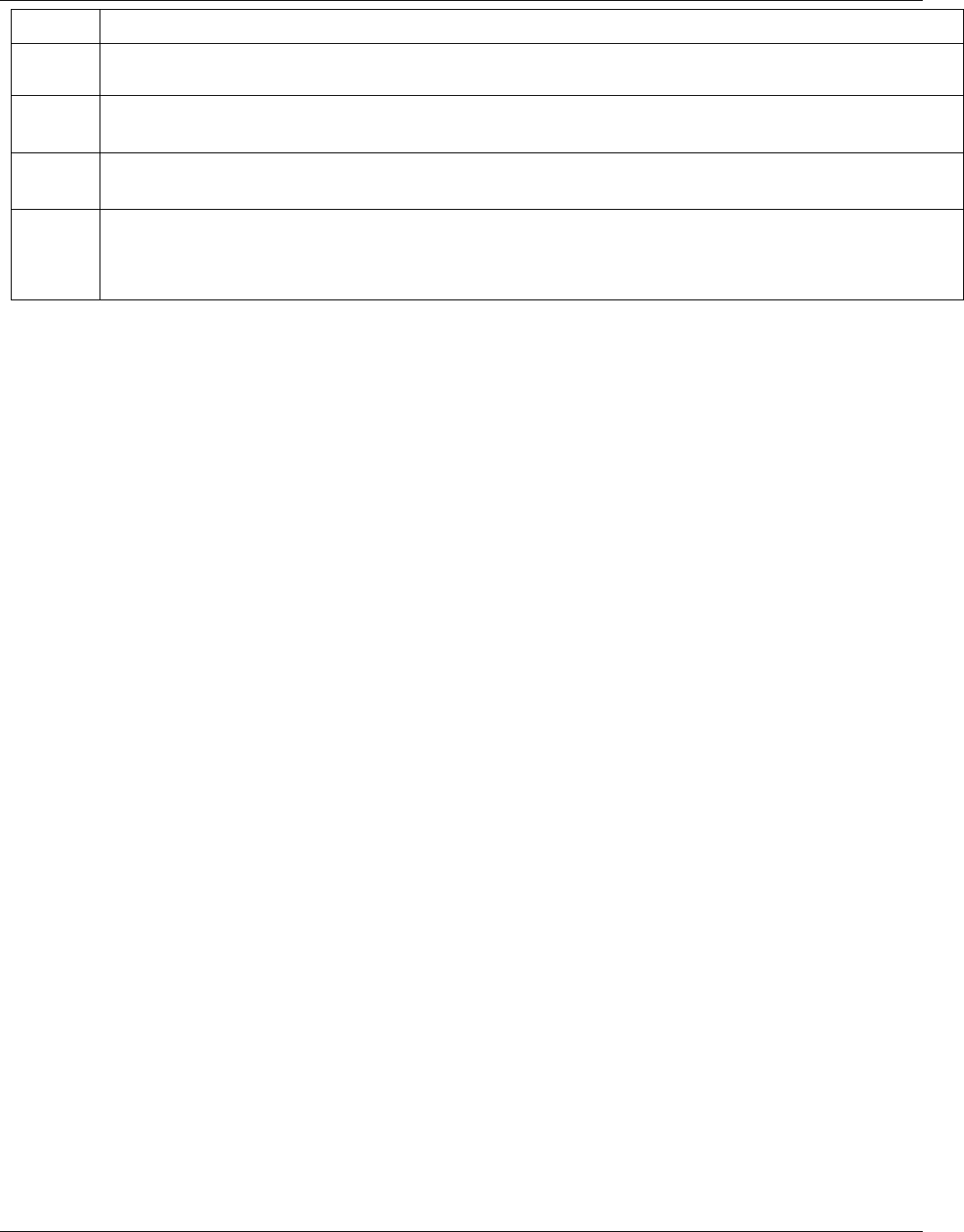
IES-1000 User’s Guide
15-4 Troubleshooting
STEPS CORRECTIVE ACTION
computer. Make sure that both IP addresses are located in the same subnet (refer to section
11.2).
3 If you are attempting to telnet from the DSL side of the network module, refer to section 15.2 to
make sure that you can transmit data to the network module.
4 If you are attempting to telnet from the Ethernet side of the network module, check the Ethernet
cable.
5 Make sure that the device type of the network module’s IP address is set to bridge (refer to
section 11.2).
If these steps fail to correct the problem, contact the distributor.


















