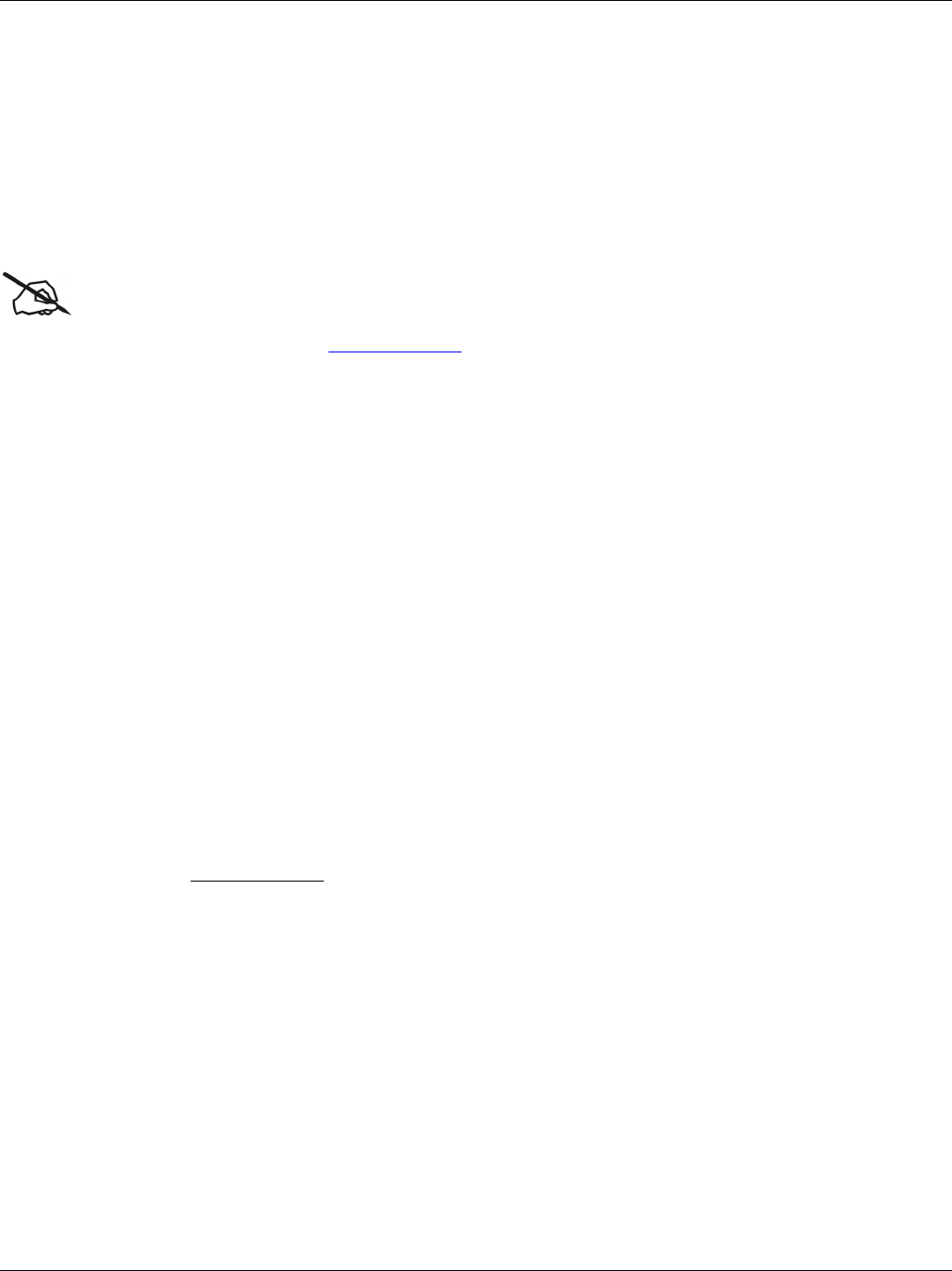
IES-1000 User’s Guide
Preface ix
Preface
Congratulations on your purchase of the IES-1000 Integrated Ethernet Switch.
About the IES-1000
The IES-1000 is an integrated Ethernet switch that allows you to multiplex up to 16 lines of G.SHDSL or ADSL
traffic to an Ethernet network using existing phone line wiring before it is forwarded to the Internet. It can even
combine up to 8 G.SHDSL and 8 ADSL lines. When deployed together with ZyXEL’s DSL modems and WAN
routers, the combination forms an integrated solution for providing broadband services to multiple tenant units such
as apartments, hotels, offices and campus buildings.
Online Registration
Register your ZyXEL product online at www.zyxel.com for free future product updates and information.
General Syntax Conventions
• “Enter” means for you to type one or more characters and press the carriage return. “Select” or “Choose”
means for you to select one from the predefined choices.
• Command and arrow keys are enclosed in square brackets. [ENTER] means the Enter, or carriage return key;
[ESC] means the Escape key and [SPACE BAR] means the Space Bar.
• For brevity’s sake, we will use “e.g.,” as a shorthand for “for instance”, and “i.e.,” for “that is” or “in other
words” throughout this User’s Guide.
Related Documentation
¾ Quick Start Guide
Our Quick Start Guide is designed to help you get up and running right away. It contains a detailed easy-to-
follow connection diagram, default settings, handy checklists and information on setting up your network
and configuring for Internet access.
¾ Hardware Installation Guide
This guide provides detailed information about the physical specifications and procedures for installing the
IES-1000 hardware.
¾ Glossary and ZyXEL Web Site
Please refer to www.zyxel.com for an online glossary of networking terms or the ZyXEL download library
for additional support documentation.


















