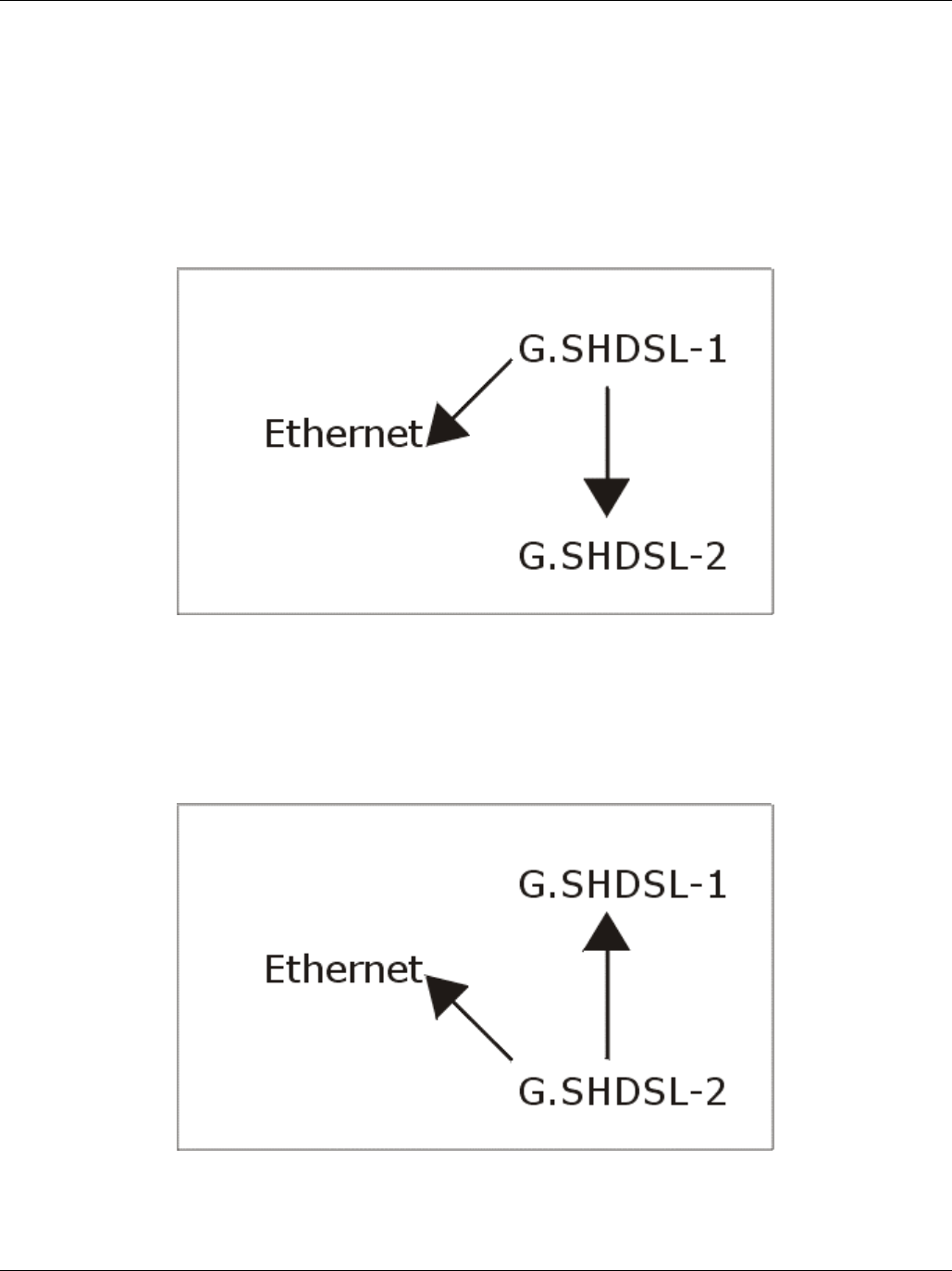
IES-1000 User’s Guide
Bridge Commands 8-7
Port 8 (dsl7): 1
Port 9 (dsl8): 1
The following figures illustrate the above example. Notice that ports 2 (DSL port 1) and 3 (DSL port 2) are able to
communicate with each other, as well as with the Ethernet. All of the other ports will only be able to communicate
with the Ethernet port.
The following figure illustrates the
192.168.1.1 bridge> portfilter 2 1 3
command line. Port 2 (DSL port 1) is able to send to both the Ethernet port and port 3 (DSL port 2).
Figure 8-2 Example of Modified VLAN Port 2
The following figure illustrates the
192.168.1.1 bridge> portfilter 3 1 2
command line.
Port 3 (DSL port 2) is able to send to both the Ethernet port and port 2 (DSL port 1).
Figure 8-3 Example of Modified VLAN Port 3


















