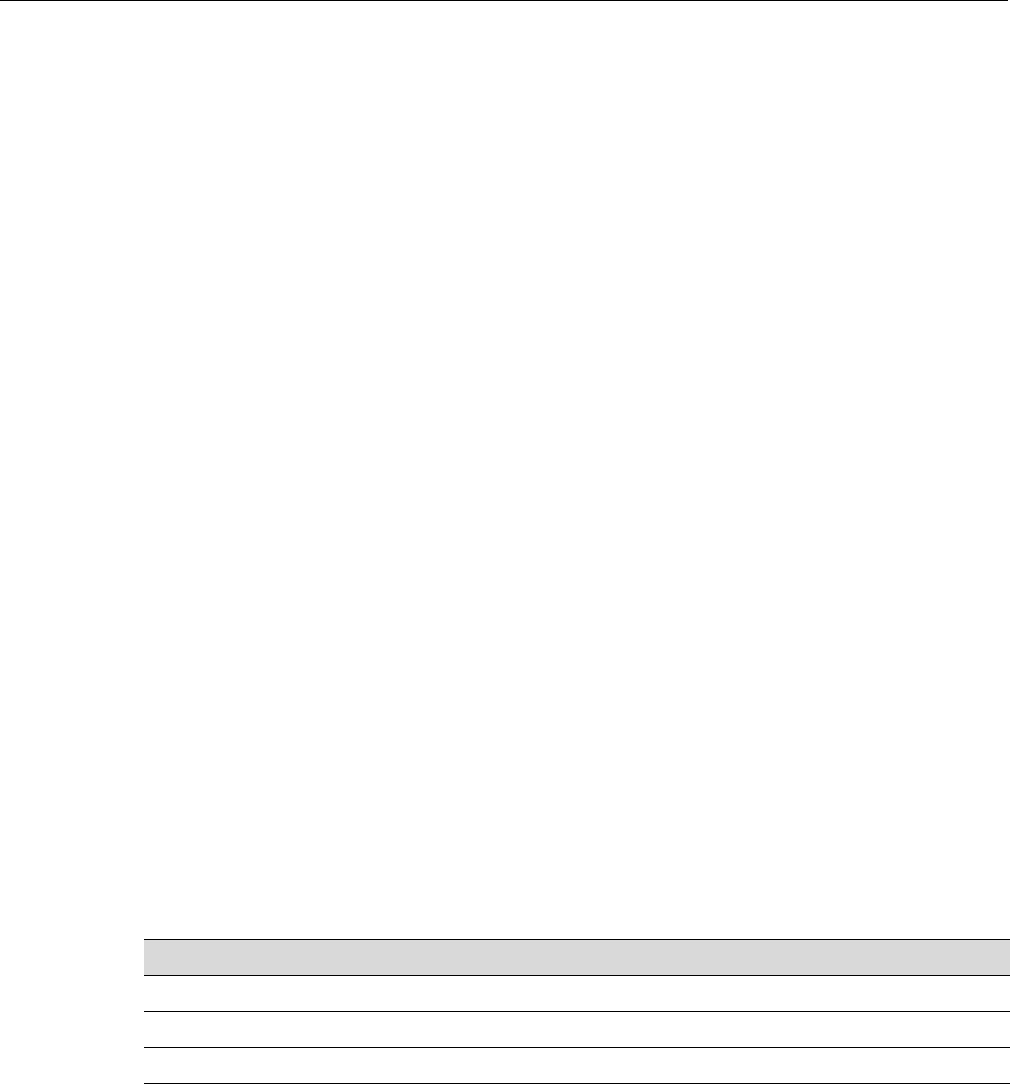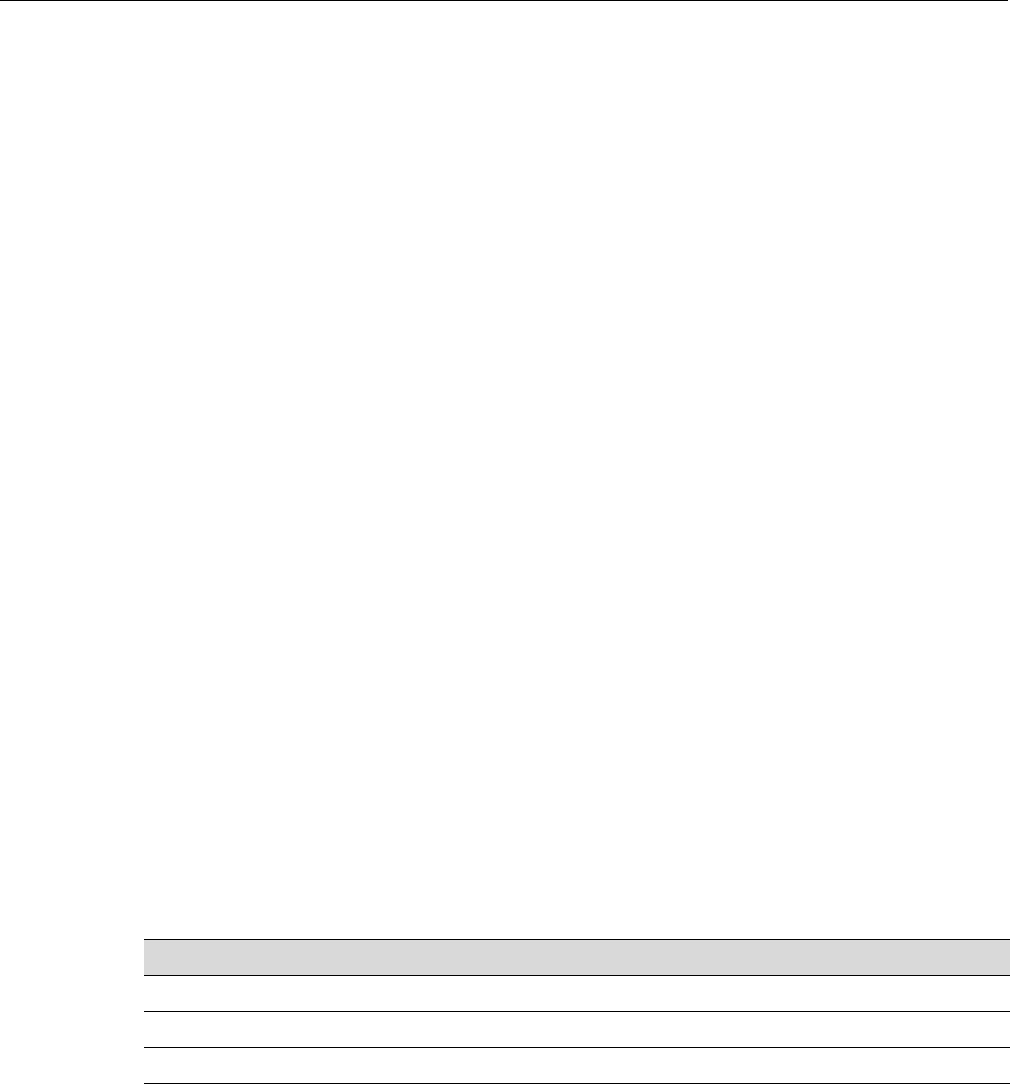
set license
2-28 Basic Configuration
License Key Field Descriptions
WhenEnterasyssuppliesalicense,itwillbesenttoyouasacharacterstringsimilartothe
following:
INCREMENT D2Policy 2006.0127 27-jan-2011 0123456789AB 0123456789AB
Thecontentsofthesixfields,fromtheleft,indicate:
•Type—thetypeoflicense.FortheD‐Series,thevalueinthisfieldisalways“INCREMENT.”
• Feature—descriptionofthefeaturebeinglicensed.Forexample,“D2
Policy”asshowninthe
characterstringabove.
• Date‐basedversion(DBV)—adate‐relatedstring.FortheD‐Series,thevalueinthisfieldisnot
significant.
• Expirationtype—indicateswhetherthelicenseisapermanentoranevaluationlicense.Ifthe
licenseisanevaluationlicense,thisfieldwillcontaintheexpirationdate
ofthelicense.Ifthe
licenseisapermanentlicense,thisfieldwillcontaintheword“permanent.”
•Key—thelicensekey.
•HostID—theserialnumberoftheswitchtowhichthislicenseapplies.
WhenactivatinglicensesonEnterasysdevices,werecommendthatyoucopyandpastethelicense
characterstring,ratherthanentering
thetextmanually.
Clearing, Showing, and Moving Licenses
Licensescanbedisplayed,applied,andclearedonlywiththelicense commandsdescribedinthis
chapter.Generalconfigurationcommandssuchasshowconfigorclearconfigdonotapplyto
licenses.
Everylicenseisassociatedwithaspecifichardwareplatform,basedontheserialnumberofthe
hardwareplatform.Ifyou
needtomovealicensefromonehardwareplatformtoanother,you
mustcontactEnterasysCustomerSupporttoarrangeforre‐hostingofthelicense.
Commands
Thecommandsusedtoactivateandverifylicensedfeaturesarelistedbelow.
set license
UsethiscommandtoactivatetheD‐Serieslicensedfeatures.
Syntax
set license type feature DBV expiration key hostid
For information about... Refer to page...
set license 2-28
show license 2-29
clear license 2-30