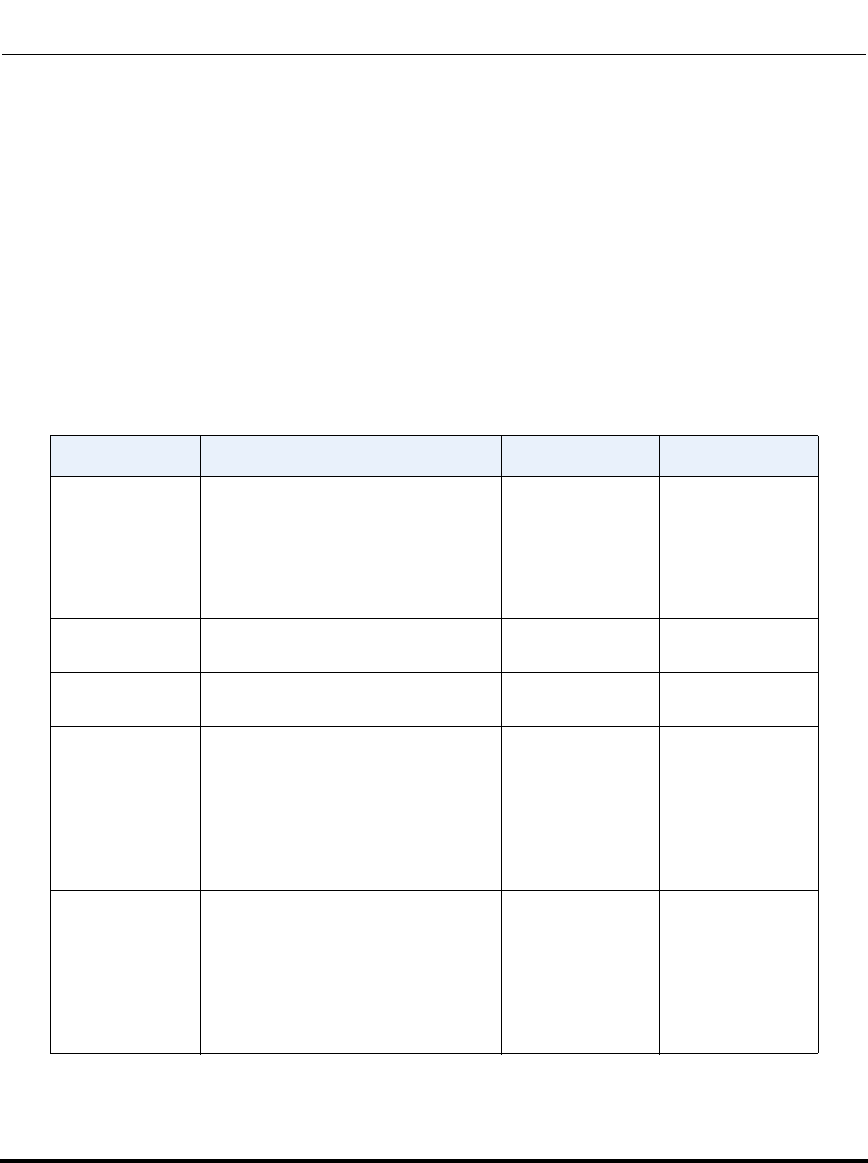
Default Softkeys (Users Menu)
41-001190-02 Rev. 01, Rel. 1.2 3-57
Configuring Aastra IP Phone Accounts
Depending on the model IP phone you are using, certain softkey types are not
available. For example, the Transfer and Conference softkeys are only applicable
to phone models that do not have dedicated hard keys for those functions.
The following tables describe each type of softkey available, and provide more
information about using the softkey.
Call Settings Softkeys
(User Phone)
The table below describes the call settings softkeys you can configure for the
Aastra IP phones on your AastraLink network. The table describes each softkey
type, function, label, and value (where applicable).
Softkey Type Function Label Value
Speed Dial Allows you to dial a phone number/
extension using a softkey.
The name of the
person you want
to speeddial.
For example: Dan
Jones
The phone
number or ext to
speeddial.
For example: 285
Do Not Disturb Stops your IP phone from ringing
when an incoming call is received.
n/a n/a
Call Forward Allows you to forward incoming calls
to another destination.
n/a n/a
Find Me, Follow
Me
Allows you to specify other phone
numbers that should be used to try
to reach you.
For example, your work phone
number and your cell phone
number.
n/a n/a
Park Call Allows you to “park” a call in order to
retrieve it later, from another IP
phone.
See the AastraLink IP Phone User’s
Guide for more information about
using the Park Call feature.
n/a n/a


















