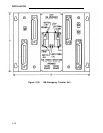INSTALLATION
4.
5.
6.
7.
8.
9.
10.
11.
12.
13.
lf a DXS is supplied, place it beside the attendant console. For
locally powered DXS, do Steps 5 through 8. For remotely powered
DXS, do Steps 9 through 13.
Locally Powered DXS
Plug the 400B2 Adapter into the wall jack.
Plug one end of the D6AP-87 Cord into the 6-conductor modular jack
of the 400B2 Adapter; plug the other end into the KS-22911, L1
power supply.
Plug one end
of the 400B2
the bottom of
of the second
Adapter; plug
the DXS.
D8W-87 Cord
the other end
into the
into the
8-conductor jack
modular jack on
Plug the power supply into an AC outlet.
Remotely Powered DXS (Figure 2-35)
At the SIP, locate the DXS appearance and disconnect the octopus
cable plug.
Insert one end of a D8W-87 Cord into the SIP adapter jack; plug the
other end into the 8-conductor modular jack on the 40062 Adapter.
Insert one end of the D6AP Cord into the 6-conductor modular jack
on the 400B2 Adapter; plug the other end into one of the modular
jacks on the 346A Power Unit.
Connect the modular plug on the
modular jacks on the 451A Adapter.
Connect the octopus cable plug to
451A Adapter.
400B2 Adapter to one of the
the other modular jack on the
2-85