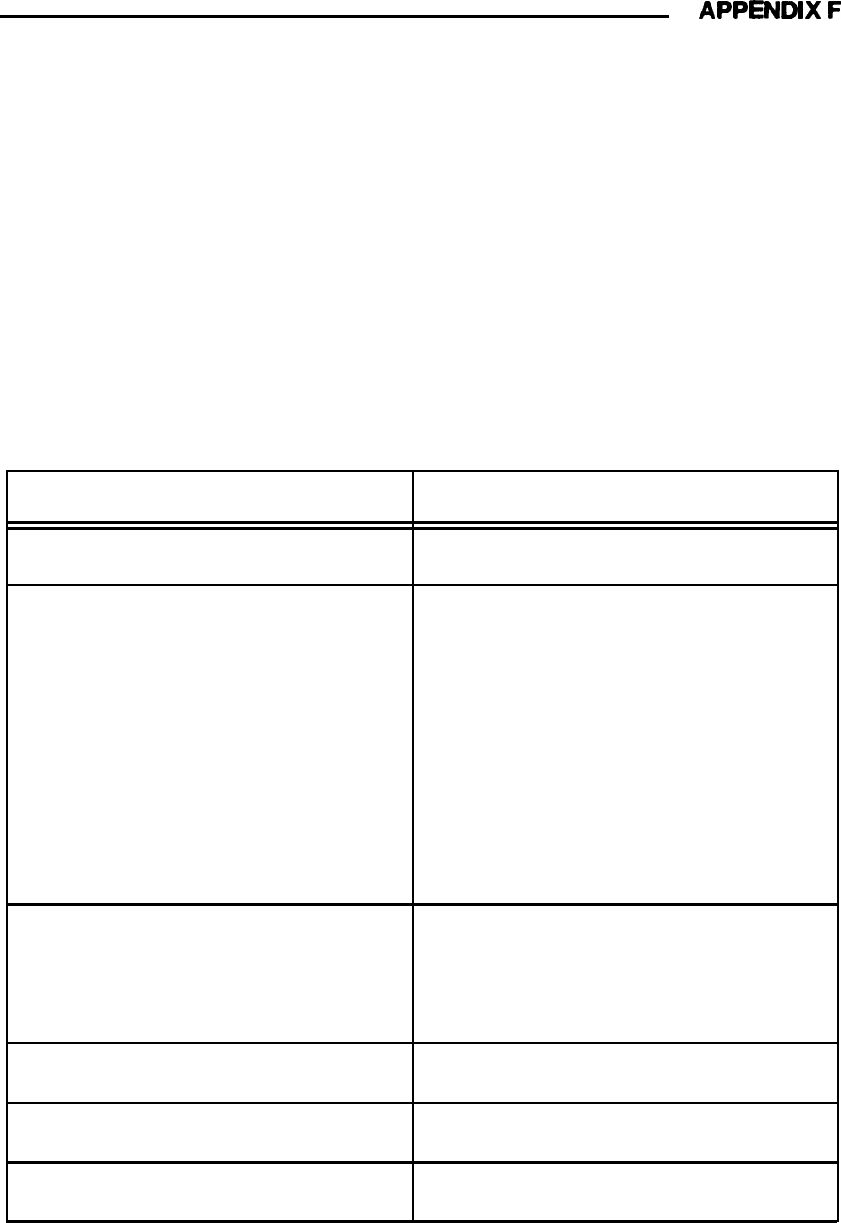
APPENDIX F:
Administration Error Messages
APPENDIX F shows Basic Administration error codes and descriptions. The
Advanced Administration system uses different terminology. For additional
details about an error message in Basic Administration, press the “?” key.
The following table lists and describes error messages that can be displayed at
the SAT while administering the system.
The table also includes possible
solutions for some of the error messages.
AND DESCRIPTION
ERROR MESSAGE
POSSIBLE SOLUTION
1000:
entry out of range must be
Entered data must be a 3- or 4-digit
3-4 digits number or 0.
1001: incorrect entry
This error occurs you try to change
must be 0 with equipped
the terminal code type. EXAMPLE:
facility
Go to MENU 2 (PDC). Go to any
PDC target value and type
ACTION = 1, you see
DATA = terminal code
type 304 etc.
(Try to change the DATA value to
another terminal code type) DATA =
305 you get error 1001: (You have to
O the terminal type code if you want
to change its value)
1002: incorrect PDC
Could be existing PDC number
does not exist or used
Go to MENU 8 (search)
improperly
ACTION = 1 DATA= 11
Hit c to continue to search for
assigned PDCs
1003: inappropriate request
The entered mode does not exist.
incorrect mode
1004:
incorrect entry or cabinet
Cabinet-Slot-Port (CSSPP) SS must
number out of range
be a number from 1 to 3
1005: incorrect entry
Cabinet-Slot-Port (CSSPP) SS must
slot number out of range
be a number from 1 to 12
F-1


















