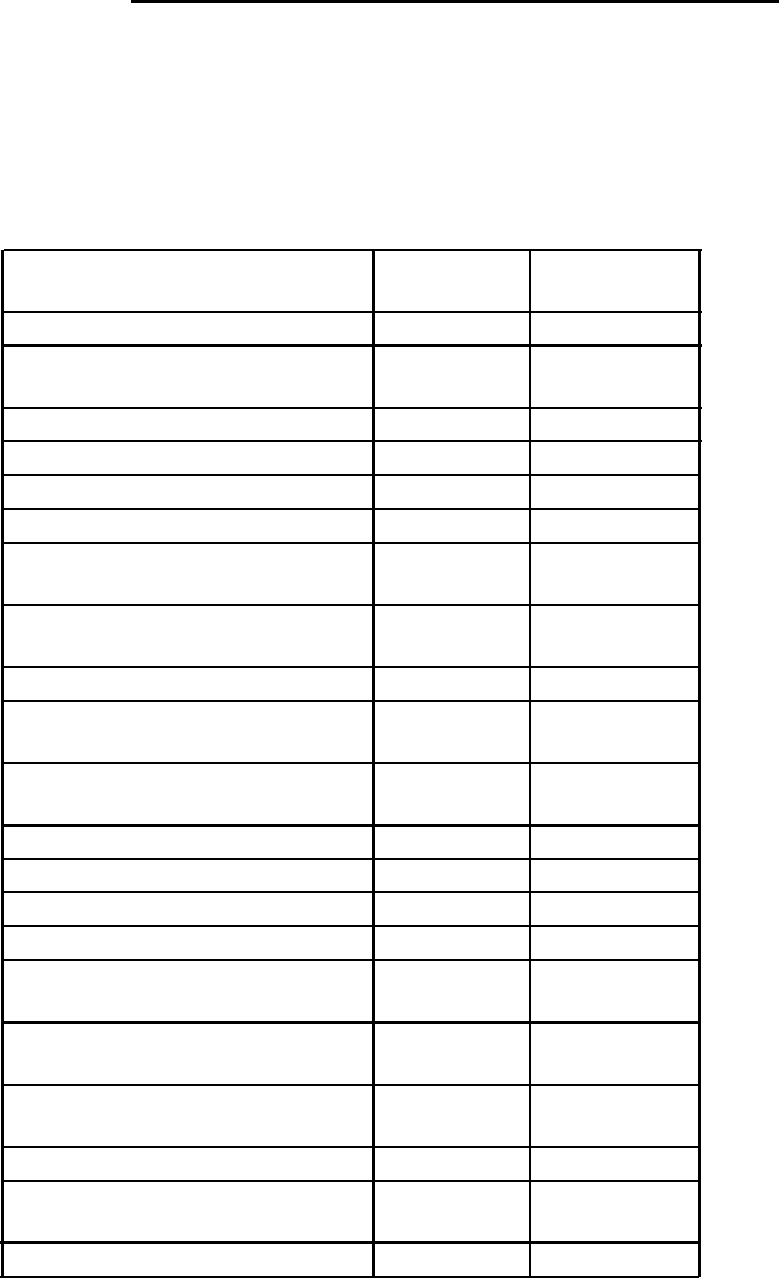
INSTALLATION
Label Terminals
Be sure to label the feature buttons of 7300H Series voice terminals
replace labels on MET sets per Table
2-F.
Table 2-F.
Feature Button Abbreviations and Labels
Feature Name
Administration Button
Button Code Label [ ]*
Account Code Entry
15
ACCT ENTRY
Agent Status for CMS 42 MONITOR
[PDC]*
Agent Status for CMS 42
AVAILABLE
Agent Status for CMS 42 .
ACW
Agent Status for CMS 42
LOG-OUT
Attendant Message Waiting
19
ATT MSG
Automatic Intercom
8
AUTO ICOM
[Name]’
Bridged Access
37 BRIDGE
[PDC]*
Call
40
CALL
Call Coverage—Group
10
COVER-GRP
[Name]’
Call Coverage—Individual
12
COVER-IND
[Name]*
Coverage Message Waiting
6
COVER MSG
Cancel (Att.) † 25
CANCEL
Destination (Att.) †
32
DEST
Directory 39 DIRECTORY
Direct Facility Access
2
FACILITY
[Facility ID]*
Direct Station Selection (Flex)
13
FLEX DSS
[Name]’
Direct Station Selection
14
DSS
[Name]”
Exclusion
4
EXCLUSION
Forced Release (Att.) †
30 FORCE
RELEASE
Hands Free Answer on Intercom
21
AUTO ANS
and
2-88


















