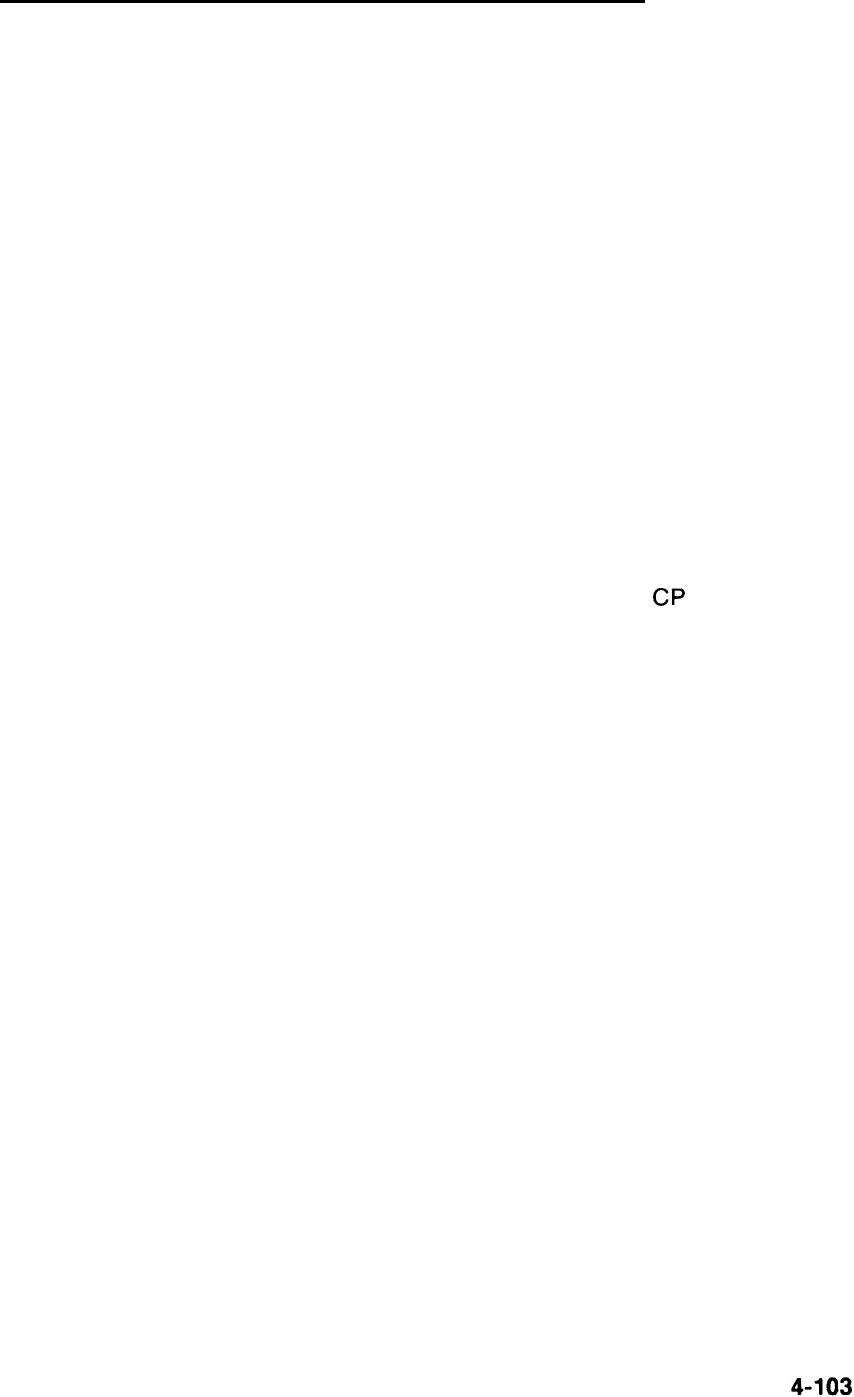
MAINTENANCE
Symptoms:
Red LED is lighted cm several port CPs.
Procedures:
1.
2.
3.
4.
.
Check the power supply to be sure that it is providing correct
voltages (see “Power Supply Trouble’ ‘).
Check the frontplane connector and the CPU/Memory CP, and
replace any faulty unit(s).
Reseat any CPs where the red LED is still lighted. After reseating a
CP, if the red LED remains lighted, replace the CP.
If troubles persist, check the backplane for signs of shorts or other
troubles. A port CP with trouble may be providing a logic “1” or “O”
onto the backplane causing other port CPs to experience trouble
also. In multiple-cabinet systems, move CPs that are suspected of
being faulty to another cabinet to help identify
CP
or backplane
trouble (see “Backplane and Cabinet Trouble”).
Symptoms:
Troubles cannot be fixed or diagnosed.
Procedures:
1.
2.
3.
4.
Force a cold restart of the system from the SAT (see “Restarting the
System” under “Routine Maintenance” in this section).
Read in the latest tape containing system translations (see “Using
the Digital Tape Unit” in this section).
Check the LEDs on the CPU/Memory CP. Check the Error Log for
relevant messages.
If troubles persist, follow established escalation procedures.


















