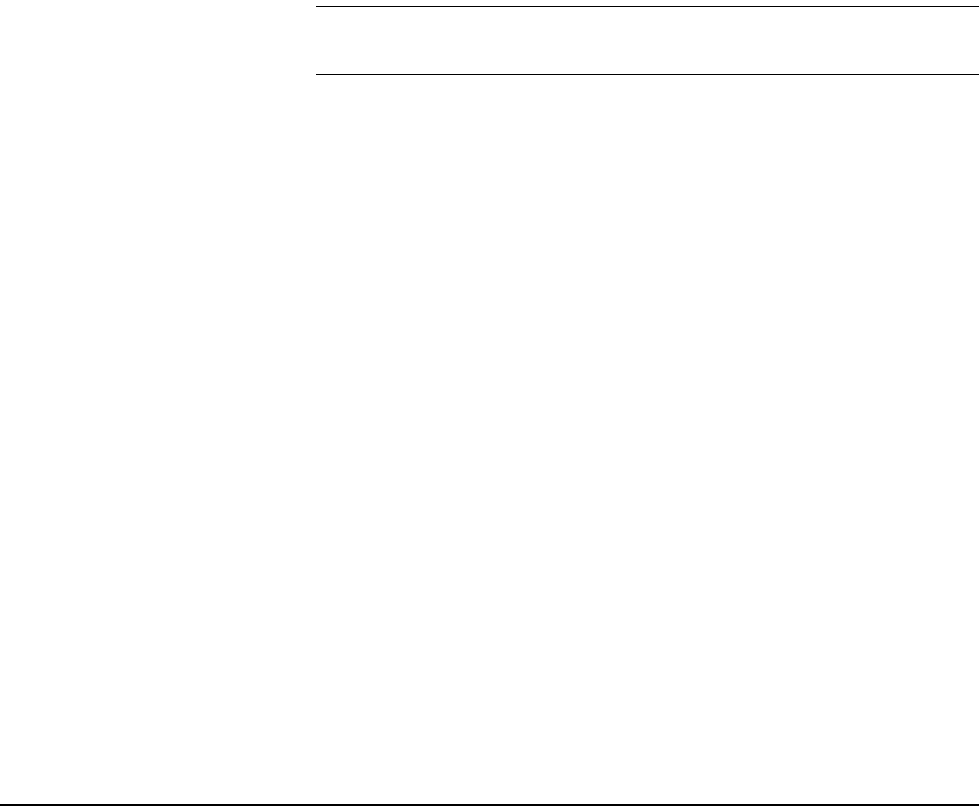
46 E1442A Application Examples Chapter 2
Saving and Recalling States
This section contains information about saving and recalling a switch
module state. The switchbox driver can store up to 10 states.
Saving States The 6$9QXPHULFBVWDWH! command saves the current instrument state.
The state number (0-9) is specified in the state parameter. The following
settings are saved:
• Channel Relay State (channels 00 through 63 open or closed)
• ARM:COUNt
• TRIGger:SOURce
• OUTPut[:STATe]
• INITiate:CONTinuous
Recalling States The 5&/QXPHULFBVWDWH! command recalls a previously saved state.
Enter the number (0-9) in the state parameter of the desired saved state.
If *SAV was not previously executed using the selected number, the
switch module will configure to the reset values (see Table 2-2).
NOTE Scan lists are not saved when a state is saved. You must re-enter your
scan list after recalling a state.
Detecting Error Conditions
There are two general approaches to error checking: polling and using
interrupts. This section describes these approaches and shows an example
of each approach.
Example: Error
Checking Using
Polling
The simplest, but most time consuming, approach to error checking is to ask
the instrument whether there are errors at every step of the switching
process. This is called "polling" and is illustrated in the following example.
1',0(UU>@
20 OUTPUT 70915;"CLOS (@101)"
!Close channel 1 switch
32873876<67(55"
!Query for error
4(17(5(UU
!Read response
5,)9$/(UU!7+(1
!If an error is found (Err$ not 0)
635,17(UURU(UU
!Print the error
76723
4uit if error encountered
8(1',)
9352*5$0&217,18(6


















