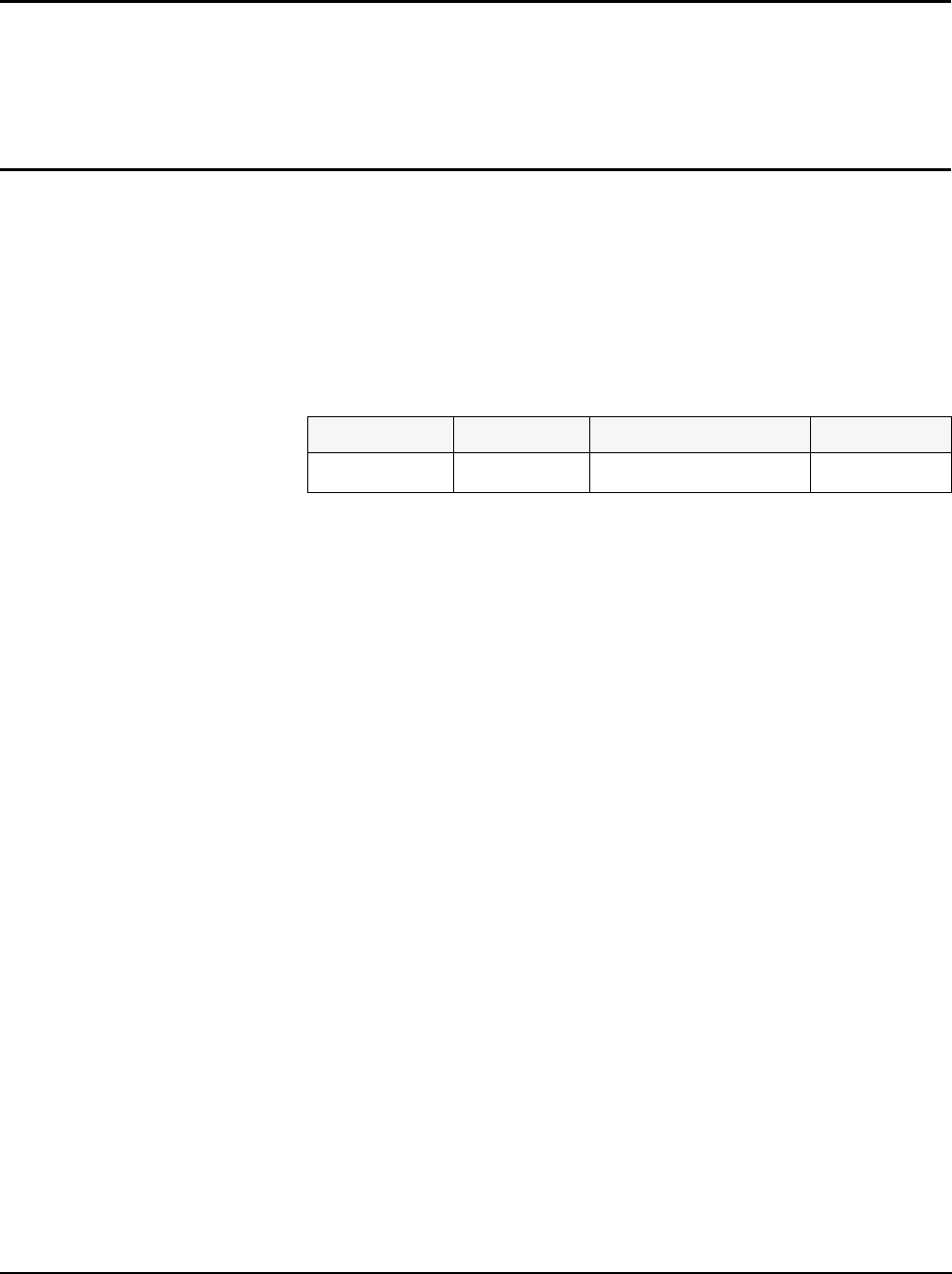
E1442A Command Reference 59Chapter 3
DISPlay:MONitor:CARD?
DISPlay:MONitor:CARD? queries the setting of the :MONitor:CARD
command and returns the module in a switchbox to be monitored.
DISPlay:MONitor[:STATe]
DISPlay:MONitor[:STATe] <mode> turns the monitor mode on or off.
When monitor mode is on, the RS-232 terminal display presents an array
of values indicating the open/close state of every switch on the module.
This display is dynamically updated each time a switch is opened or
closed.
Parameters
Comments Monitoring Switchbox Channels: DISPlay:MONitor[:STATe] ON or
DISPlay:MONitor[:STATe] 1 turns the monitor mode on to show the
channel state of the selected module. DISPlay:MONitor[:STATe] OFF
or DISPlay:MONitor[:STATe] 0 turns the monitor mode off.
Typing in another command on the terminal will cause the
DISPlay:MONitor[:STATe] to be automatically set to OFF (0).
NOTE: Use of the OFF parameter is useful only if the command
is issued across the GPIB interface.
Selecting the Module to be Monitored: Use the DISPlay:MONitor:CARD
<number>|AUTO command to select the module.
Monitor Mode on an E1406 Command Module Display: A typical display for
the E1442A 64-Channel Form C Switch with all channels (all relays)
closed follows. The + indicates data is in hexadecimal format. Each
channel is represented as a bit in the hex value. The channels are
grouped into four blocks of 16 channels each.
+))))+))))+))))+))))
Closing only channel 3 would appear as +
*RST Condition: DISPlay:MONitor[:STATe] OFF | 0. An *RST also opens
all switches on the card. A DISP:MON ON command following a *RST
will display the following:
++++
Name Type Range of Values Default Value
<mode>boolean
0 | 1 | ON | OFF
OFF | 0


















