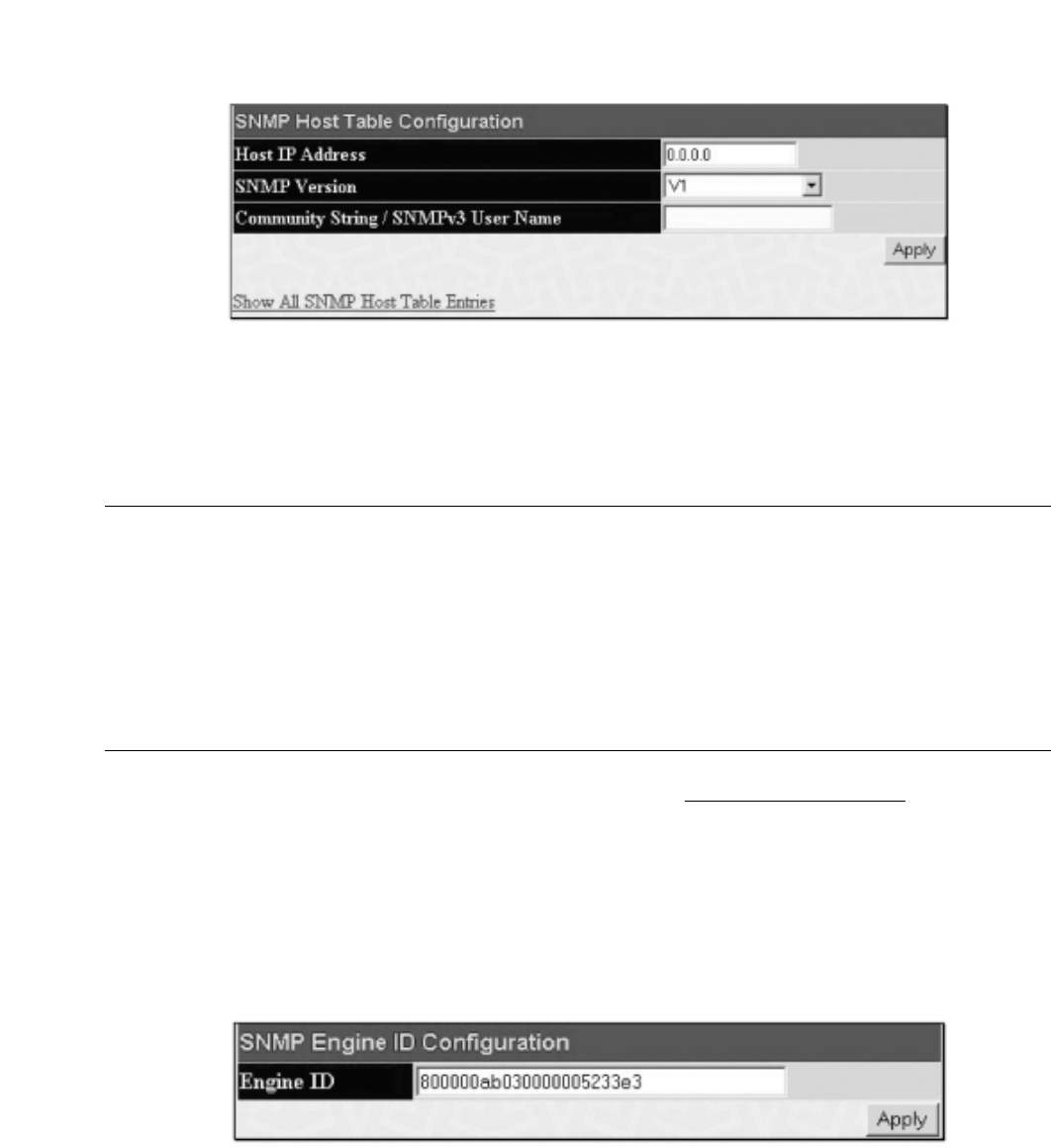
Figure 8-10.SNMP Host Table Configuration window
The following parameters can be set:
Parameter Description
Host IP Address Type the IP address of the remote management station that will serve as the SNMP host for the Switch.
SNMP Version V1 – To specifies that SNMP version 1 will be used.
V2 –
To specify that SNMP version 2 will be used.
V3-NoAuth-NoPriv – To specify that the SNMP version 3 will be used,with a NoAuth-NoPriv security level.
V3-Auth-NoPriv – To specify that the SNMP version 3 will be used,with an Auth-NoPriv security level.
V3-Auth-Priv – To specify that the SNMP version 3 will be used,with an Auth-Priv security level.
Community String or
SNMP V3 User Name Type in the community string or SNMP V3 user name as appropriate.
To implement your new settings,click
Apply.To return to the SNMP Host Table,click the Show All SNMP Host Table Entries link.
SNMP Engine ID
The Engine ID is a unique identifier used for SNMP V3 implementations.This is an alphanumeric string used to identify the SNMP engine on the Switch.
To display the Switch's SNMP Engine ID,open the
SNMP Manager folder and click on the SNMP Engine ID link.This will open the SNMP Engine ID
Configur
ation
windo
w
,
as shown below.
Figure 8-11.SNMP Engine ID Configuration window
T
o change the Engine ID,type the new Engine ID in the space provided and click the
A
pply
button.
155
Allied Telesyn AT-9724TS High-Density Layer 3 Stackable Gigabit Ethernet Switch


















