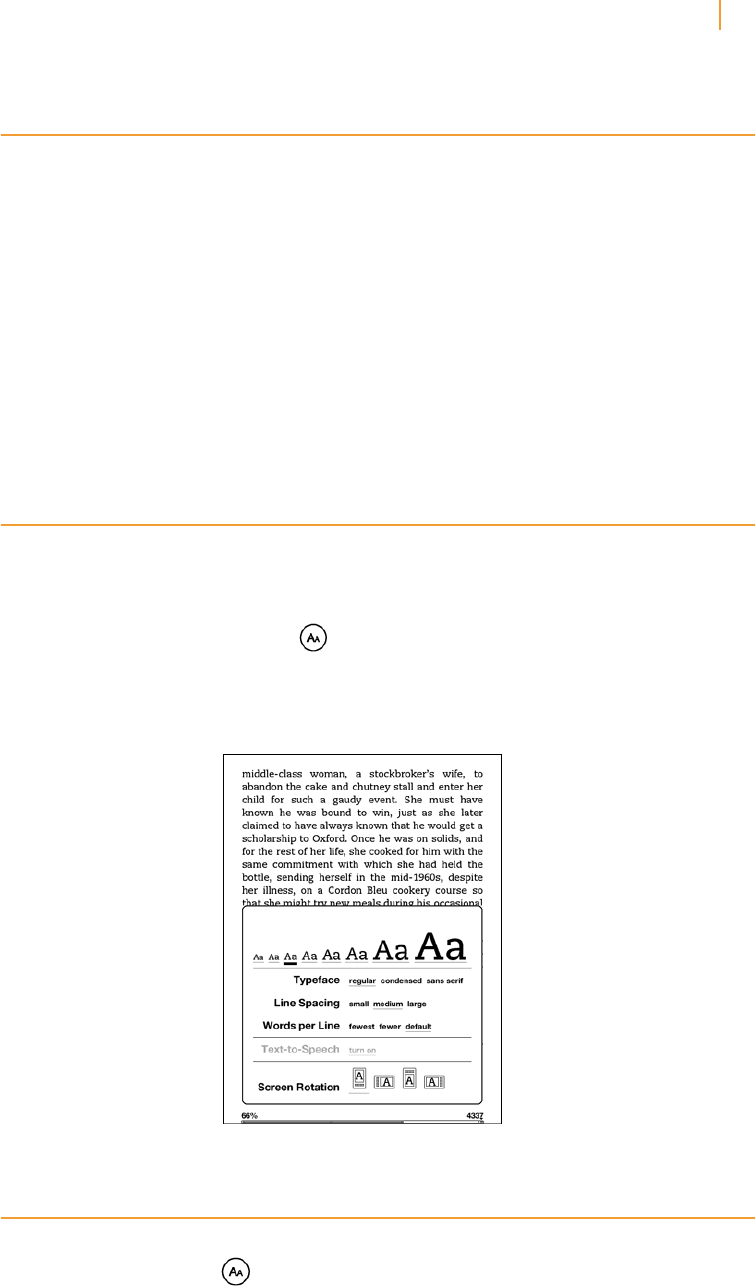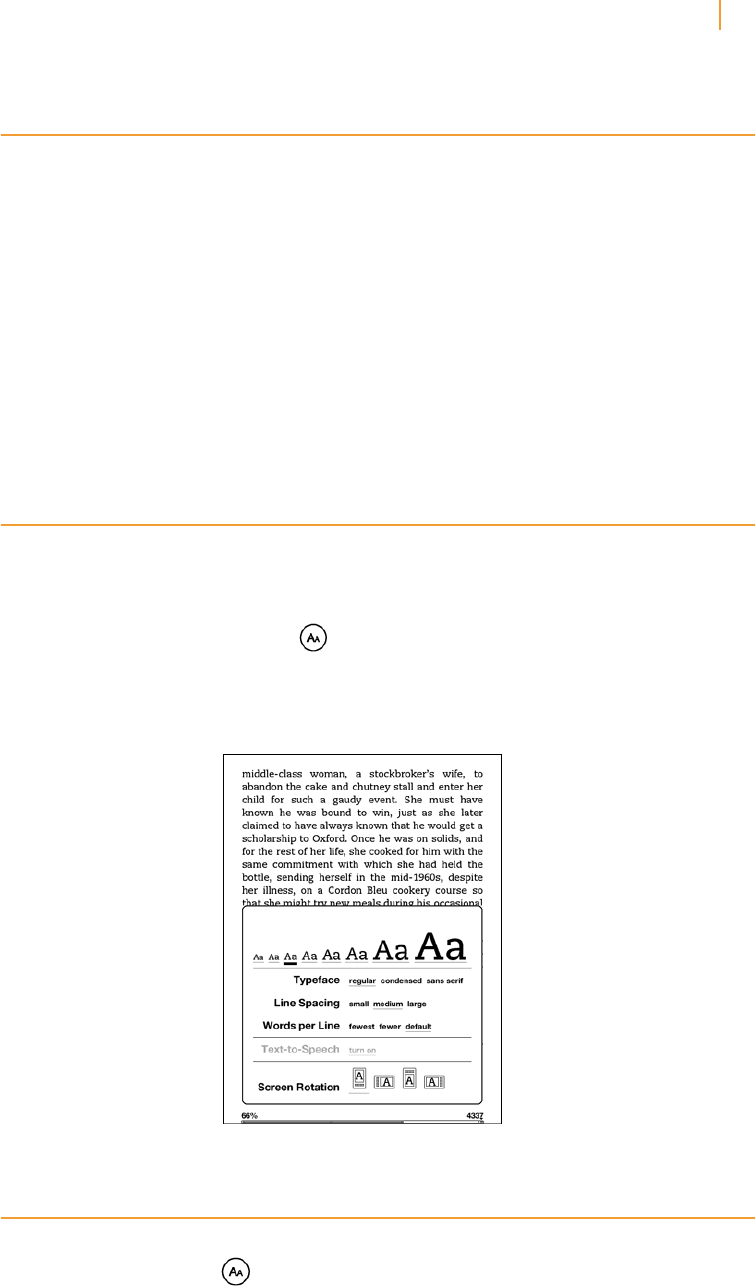
Kindle User’s Guide 12
Welcome
Wireless Access with Amazon Whispernet
The Amazon Whispernet service wirelessly delivers content to your Kindle whenever and
wherever you want it. All latest generation Kindle devices have Wi-Fi connectivity built in,
and some models also include free 3G connectivity.
Your Kindle can connect to Wi-Fi networks at home, at your favorite café, or at Wi-Fi hotspots
around the world. Using Wi-Fi allows fast downloads and free delivery of personal docu-
ments. It also allows your Audible audiobook purchases to be delivered wirelessly to your
Kindle, with no computer required.
For Kindle models that include free 3G connectivity, 3G uses the same technology as a cell
phone to connect from anywhere that’s within the coverage area. When there isn’t sufficient
3G signal strength, Kindle 3G+Wi-Fi models automatically connect using the slower EDGE
and GPRS networks, but will automatically connect to the faster 3G network whenever there
is sufficient signal strength.
Your Choice of Text Size, Typeface, and Line Spacing
To optimize your reading experience, Kindle provides a quick way to adjust the text size,
typeface, and line spacing in books and periodicals.
In a book or periodical you are currently reading, you can change the text size, typeface, and
line spacing by pressing the Text key , and using the 5-way controller to choose the size
you prefer; then press the 5-way to select. The text changes to the new settings. Repeat the
same steps to adjust the text to the settings that are most comfortable for you to read.
Your Choice of Number of Words per Line
You can also change the number of words per line in the book or periodical you are currently
reading. Press the Text key , use the 5-way controller to choose the number of words per
line you prefer, and press the 5-way to select. This changes the width of the margins. You
may find you read faster with fewer words per line. Experiment to see what works best for
you.