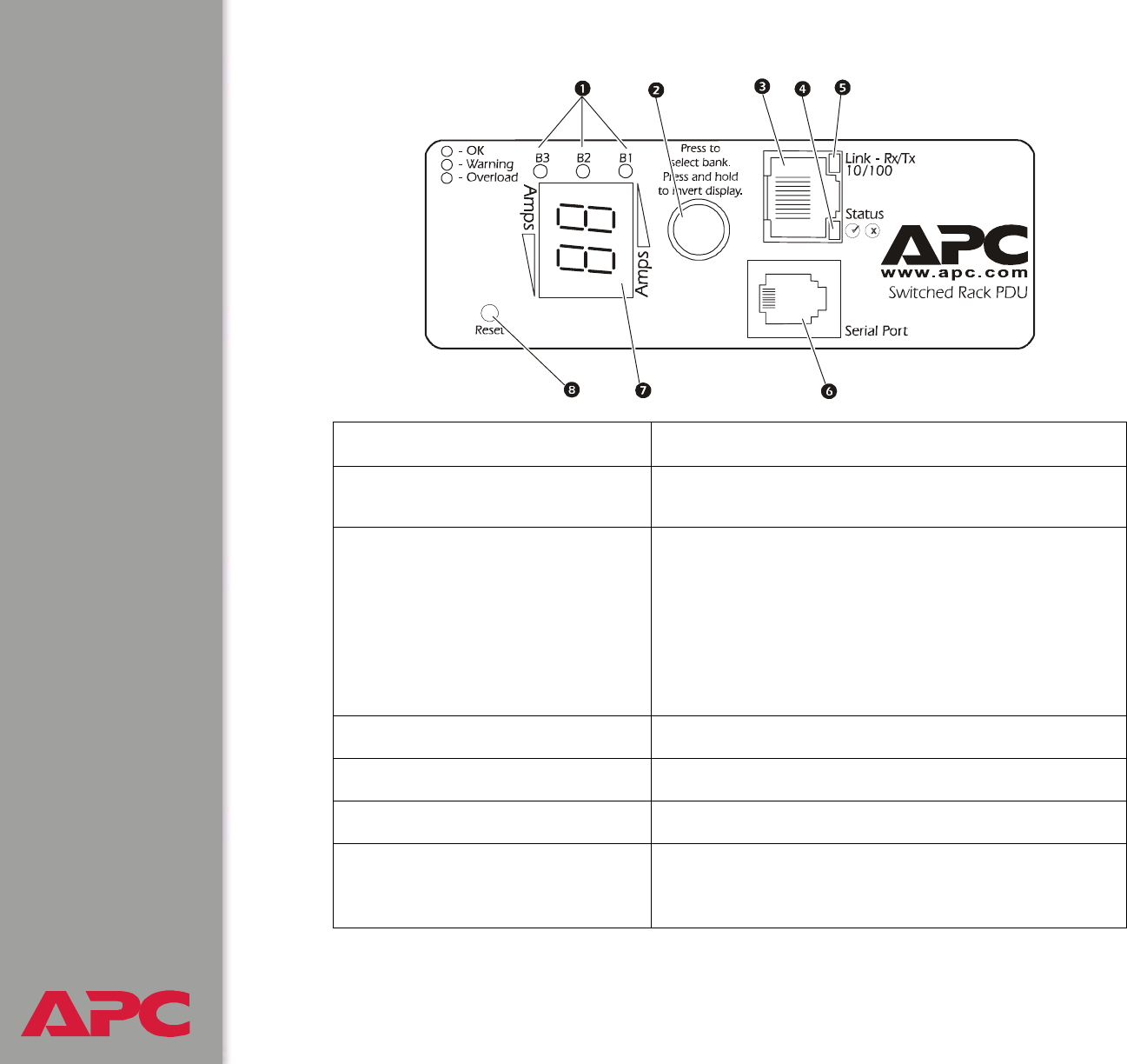
®
USER’S GUIDE
Switched Rack PDU
11
Item Function
Load Indicator LED Identifies overload and warning conditions for the
displayed phase or bank. See Load indicator LED.
Input Selector On 3-phase models, press the input selector to
monitor the current of the next phase or bank.
For either 1- or 3-phase units, press and hold the
input selector to display the IP address of the Rack
PDU or to invert the display. At five seconds, the IP
address is displayed; at ten seconds the displayed
numbers invert.
10/100 Base-T Connector Connects the Rack PDU to the network.
Status LED See Status LED.
Link-RX/TX LED See Link-RX/TX (10/100) LED.
RJ-12 Serial Port Connects the Rack PDU to a terminal emulator
program for local access to the control console.
(Use the supplied serial cable 940-0144.)


















