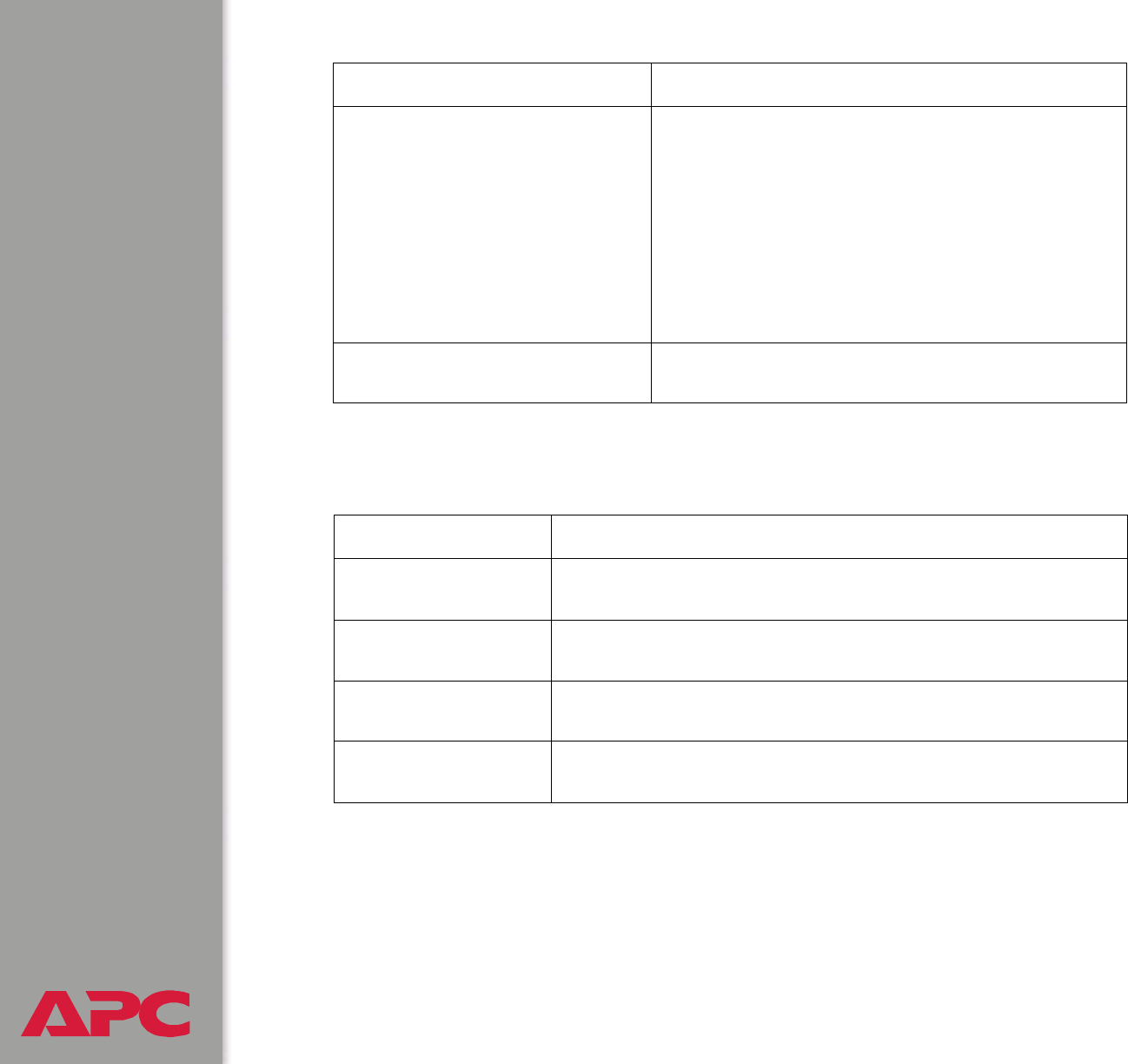
®
USER’S GUIDE
Switched Rack PDU
12
Link-RX/TX (10/100) LED
This LED indicates the network status.
Digital Display Displays the current (amps) for the phase or bank
indicated by the illuminated Load Indicator LED. On
3-phase units, the Digital Display will cycle through
the phases or banks, displaying the current for each
for 3 seconds.
If an internal communication failure or power supply
failure occurs (for either a 1- or 3-phase model), the
Digital Display displays Er, which you can clear by
pressing the input selector.
Reset Button Resets the Rack PDU without affecting the outlet
status.
Item Function
Condition Description
Off The device that connects the Rack PDU to the network is off or
not operating correctly.
Flashing Green The Rack PDU is receiving data packets from the network at 10
Megabits per second (Mbps).
Flashing Orange The Rack PDU is receiving data packets from the network at
100 Megabits per second (Mbps).
Solid Green or
Orange
The Rack PDU is not receiving any network traffic.


















