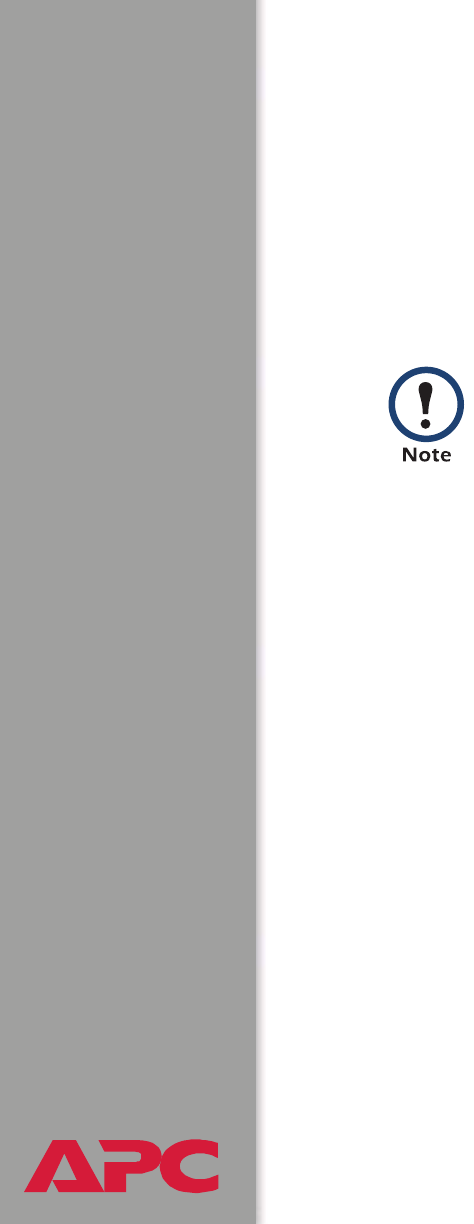
®
USER’S GUIDE
Switched Rack PDU
22
Main menu
The main control console menu has options that provide access to the
management features of the control console:
1- Device Manager
2- Network
3- System
4- Logout
s
Device Manager option
This option accesses the Device Manager menu. Select the components
you want to manage from this menu. To do any of the following tasks, see
Switched Rack PDU Settings:
1- Phase/Bank Monitor/Configuration
2- Phase/Bank Outlet Restriction Configuration
3- Outlet Control/Configuration
4- Power Supply Status
Option 4 is not available to outlet users.
When you log on as Device Manager or as an Outlet User,
you will not have access to the Network or System menus.


















