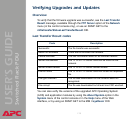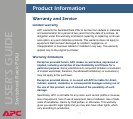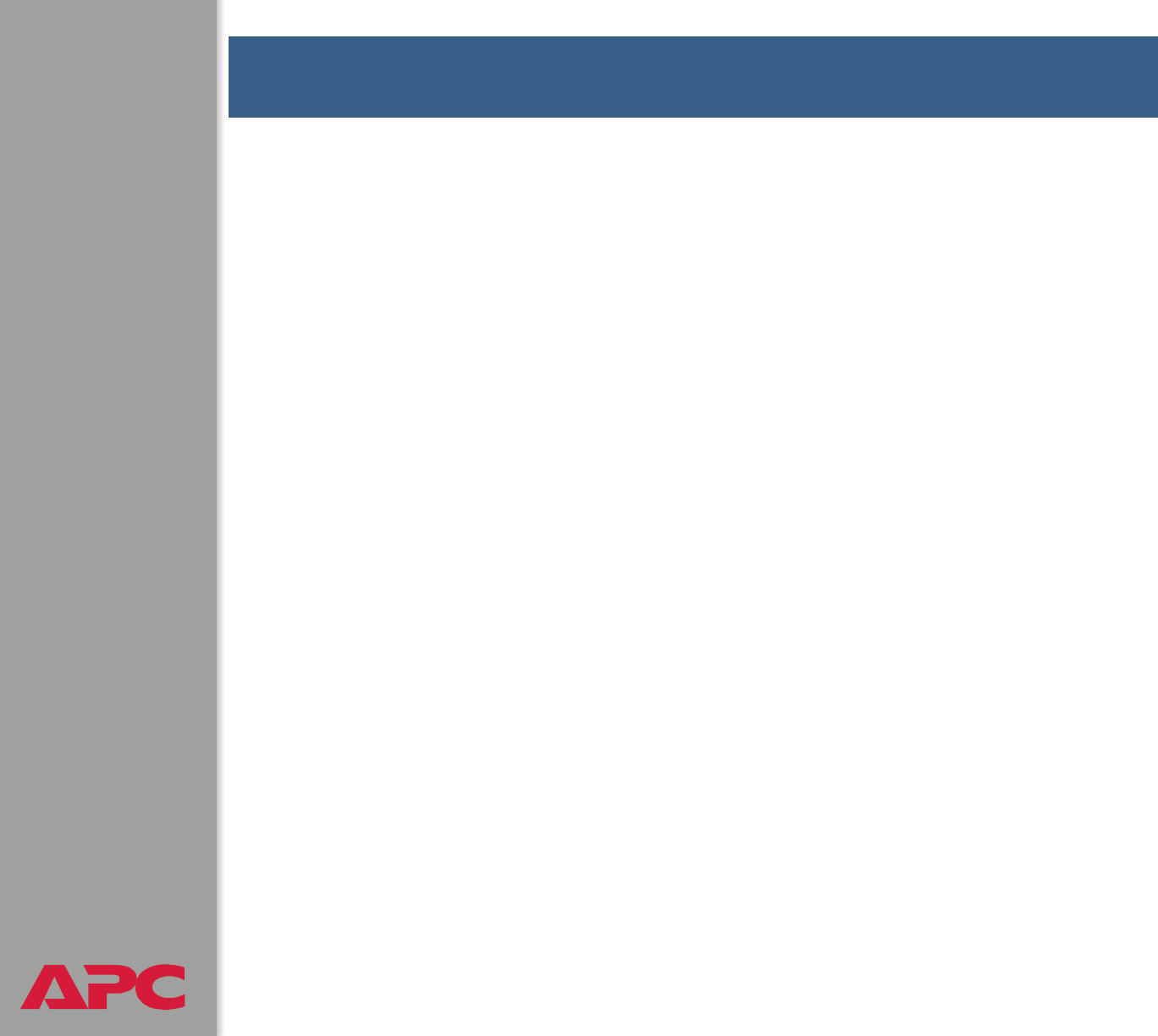
®
USER’S GUIDE
Switched Rack PDU
174
Index
A
About System 31
Access
FTP Server 77
limiting NMS SNMP access by IP ad-
dress
85
security options for each interface 117
Access setting for RADIUS 102
Access Type setting 85
Actions 60
Advanced settings
Client ID 75, 112
Domain Name 74, 112
Ethernet Port Speed 112
Host Name 74, 112
On Retry Failure 76
Port Speed 75
Retry Then Fail 75
User Class 75, 112
Vendor Class 75, 112
APC Cookie 114
APC OS 31
Apply Local Computer Time 105
Authentication
SNMP Traps 63
with SSL 124
Auto Logout 98
B
Boot mode 110
Boot mode settings
BOOTP only 74
DHCP & BOOTP 74
DHCP only 74
Manual 74
BOOTP
After IP Assignment setting 112
Boot mode settings 74
BOOTP Only boot mode setting 74
communication settings 75
DHCP & BOOTP boot process 111
Remain in DHCP & BOOTP mode
setting
112
Status LED indicating BOOTP requests
13
Browsers
CA certificates in browser’s
store (cache)
124
supported Web browsers 25
C
Certificates
choosing which method to use 126
creating and installing for SSL 126
methods
APC Security Wizard creates all
certificates
129
Use a Certificate Authority (CA) 131
Use the APC default certificate 127
CipherSuite
Choosing SSL encryption ciphers and
hash algorithms
92
purpose of the algorithms and ciphers
125
Client ID setting 75, 112
Community Name 63
setting 84
config.ini file, contents 154
Configuring
SSL/TLS 88
Control console
Device Manager menu 22