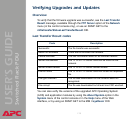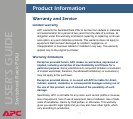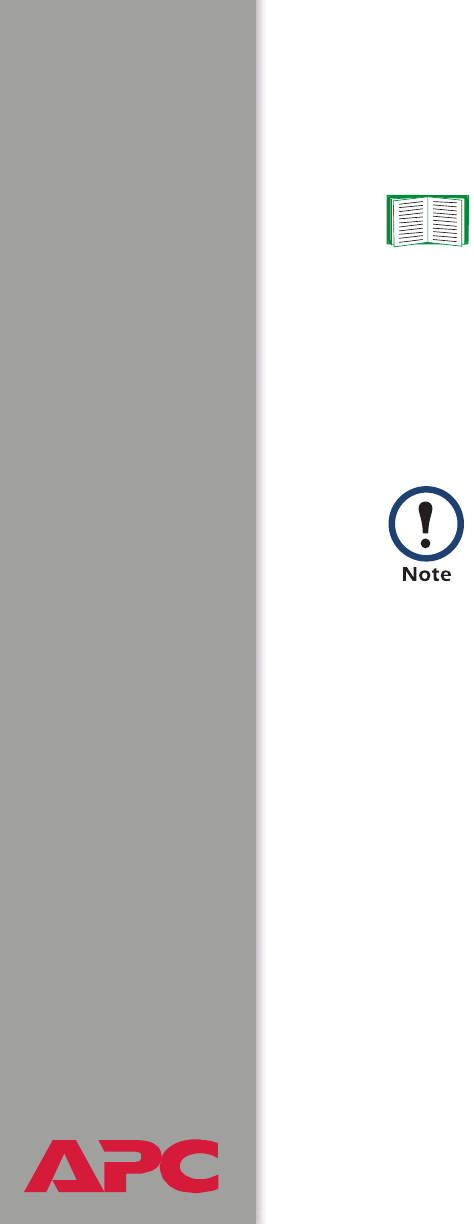
®
USER’S GUIDE
Switched Rack PDU
164
Manual upgrades, primarily for Linux systems. If all computers on your
network are running Linux, you must upgrade the firmware of your Rack
PDUs manually, i.e., by using the separate APC firmware modules (AOS
module and application module).
You can obtain the individual firmware modules you need for a manual
firmware upgrade from the support section of the APC Web site
www.apc.com/tools/download.
If you have a networked computer running a supported Microsoft
Windows operating system on your network, you can use the tool
described in Automated upgrade tool for Microsoft Windows
systems to upgrade the firmware of a Switched Rack PDU
automatically over the network. This tool automates the entire
upgrade process, even if your current firmware is a 1.x.x version.
When performing a manual upgrade, not using the automated
tool, you cannot upgrade the AOS firmware module of any APC
device directly from firmware version 1.x.x to firmware version
2.1.0 or later. The upgrade attempt will fail. You must first upgrade
to the latest available 2.0.x version of the AOS module and then to
the later version.