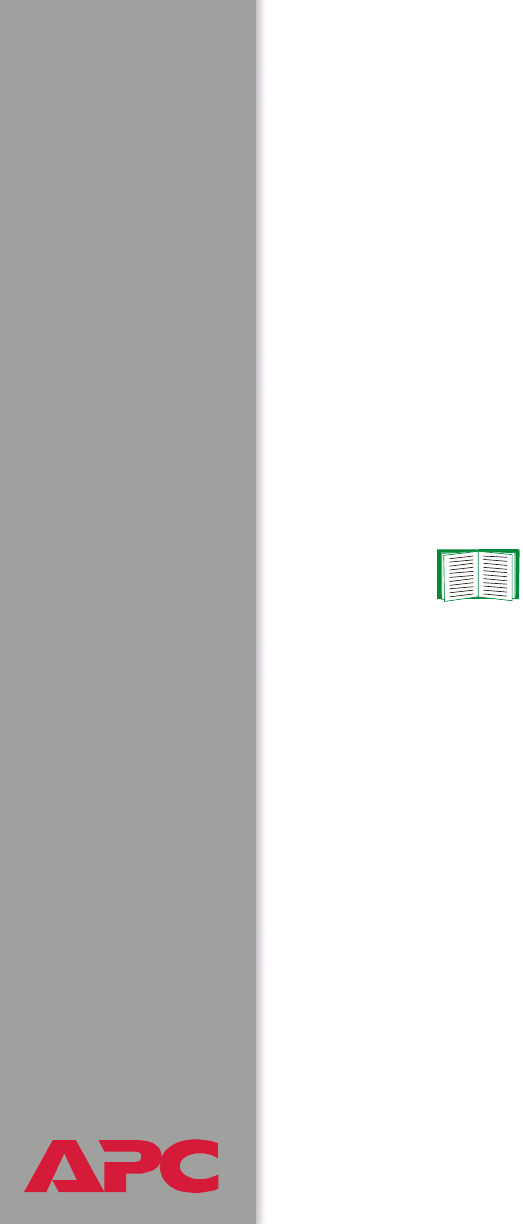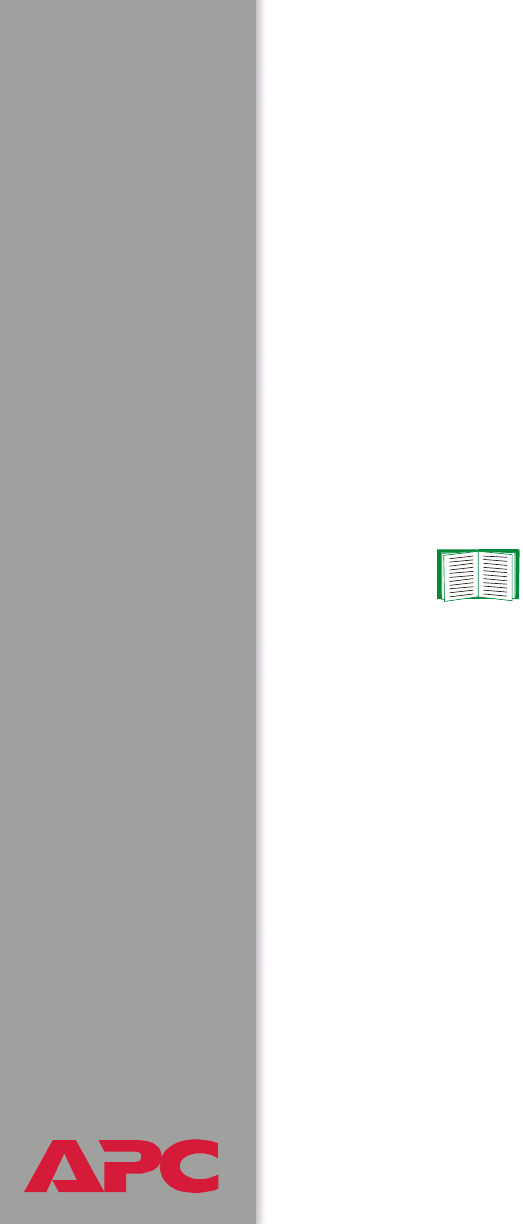
®
USER’S GUIDE
Switched Rack PDU
19
Information and status fields
Main screen information fields.
• Two fields identify the APC operating system (AOS) and application
(APP) firmware versions. The application firmware uses a name that
identifies the type of device that connects to the network. In the
Example main screen, the application firmware for the Rack PDU is
displayed.
Network Management Card AOS v2.6.4
Rack PDU APP v2.6.6
• Three fields identify the system Name, Contact, and Location values.
Name : MS3 Test Unit
Contact : Bill Cooper
Location : Testing Lab
•An Up Time field reports how long the Rack PDU has been running
since it was last reset or since power was applied.
Up Time : 0 Days 0 Hours 43 Minutes
• Two fields identify when you logged on, by Date and Time.
Date : 6/25/2004
Time : 10:16:58
•A User field identifies whether you logged on as Administrator, Device
Manager, or Outlet User.
User : Administrator
To set the Name, Contact, and Location values, see System
Menu.