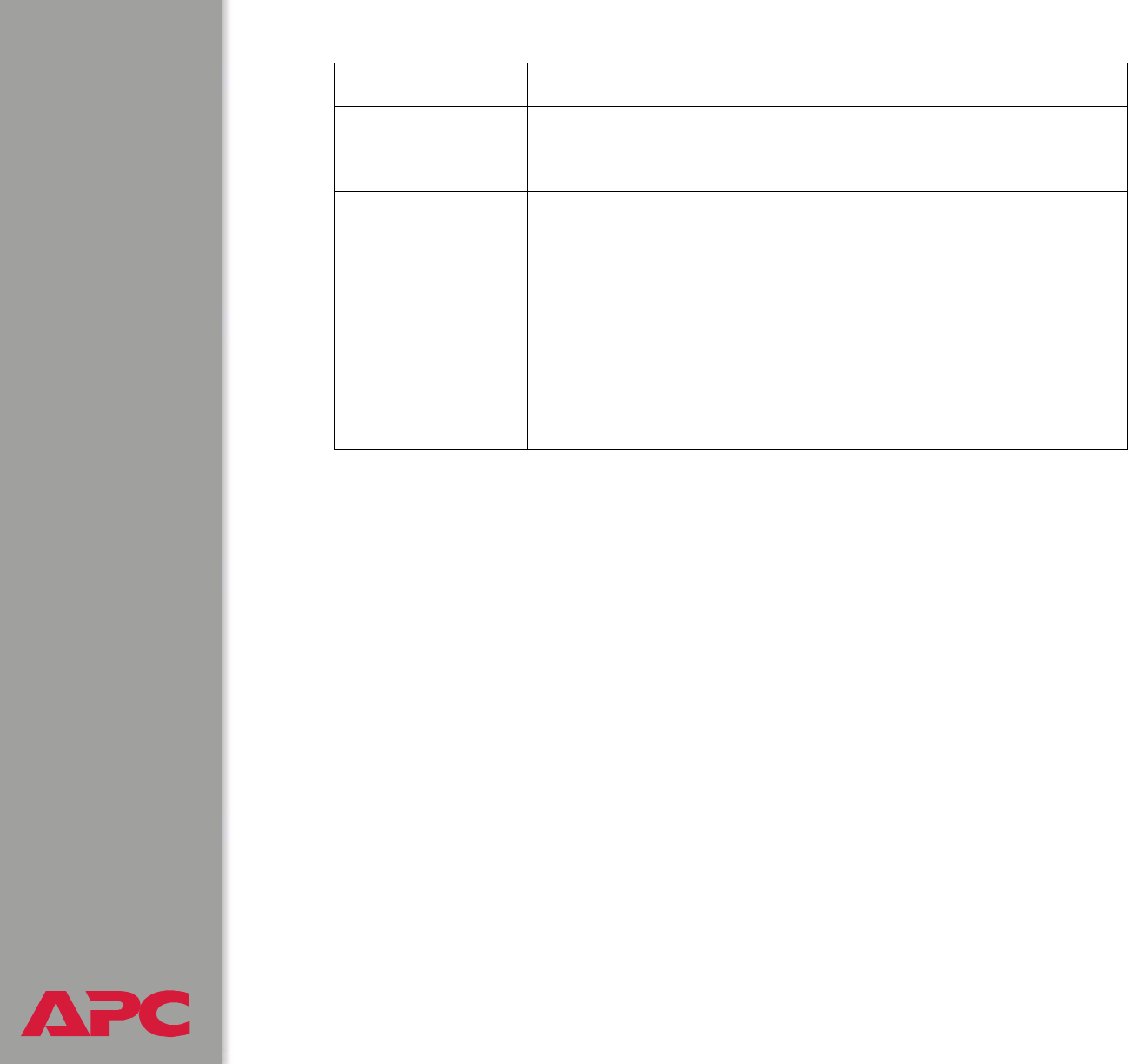
®
USER’S GUIDE
Switched Rack PDU
47
How to configure Device Settings
Web interface. Select Configuration on the Switched Rack PDU menu.
Then, under Device Settings, click the Configure button and configure the
Name and Location fields for the Rack PDU, and set the Coldstart Delay.
Control console.
1. Select Outlet Control/Configuration from the Device Manager menu.
2. Select Master Control/Configuration from the displayed list.
3. Select Master Outlet Configuration from the next menu displayed.
4. Change the Name, Location, or Coldstart Delay from this menu.
Low Load Warning
Threshold
Set the low threshold, in amps, for the current drawn from this
phase or bank during normal operation. A load at or below this
level generates a warning.
Overload Outlet
Restriction
Prevent users from applying power to outlets during an overload
condition. You can set the following restrictions for each outlet:
• None: You can apply power to outlets regardless of an Overload
Alarm or Near Overload Warning.
• On Warning: You cannot apply power to an outlet on the
selected phase or bank if the current for that phase or bank has
exceeded the Near Overload Warning threshold.
• On Overload: You cannot apply power to an outlet on the
selected phase or bank if the current for that phase or bank has
exceeded the Overload Alarm threshold.
Setting Description


















