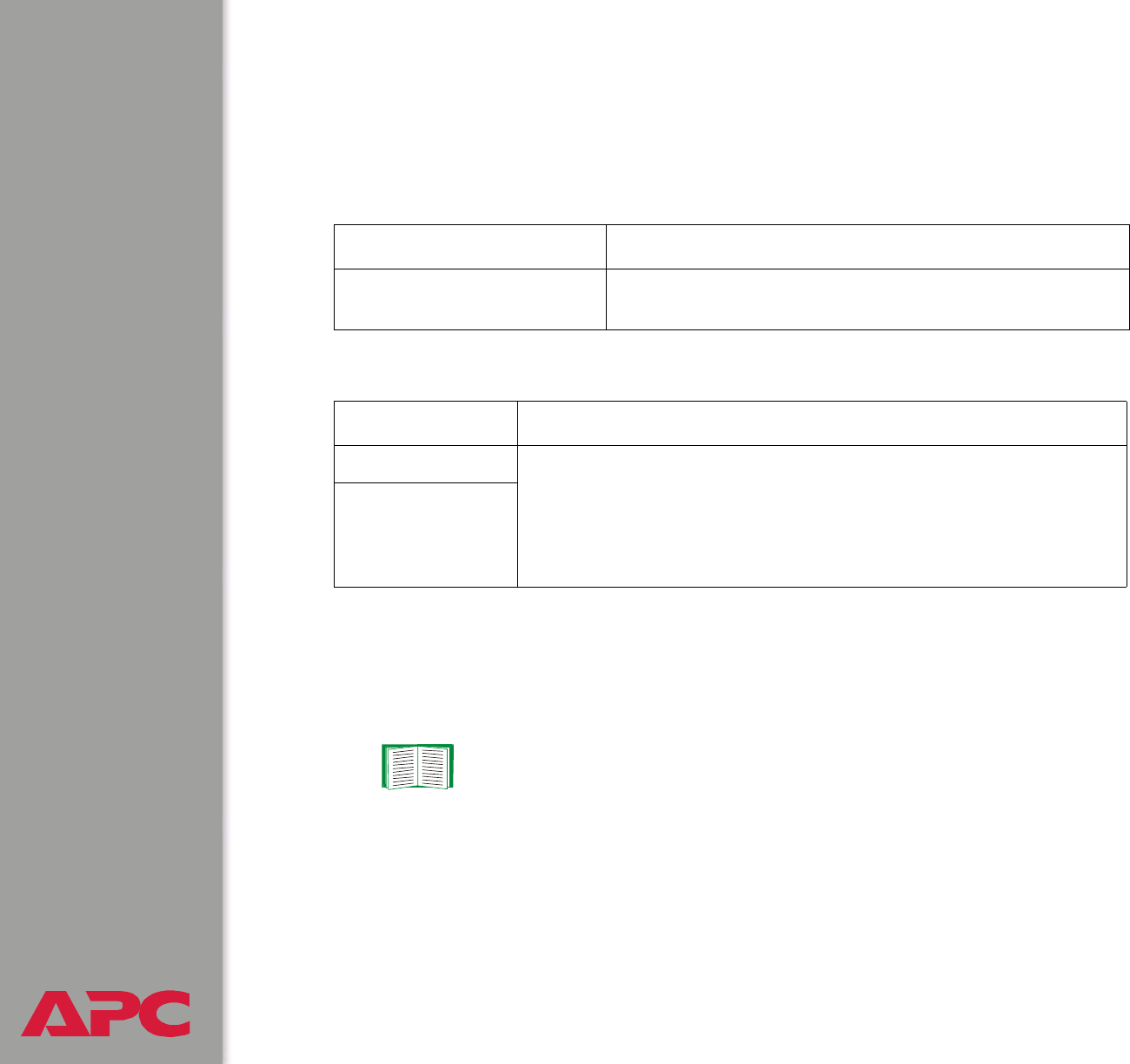
®
USER’S GUIDE
Switched Rack PDU
37
How to enable outlet groups
From the Outlets menu in the Web interface, select Outlet Groups,
configure the following parameters, and click Apply.
Enable creation of outlet groups.
Enable support for global outlet groups (linked groups).
How to create a local outlet group (Web interface)
1. From the Outlets menu in the Web interface, select Outlet Groups.
2. Make sure outlet groups are enabled.
3. Click Create Local Outlet Group.
4. Under Configure Local Outlet Group, select each outlet that will be in
the group. You must select at least two outlets.
Parameter Description
Device Level Outlet Group To create an outlet group, you must enable this
parameter. It is disabled by default.
Parameter Description
Multicast Name To link outlet groups on multiple Switched Rack PDUs, you must
define the same Multicast name and Multicast IP address on each
of those Rack PDUs.
N
OTE: A Maximum of four devices can be configured with the
same Multicast name and Multicast IP address.
Multicast IP
See Enable creation of outlet groups.


















