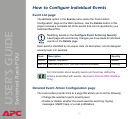®
USER’S GUIDE
Switched Rack PDU
75
Rack PDU will add this domain name when only a hostname is
entered.
•A Port Speed setting is available for all Boot mode selections to
define the TCP/IP port’s communication speed (Auto-negotiate, by
default).
• Three settings are available for all Boot mode selections, except
Manual, to identify the Rack PDU in BOOTP or DHCP communication:
– Vendor Class: Uses APC, by default.
– Client ID: Uses the Rack PDU’s MAC address, by default.
– User Class: Uses the Rack PDU’s application module type, by
default.
• Two settings are available if BOOTP only is the Boot mode selection:
– Retry Then Fail: Defines how many times the Rack PDU will
attempt to discover a BOOTP server before it stops (4, by default).
To override the expansion of a specified host name by the
addition of the domain name, do one of the following:
• To override the behavior in all instances, set the
domain name field in Configure General Settings to
its default somedomain.com or to 0.0.0.0.
• To override the behavior for a particular host name
entry — for example when defining a trap receiver —
include a trailing period. The Switched Rack PDU
recognizes a host name with a trailing period (such as
mySnmpServer.) as if it were a fully qualified domain
name and therefore does not append the domain
name.
Caution
If the Client ID is changed from the Rack PDU’s MAC
address, the new value must be unique on the LAN.
Otherwise, the DHCP or BOOTP server may act incorrectly.