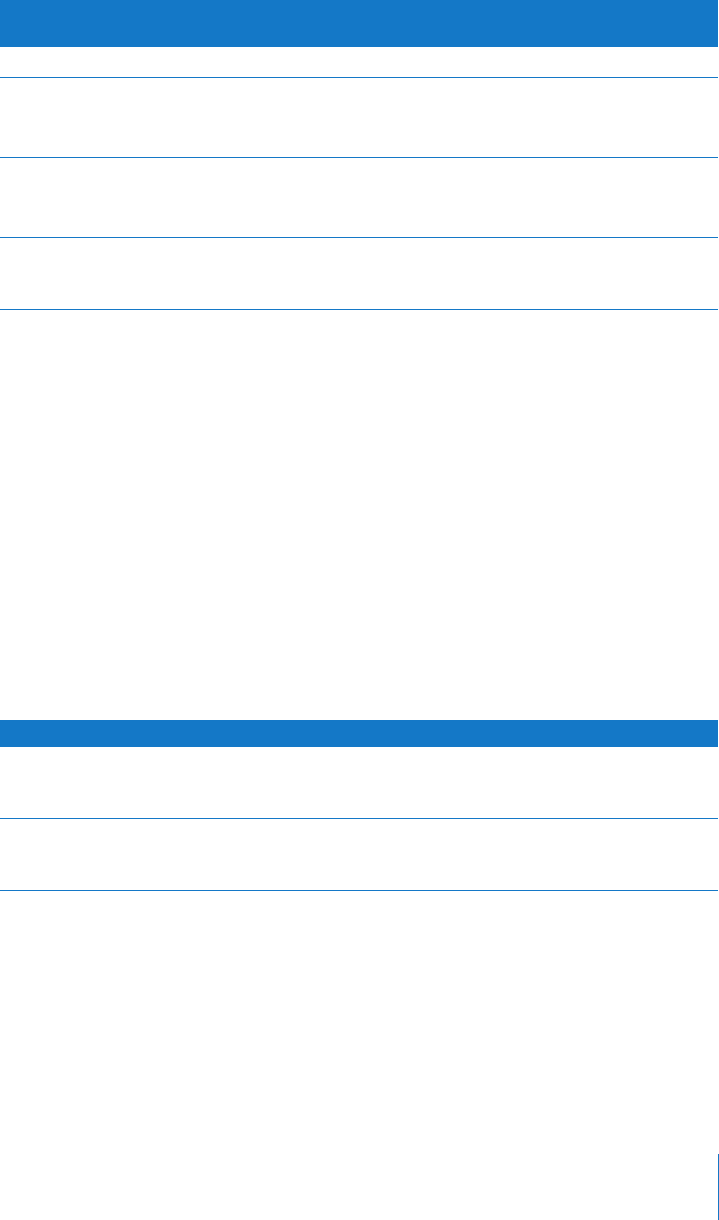
Chapter 9 Working with File Services 145
Viewing AFP Log Files
You can use tail or any other file listing tool to view the contents of the AFP service
logs.
To view the latest entries in a log:
$ tail
log-file
You can use the getLogPaths command with the serveradmin tool to see where the
current AFP error and activity logs are located.
To display the log paths:
$ sudo serveradmin command afp:command = getLogPaths
The computer will respond with the following output:
afp:accesslog = <access-log>
afp:errorlog = <error-log>
Value displayed by
getHistory Description
<samples> The total number of samples listed.
<legend> A textual description of the selected statistic.
"CONNECTIONS" for v1
"THROUGHPUT" for v2
<sample> The numerical value of the sample.
For connections (v1), this is integer average number of users.
For throughput, (v2), this is integer bytes per second.
<time> The time at which the sample was measured. A standard UNIX time
(number of seconds since Sep 1, 1970). Samples are taken every 60
seconds.
Value Description
<access-log> The location of the AFP service access log. Default = /Library/
Logs/AppleFileService/
AppleFileServiceAccess.log
<error-log>
The location of the AFP service error log. Default = /Library/
Logs/AppleFileService/
AppleFileServiceError.log


















