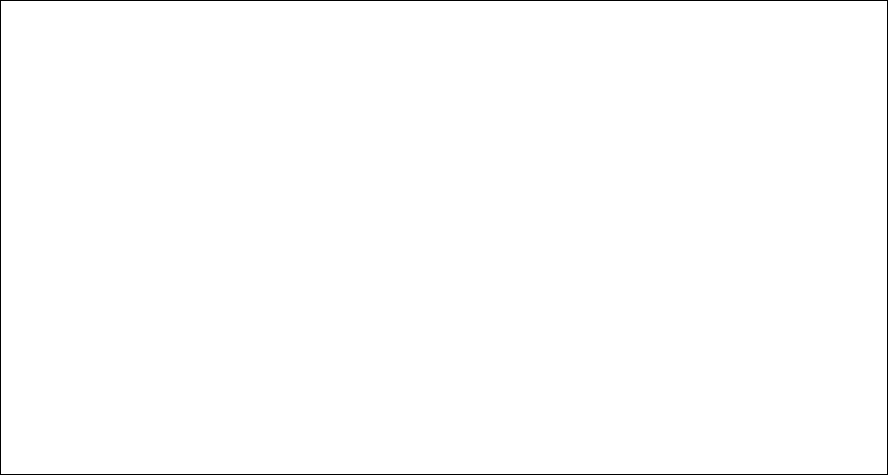
27
The new maximum packet length is shown on the Advanced Port Configuration Menu.
3.6.5 Global Port Configuration
The Global Port Configuration Menu allows the user to simultaneously change the configuration information
for all ports.
To change the port configuration for all ports, use the following procedure:
1. From the Configuration Menu, type p to access the Port Configuration Menu.
2. From the Basic Port Configuration Menu, type g. The Global Port Configuration Menu appears, as
shown below.
IntraCore 35160-T Global Port Configuration Menu
1 8 9 16
======== ========
Operating Status: -------- -++---+-
Auto Negotiation: ******** ********
Speed/Duplex: GGGGGGGG GGFGGGHG
Flow Ctrl: -------- --------
Class Of Service: ******** ********
Priority: 00000000 00000000
<Cmd> <Description>
t Select Global Port Status Enable/Disable
a Select Global Auto-Negotiation Enable/Disable
l Select Global 10/100/1000 Mbps Link Speed
d Select Global Half/Full Duplex
f Toggle Global Flow Control Enable/Disable
c Toggle Global Class Of Service (COS) Enable/Disable
i Set Global Port Default Priority
m Set MAX Packet Length
q Return to previous menu
root>
3. Type the corresponding command letter to configure the desired feature(s). The change is reflected
immediately in the Global Port Configuration Menu.
3.7 Unicast Forwarding Database Configuration
The Unicast Forwarding Database Configuration Menu allows the user to view and search for addresses in
the MAC (Media Access Control) Forwarding Table on the switch. It also provides options for displaying
MAC addresses and IP/MAC binding by individual port or by VLAN.
The MAC Forwarding Table is a table of node addresses that the switch automatically builds by “learning.” It
performs this task by monitoring the packets that pass through the switch, checking the source and
destination addresses, and then recording the source address information in the table.
The switch uses the information in this table to decide whether a frame should be forwarded to a particular
destination port or “flooded” to all ports other than to the received port. Each entry consists of three parts:
the MAC address of the device, the port number on which it was received, and the VLAN number.
Note: The MAC address table can hold a maximum of 8,192 entries.


















