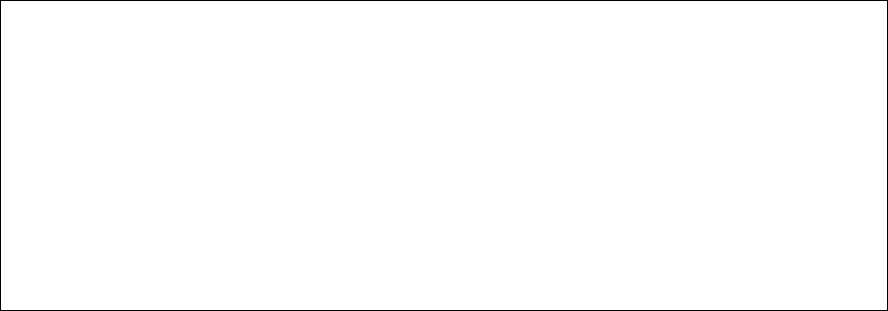
43
3. Type n to display the next page of System Log information, or type q to quit.
Clearing the System Log
Use the following procedure to clear all entries from the current System Log:
1. Open the System Log Menu by typing l in the System Utility Menu.
2. Type c to clear the current System Log.
New entries will accrue as events occur.
3.14.5 Bootstrap Configuration
The Bootstrap Configuration Menu displays, and allows the user to change, the bootstrap parameters used
for loading the software for the switch at startup, and for downloading a new version of software when one is
issued.
To access the Bootstrap Configuration Menu, type b in the System Utility Menu. If the Load Mode is set to
Local, a screen similar to that below will appear.
IntraCore 35160-T Bootstrap Configuration Menu
Bank 1 Image Version/Date: 1.20B/Jun 17 2003 20:41:25 (Running)
Bank 2 Image Version/Date: 1.10 /May 20 2003 18:01:54
Load Mode: Local
Boot Bank: 1
<Cmd> <Description>
r Set Load Mode to REMOTE
a Toggle Boot Bank
o Commence Bootstrap Sequence
q Return to previous menu
root>
When the switch is powered on, it loads its software via one of two methods: locally (via its internal flash
memory, which is the default setting) or remotely over the network. The user can change the bootstrap
configuration from this menu. See Appendix F BootP Configuration for more information on BootP and the
Remote mode.


















