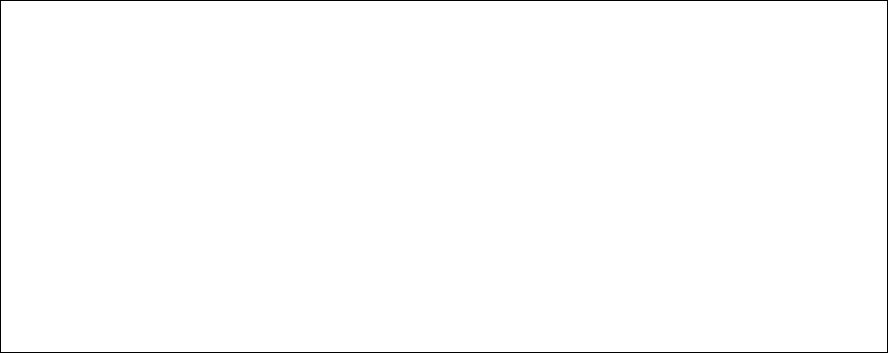
33
Enabling and Disabling STP
The switch is shipped with Spanning Tree enabled on all ports by default. To enable or disable STP on the
switch, use the following procedure:
1. Open the Spanning Tree Configuration Menu by typing s in the Protocol Configuration Menu.
2. Type t to toggle STP to enabled or disabled.
When STP is disabled, there is a prompt to confirm the change. The STP status is changed. The
status is displayed near the top of the Spanning Tree Configuration Menu.
Important! Only attempt to set the following parameters if the user has experience with the 802.1D
specification. In most cases, the default values will suffice. See Chapter 7 Switching Concepts for a more
detailed explanation of each parameter.
3. Type i to set Bridge Priority.
4. Type h to set Bridge Hello Time.
5. Type a to set Bridge Maximum Age
6. Type d to set Bridge Forward Delay.
Spanning Tree Port Configuration
To set the Port Priority and Port Path Cost values for STP, access the Spanning Tree Port Configuration
Menu shown below by typing p in the Spanning Tree Configuration Menu.
IntraCore 35160-T Spanning Tree Port Configuration Menu Port: [01]
Port Name: <none>
Port Speed: 1000 Mbps
Port Status: Enabled
Port State: Forwarding
Port MAC Address: 00:00:94:BF:00:46
Port Priority: 0x80
Port Path Cost: 4
<Cmd> <Description>
i Set Port Priority
c Set Port Path Cost
q Return to previous menu
root>
S)elect port N)ext port P)rev port
Setting Port Priority and Path Cost
Use the following procedure to set the STP Port Priority and Path Cost values:
1. Access the Spanning Tree Port Configuration Menu by typing p in the Spanning Tree Configuration
Menu.
2. Use the s, n, and p commands to select the port to configure.
3. Type i to set the Port Priority.
Type c to set the Port Path Cost.
4. Enter a value for the setting. See Chapter 7 Switching Concepts for more information.
5. Press Enter.
The new Port Priority or Port Path Cost is displayed in the Spanning Tree Port Configuration Menu.


















