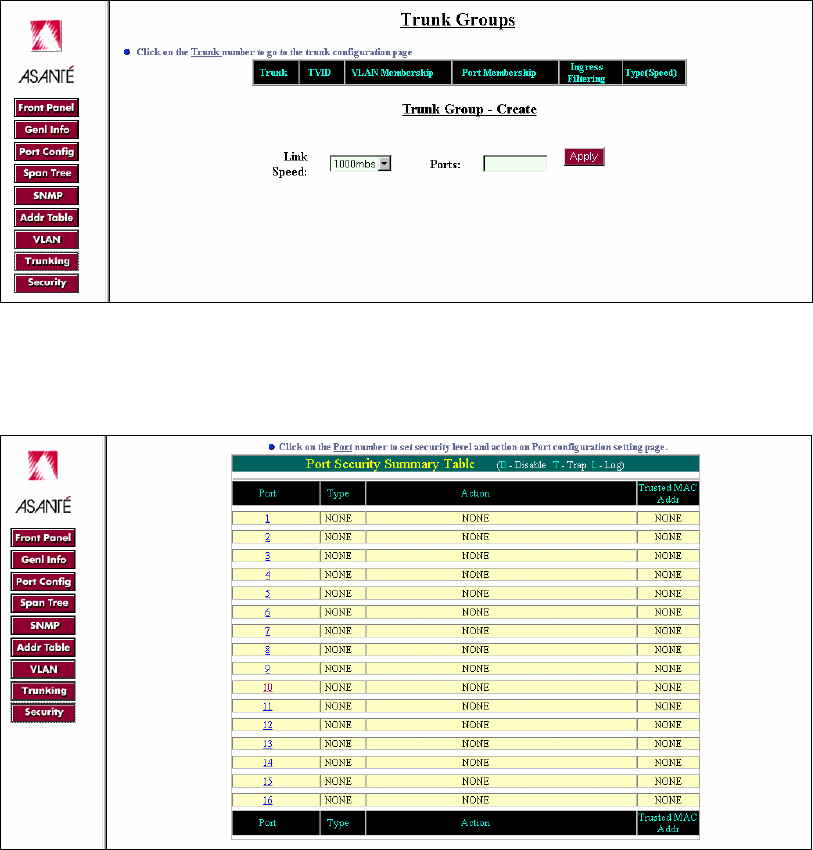
71
Port Ingress Filtering
From the drop-down menu, select Disabled or Enabled. See Chapter 4 Advanced Management for more
information.
Tag/Untag Port Egress Type
Click Tag Port Egress Type to set the port to send tagged frames for any given VLAN. Click Untag Port
Egress Type to set the port to send untagged frames. See Chapter 4 Advanced Management for more
information.
5.8 Trunking Button
The IC35160 supports link aggregation (port trunking). This feature is used to combine two or more links
(ports) in order to increase the overall bandwidth of the link, thereby sharing or balancing the data load. Link
aggregation creates better redundancy and fault tolerance, as network traffic is dynamically distributed
across ports as links are added to the trunk. If a single cable goes down, the connection will not fail—
especially important for mission critical links and server connections. See Chapter 3 Configuration for more
information on port trunking.
5.9 Security Button
This button opens the Security page, which provides a summary of the security of each port on each switch,
as shown below.


















