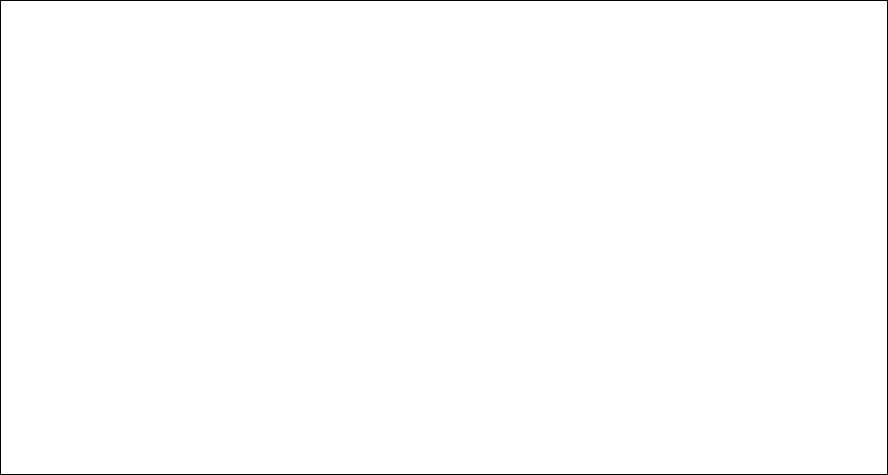
44
3.14.6 TFTP File Transfers
The software image file must be downloaded from a server on the network that is running a TFTP server
application.
IntraCore 35160-T TFTP File Downloading Menu
Bank 1 Image Version/Date: 1.20B/Jun 17 2003 20:41:25 (Running)
Bank 2 Image Version/Date: 1.10 /May 20 2003 18:01:54
File Type: Image
Server IP: xxx.xxx.xxx.xxx
File Name: rt35160_120B.IMA
Retry Count: 5
Destination Bank: 2
<Cmd> <Description>
s Set Server IP Address
f Set File Name
t Toggle File Type
c Change to File Upload
d Download Image File to Destination Bank
b Download and Reboot from the Image File
r Set Retry Count
a Toggle Destination Bank
q Return to previous menu
root>
To upgrade the switch software via TFTP, use the following procedure:
1. Access the TFTP Image File Downloading Configuration Menu by typing t in the System Utility
Menu.
2. Type s to set the image server IP address.
3. At the prompt, enter the IP address of the server containing the image file, then press Enter.
4. Type f to set the image file name.
5. At the prompt, enter the image file’s name and path, then press Enter.
6. Type r to set the retry count.
7. At the prompt, enter the number of attempts the switch will make to download the image file, then
press Enter.
8. Select the Destination Image Bank by typing a. Select the Bank on which the software is not
currently running.
9. To download the image file to the destination bank, type d. This option allows the user to change
the boot bank at a later time or to use the System Reset Configuration to schedule a reset, at which
time the new software will be run.
OR
To download the image file and reset the switch, type b. This option immediately boots the switch
with the new version of software.
10. Type q to return to the System Utility Menu.


















