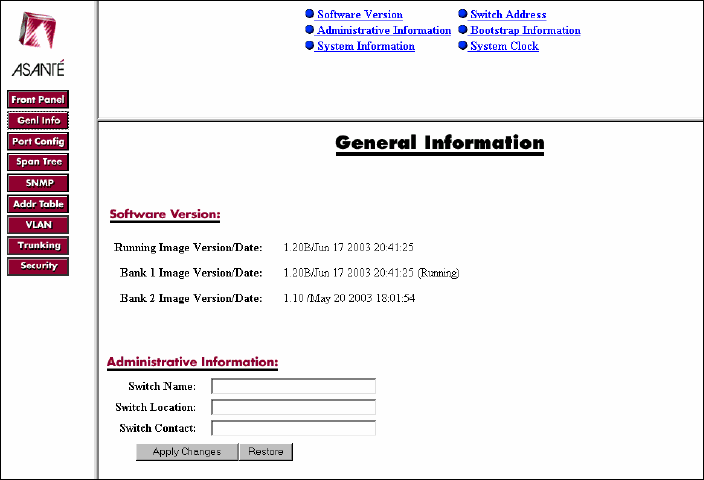
65
The Web Browser Management Overview page contains a sidebar with 9 management option buttons, and
a view of the IntraCore front panel that displays real-time switch operating information, as well as contact
information for Asanté Technologies, Inc.
Note: The browser pages shown in this chapter are typical of those used for the IntraCore, and settings are
given only as examples. The user must configure the IntraCore with parameters that are specific to the
user’s application and site requirements.
Management Buttons
The buttons on the left provide the following options:
• Front Panel
• Genl Info (General Information)
• Port Config (Port Configuration)
• Span Tree (Spanning Tree Protocol Configuration)
• SNMP (Simple Network Management Protocol)
• Addr Table (IP/MAC Address Table)
• VLAN (Virtual LAN Configuration)
• Trunking
• Security
The following sections describe and explain the pages that are displayed when each of the buttons are
clicked.
5.1 Front Panel Button
This button opens (or refreshes) the Web Browser Management Overview page. This is the top-level or
opening page. The Web Browser Management Overview page was shown previously and contains the
following elements:
• Front panel display
• Port configuration table
5.2 Genl Info (General Information) Button
This button opens the switch’s General Information page, as shown in the following screen:


















