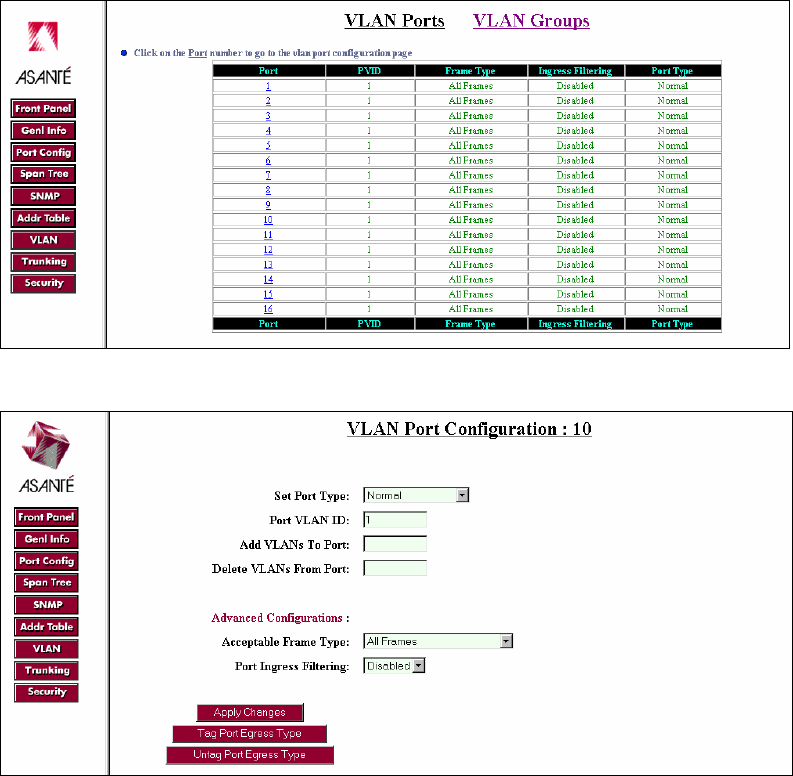
70
5.7.2 Port Configuration
To configure the VLAN ports, click on the VLAN Ports link at the top of the VLAN Groups page.
Click on the port number to go to the VLAN Port configuration page, as shown on the following screen.
Here, the user can set the port type, assign a port VLAN ID, add or delete VLANs from the port, select
acceptable frame types, enable port ingress filtering. Click Apply Changes when finished. Restart the
switch for the changes to take effect.
Set Port Type
Select IEEE 802.1Q Trunk, Asanté Trunk, or Normal from the drop-down menu.
Port VLAN ID (PVID)
Enter the PVID. See Chapter 4 Advanced Management for more information.
Acceptable Frame Type
Select the frame-type from the drop-down menu that the port will accept: All Frames or VLAN-Tagged
Frames Only.


















