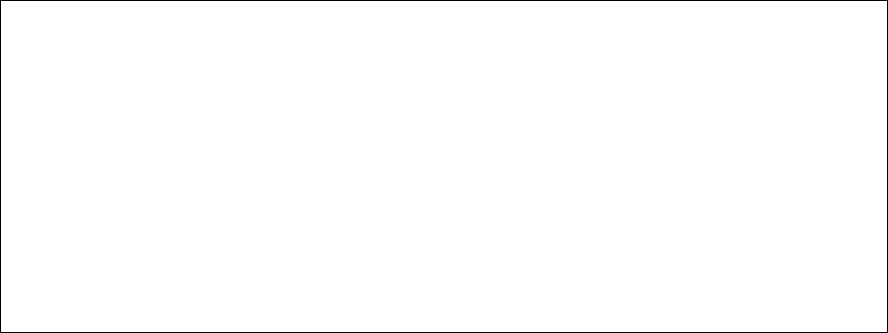
57
Removing a VLAN
To remove the VLAN, from the VLAN Group Static Configuration Menu, type r.
Enabling and Disabling Management Access
The IntraCore 35160 supports configurable management access for VLANs. By default, management
access is enabled, and all devices connected to the switch in a VLAN can communicate with the switch
management agent.
Important! Management access for a VLAN can be disabled. If security is a concern for members of a
particular VLAN, disabling management access for that VLAN will prevent any member of that VLAN from
attempting to change the switch’s configuration.
To enable or disable management access for this VLAN, from the VLAN Group Static Configuration Menu,
type s to select the VLAN, then type t to toggle management access.
Important! DO NOT disable Management Access if you are using only the default VLAN.
Adding/Moving Port Members
To add ports as members of the VLAN, from the VLAN Group Static Configuration Menu, type m. Follow the
instructions on the screen to enter the port number to assign to the VLAN. Adding a port to a VLAN does not
affect the port’s status on any other VLAN.
Deleting Port Members
To delete ports as members of the VLAN, from the VLAN Group Static Configuration Menu, type d. Follow
the instructions on the screen to enter the port number to delete from the VLAN. Deleting a port from a
VLAN does not affect the port’s status on any other VLAN.
4.3.3 Advanced Static VLAN Configuration
To specify Tagging or No Tagging for a Port, type l from the VLAN Group Static Configuration Menu. This
accesses the VLAN Port Configuration Menu. Next, type e to select Advanced Configuration Menu, as
shown on the following screen:
IntraCore 35160-T VLAN Advanced Port Configuration Menu Port:[01]
Port VLAN ID (PVID): 0001
Acceptable Frame Type: All Frames
Port Ingress Filtering: Disabled
Port Type: Normal
VLAN Membership : 0001u
<Cmd> <Description>
f Toggle Port Ingress Filtering Enable/Disable
t Toggle Acceptable Frame Type(All Frames/VLAN-Tagged Frames Only)
g Set Tag/Untag Ports
q Return to previous menu
root>
S)elect port N)ext port P)rev port
Specifying Tagging or No Tagging for a Port
Each VLAN maintains a list of ports that do not send tagged frames. When adding a port member to a
VLAN, it is added to the untagged set by default. This means the frames sent out on this port will be
untagged. Type s to select the port number, and then type g to set the port to send only tagged frames for
any given VLAN.


















